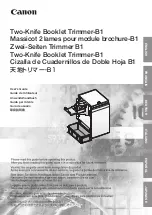20
Watkiss BookMaster Service Manual - Issue 1 - 14/12/00
Service Procedures
•
BookMaster Standard
Adjustment is via the central screw on the fold plate mechanism, located
behind the plastic fold latch cover panel (see Figure 3:5).
Figure 3:5 Fold position fine tuning
Procedure
1. If necessary, adjust the fold position (via the hand wheel or control panel)
so that the screws align with the holes in the plastic cover. Using a flat
blade screwdriver, loosen the two locking screws (see Figure 3:6).
2. Turn the fine adjustment screw (see Figure 3:6) clockwise to lower the
position of the staples (as viewed when the book exits the unit) and anti-
clockwise to raise the staples.
• One quarter turn of the screw equates to approximately 2mm of travel.
3. Tighten the locking screws and produce a test booklet. Repeat the proce-
dure if necessary.
3.2.5 Edge Staple Latch Solenoid Adjustment
The edge staple latch solenoid is located behind the clincher guard plate and is
mounted to the centre panel. It must be adjusted so that the latch does not
impede sets during booklet making, but does have sufficient travel to extend
to the edge staple control wheel, so as to act as a latch during edge stapling or
when the pre-knock / pre-jog function is selected.
Refer to IPC 964-410 - BookMaster Standard, Issue 1 - Figure 27.
Fold position fine tuning
Fine adjustment
screw
Turn anticlockwise to raise
the staples
Turn clockwise to
lower the staples
Locking screw
Locking screw
Figure 3:6 Fold position fine tuning (detail)
PARTS REQUIRED
TOOLS REQUIRED
None
3mm Allen Key
8mm Open-ended Spanner
6” Rule
Summary of Contents for BookMaster
Page 6: ...c iv Watkiss BookMaster Service Manual Issue 1 14 12 00...
Page 18: ...12 Watkiss BookMaster Service Manual Issue 1 14 12 00 System Description Fuses...
Page 54: ...48 Watkiss BookMaster Service Manual Issue 1 14 12 00 Service Procedures TrimMaster Pro...
Page 56: ...50 Watkiss BookMaster Service Manual Issue 1 14 12 00 Electronics Software Connection Diagrams...
Page 57: ...Electronics Software Connection Diagrams Watkiss BookMaster Service Manual Issue 1 14 12 00 51...
Page 58: ...52 Watkiss BookMaster Service Manual Issue 1 14 12 00 Electronics Software Connection Diagrams...
Page 59: ...Electronics Software Connection Diagrams Watkiss BookMaster Service Manual Issue 1 14 12 00 53...
Page 60: ...54 Watkiss BookMaster Service Manual Issue 1 14 12 00 Electronics Software Connection Diagrams...
Page 61: ...Electronics Software Connection Diagrams Watkiss BookMaster Service Manual Issue 1 14 12 00 55...
Page 62: ...56 Watkiss BookMaster Service Manual Issue 1 14 12 00 Electronics Software Connection Diagrams...
Page 63: ...Electronics Software Connection Diagrams Watkiss BookMaster Service Manual Issue 1 14 12 00 57...
Page 64: ...58 Watkiss BookMaster Service Manual Issue 1 14 12 00 Electronics Software Connection Diagrams...
Page 65: ...Electronics Software Connection Diagrams Watkiss BookMaster Service Manual Issue 1 14 12 00 59...
Page 66: ...60 Watkiss BookMaster Service Manual Issue 1 14 12 00 Electronics Software Connection Diagrams...
Page 67: ...Electronics Software Connection Diagrams Watkiss BookMaster Service Manual Issue 1 14 12 00 61...
Page 127: ......