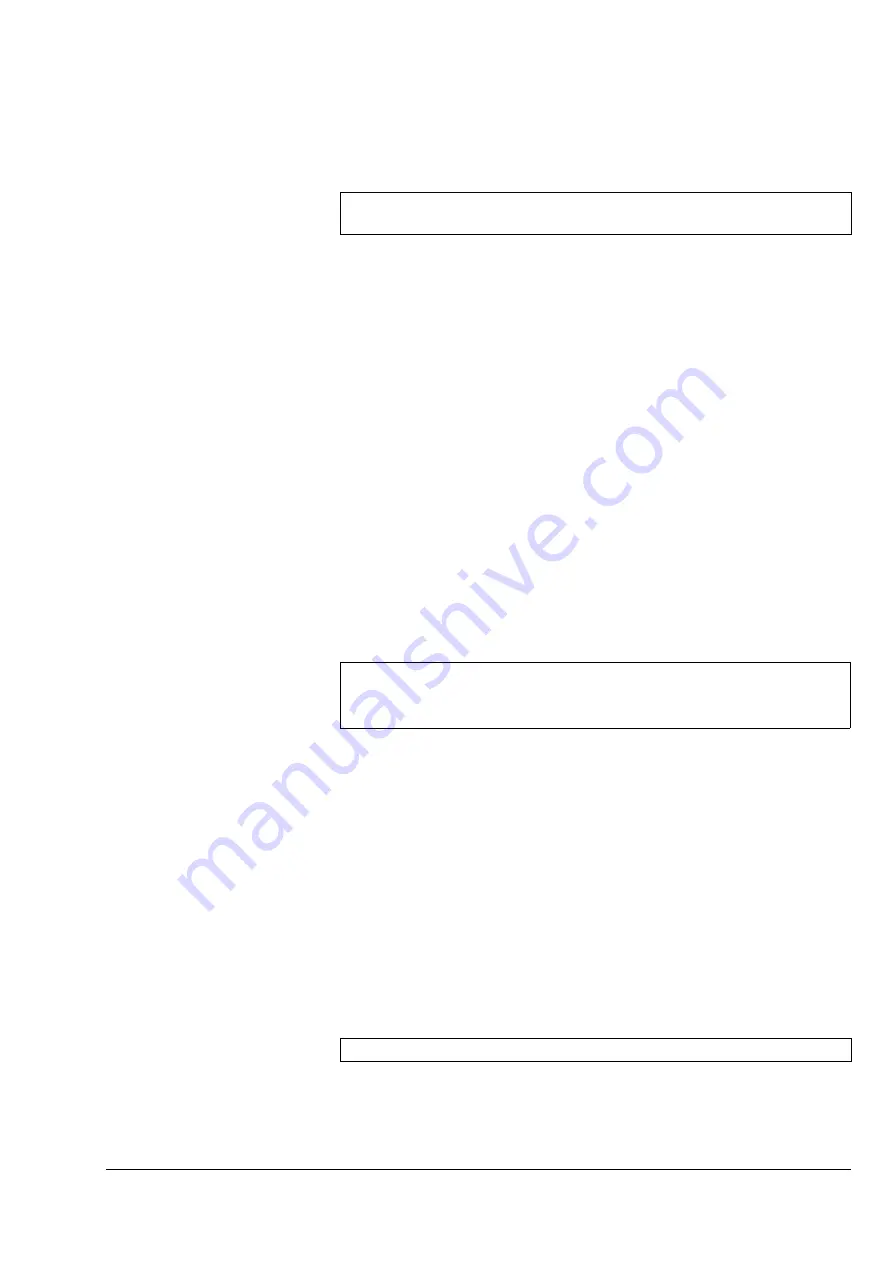
Service Procedures
•
TrimMaster Standard
Watkiss BookMaster Service Manual - Issue 1 - 14/12/00
39
9. Unscrew the M5 x 12mm screw and 20mm hexagonal stand-off post to
release the infeed conveyor guard (253-156) - this requires Loctite 242
when re-assembled.
10. Unscrew the tie bar retaining screw.
11. A sharp tap with a nylon hammer should release the shafts from the bear-
ings, applying a small amount of solvent into the joint will soften the com-
pound if it is particularly difficult to separate.
12. Ease the L/H side plate off the shafts.
13. With the side plate removed it is now possible to replace the conveyor
belts.
14. Re-assembly: Clean any residue of locking compound from the drive shaft
spigots and from the inside of the roller bearings. Apply a small amount of
Loctite 242 onto the spigots and locate the side plate onto the conveyor
shafts. Position the side plate so that there is just enough room to fit a nylon
washer between the bearing and the ‘C’ clip.
15. Re-assemble the L/H side plate.
16. Re-fit the top cover assembly. Apply a small amount of Loctite 242 to the
M5 nuts before tightening.
17. Re-fit the infeed conveyor assembly to the TrimMaster. Ensure that the
assembly pivots correctly before tightening orange screws.
3.4.6 Replacing Main Conveyor Belt
Stretched or worn conveyor belts can cause poor feeding and out of square
books.
1. Set the TrimMaster axis to A4 (8.5”).
2. Disconnect the TrimMaster from the BookMaster and move it into a clear
working area.
3. Remove both side panels.
4. Remove: rear cover (253-274) - TMS
motor guard (253-200) - TMP
5. Remove the top guard outfeed conveyor (907-310).
6.
TMP ONLY
- Remove both the top cover safety guards.
7. Using a 4mm allen key, remove the two socket head paper stop retaining
screws and withdraw the paper stop from the TrimMaster.
8. Disengage the quick release conveyor drive shaft (265-615) by pulling the
shaft through the support plate. Lock it in place by inserting an allen key
through the cross drilling provided.
9. Unscrew the four conveyor assembly retaining screws.
10. Remove the complete conveyor assembly from the TrimMaster.
11. Working on a suitable flat surface; remove the six retaining screws and
split the assembly into its upper and lower halves.
Note:
The two drive shafts are secured to the inner race of the roller bearings
using Loctite 242.
PARTS REQUIRED
TOOLS REQUIRED
914-404 Conveyor belt 618mm (bottom)
914-405 Conveyor belt 514mm (top)
3 & 4mm Allen Key
Loctite 242 Threadlock
Note:
The lower R/H screw also secures the safety switch mounting bracket.
Summary of Contents for BookMaster
Page 6: ...c iv Watkiss BookMaster Service Manual Issue 1 14 12 00...
Page 18: ...12 Watkiss BookMaster Service Manual Issue 1 14 12 00 System Description Fuses...
Page 54: ...48 Watkiss BookMaster Service Manual Issue 1 14 12 00 Service Procedures TrimMaster Pro...
Page 56: ...50 Watkiss BookMaster Service Manual Issue 1 14 12 00 Electronics Software Connection Diagrams...
Page 57: ...Electronics Software Connection Diagrams Watkiss BookMaster Service Manual Issue 1 14 12 00 51...
Page 58: ...52 Watkiss BookMaster Service Manual Issue 1 14 12 00 Electronics Software Connection Diagrams...
Page 59: ...Electronics Software Connection Diagrams Watkiss BookMaster Service Manual Issue 1 14 12 00 53...
Page 60: ...54 Watkiss BookMaster Service Manual Issue 1 14 12 00 Electronics Software Connection Diagrams...
Page 61: ...Electronics Software Connection Diagrams Watkiss BookMaster Service Manual Issue 1 14 12 00 55...
Page 62: ...56 Watkiss BookMaster Service Manual Issue 1 14 12 00 Electronics Software Connection Diagrams...
Page 63: ...Electronics Software Connection Diagrams Watkiss BookMaster Service Manual Issue 1 14 12 00 57...
Page 64: ...58 Watkiss BookMaster Service Manual Issue 1 14 12 00 Electronics Software Connection Diagrams...
Page 65: ...Electronics Software Connection Diagrams Watkiss BookMaster Service Manual Issue 1 14 12 00 59...
Page 66: ...60 Watkiss BookMaster Service Manual Issue 1 14 12 00 Electronics Software Connection Diagrams...
Page 67: ...Electronics Software Connection Diagrams Watkiss BookMaster Service Manual Issue 1 14 12 00 61...
Page 127: ......































