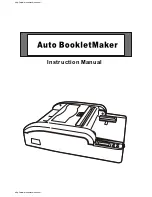Service Procedures
•
TrimMaster Standard
Watkiss BookMaster Service Manual - Issue 1 - 14/12/00
41
3.4.8 Centralising Waste Conveyor Belt
If the TrimMaster waste conveyor belt is not centralised when fitted it may
track to one side causing damage to the belt and the trimmer.
This procedure should normally only be required if the waste belt has been
replaced. If however the belt is tracking to one side then it will be necessary to
centralise the belt.
Warning
To carry out this procedure, the machine will operate without any means of
stopping the conveyor except by switching the power off at the mains, or
removing the mains input lead. Therefore, for your safety:
• DO NOT remove any guards from the machine other than those indi-
cated. In particular, DO NOT remove the infeed conveyor assembly.
• Do NOT leave the conveyor running unattended.
• DO NOT make adjustments whilst the machine is running.
• Make sure that you can easily reach the mains input lead.
1. Disconnect the mains power supply from the BookMaster/TrimMaster.
2. Disconnect the TrimMaster and place in suitable working area.
3. Remove both side panels.
4. Remove rear cover (253-274), rear strengthener plate (253-258) and front
strengthener plate (253-203).
5. Move the brown mains input wire on the 4-way terminal block (710-041)
as illustrated below (see Figure 3:19).
Figure 3:19 4-way terminal block 710-041
6. Connect a mains input lead directly into the trimmer input socket. Turn the
mains supply on and the trimmer motor will run continuously.
7. Observe the belt to see if it is tracking correctly.
8. If adjustment is required, switch OFF the mains power supply. Bend the
R/H stainless steel guide plate a small amount at a time to centralise the
belt. Reconnect the mains power supply and watch the belt turn for a
PARTS REQUIRED
TOOLS REQUIRED
None
3 & 4mm Allen Key
Normal position for brown mains
input wire
Brown mains input wire should be
connected here during this procedure
Summary of Contents for BookMaster
Page 6: ...c iv Watkiss BookMaster Service Manual Issue 1 14 12 00...
Page 18: ...12 Watkiss BookMaster Service Manual Issue 1 14 12 00 System Description Fuses...
Page 54: ...48 Watkiss BookMaster Service Manual Issue 1 14 12 00 Service Procedures TrimMaster Pro...
Page 56: ...50 Watkiss BookMaster Service Manual Issue 1 14 12 00 Electronics Software Connection Diagrams...
Page 57: ...Electronics Software Connection Diagrams Watkiss BookMaster Service Manual Issue 1 14 12 00 51...
Page 58: ...52 Watkiss BookMaster Service Manual Issue 1 14 12 00 Electronics Software Connection Diagrams...
Page 59: ...Electronics Software Connection Diagrams Watkiss BookMaster Service Manual Issue 1 14 12 00 53...
Page 60: ...54 Watkiss BookMaster Service Manual Issue 1 14 12 00 Electronics Software Connection Diagrams...
Page 61: ...Electronics Software Connection Diagrams Watkiss BookMaster Service Manual Issue 1 14 12 00 55...
Page 62: ...56 Watkiss BookMaster Service Manual Issue 1 14 12 00 Electronics Software Connection Diagrams...
Page 63: ...Electronics Software Connection Diagrams Watkiss BookMaster Service Manual Issue 1 14 12 00 57...
Page 64: ...58 Watkiss BookMaster Service Manual Issue 1 14 12 00 Electronics Software Connection Diagrams...
Page 65: ...Electronics Software Connection Diagrams Watkiss BookMaster Service Manual Issue 1 14 12 00 59...
Page 66: ...60 Watkiss BookMaster Service Manual Issue 1 14 12 00 Electronics Software Connection Diagrams...
Page 67: ...Electronics Software Connection Diagrams Watkiss BookMaster Service Manual Issue 1 14 12 00 61...
Page 127: ......