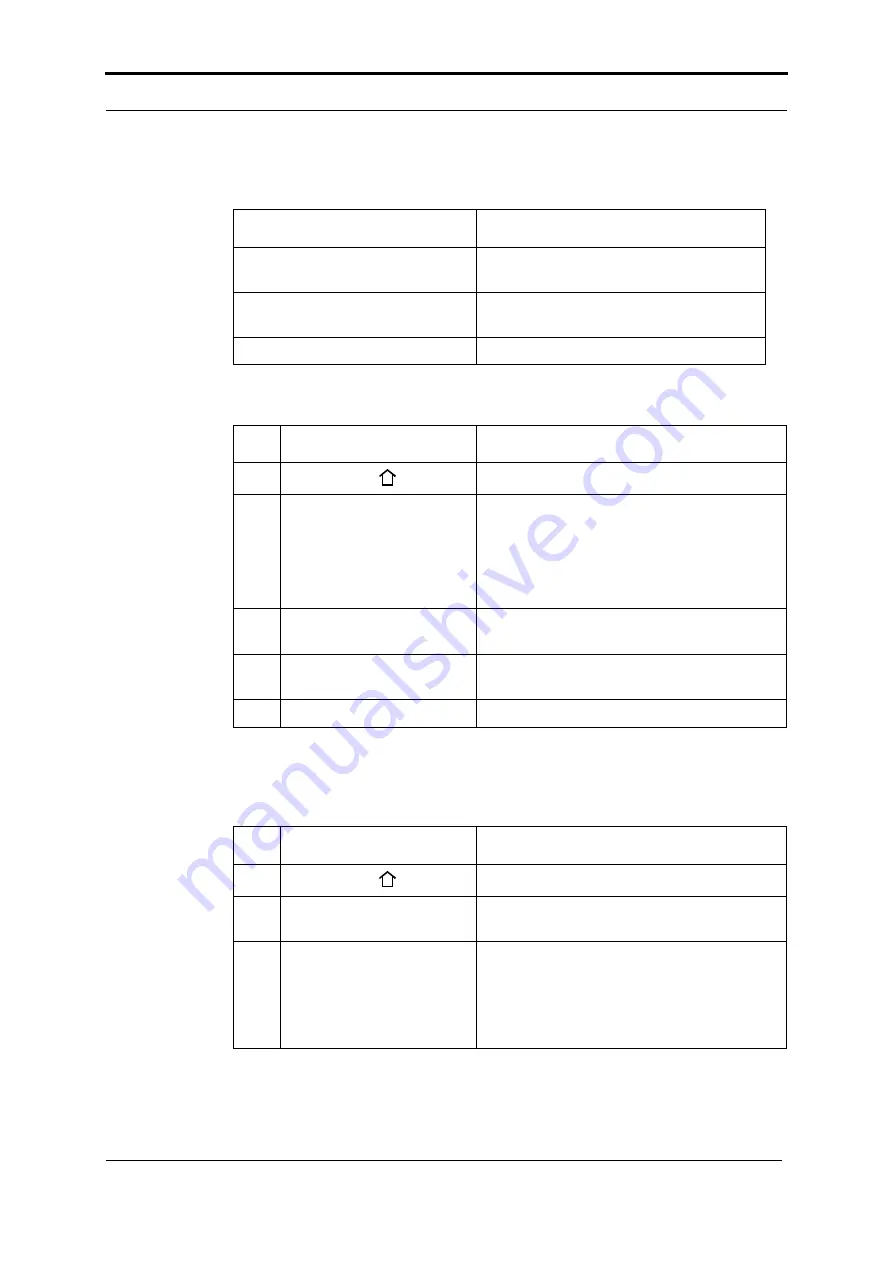
2 - How to Run the BLM500 - Enter the Job Settings
Océ BLM500 User Manual
7
Procedure
Job Setting for a Standard Paper Size
Job Setting for a Non-Standard Paper Size
The job setting is easier if you first select a standard paper size, then adjust the
settings as necessary.
If the Print Job is
then follow this procedure
a standard paper size
“Job Setting for a Standard Paper Size”
on page 7.
not a standard paper size
“Job Setting for a Non-Standard Paper
Size” on page 7.
a saved job
“Job Setting for a Saved Job” on page 8.
Step Action
Information
1
Touch
BASIC .
2
Enter the paper size and
page direction.
Touch
PAPER SIZE > PRESETS >
A3
or
A4
.
(USA:
11x17
,
8.5x11
or
8.5x14
)
The
PAGE DIRECTION
is
PORTRAIT
.
If needed, touch
PAGE DIRECTION > LAND-
SCAPE
.
3
Enter the set thickness.
Touch
THICKNESS.
Enter the measured
value.
4
Enter the number of
stitches.
Touch
STITCHES
and enter the number of
stitches.
5
Touch
CLOSE.
Step Action
Information
1
Touch
BASIC .
2
Enter the paper size.
Touch
PAPER SIZE
. Enter the dimensions of
the paper.
3
Enter the page direction.
Touch
PAGE DIRECTION > LANDSCAPE
or
PORTRAIT
.
If the
PAGE DIRECTION
option is not availa-
ble, the
PAGE DIRECTION
cannot be
changed.












































