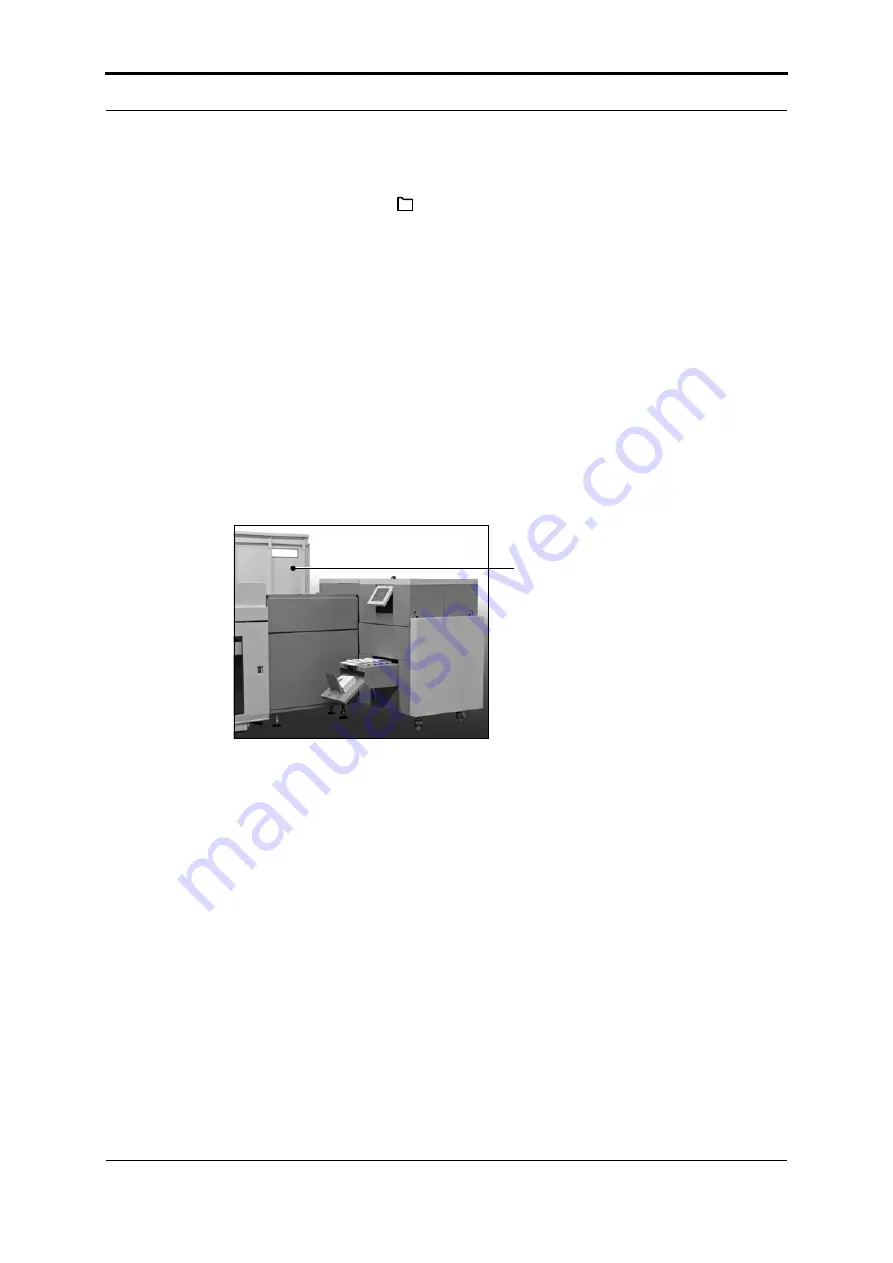
4 - Standard Tasks - Open the Connecting Bridge Cover
22
Océ BLM500 User Manual
Reset the BLM500 to default settings
1. Touch
LOAD & SAVE
.
2. Select the
Default Job Template
from the list of jobs.
3. Touch
LOAD
.
4. Touch
YES
.
Open the Connecting Bridge Cover
When to do
If a machine error occurs, or for maintenance.
• To clear a paper jam
• To clean the static elimination bar
The BLM500 will not stop if you open the connecting bridge cover.
WARNING
Keep your hands, clothing and hair away from the belts.
Procedure
• Lift the connecting bridge cover.
Open the Folder Cover
When to do
If a machine error occurs, or for maintenance.
• To access the stitch area
• To access the folder area
FIGURE 7. Connecting Bridge Cover in the open position.
Connecting Bridge Cover
















































