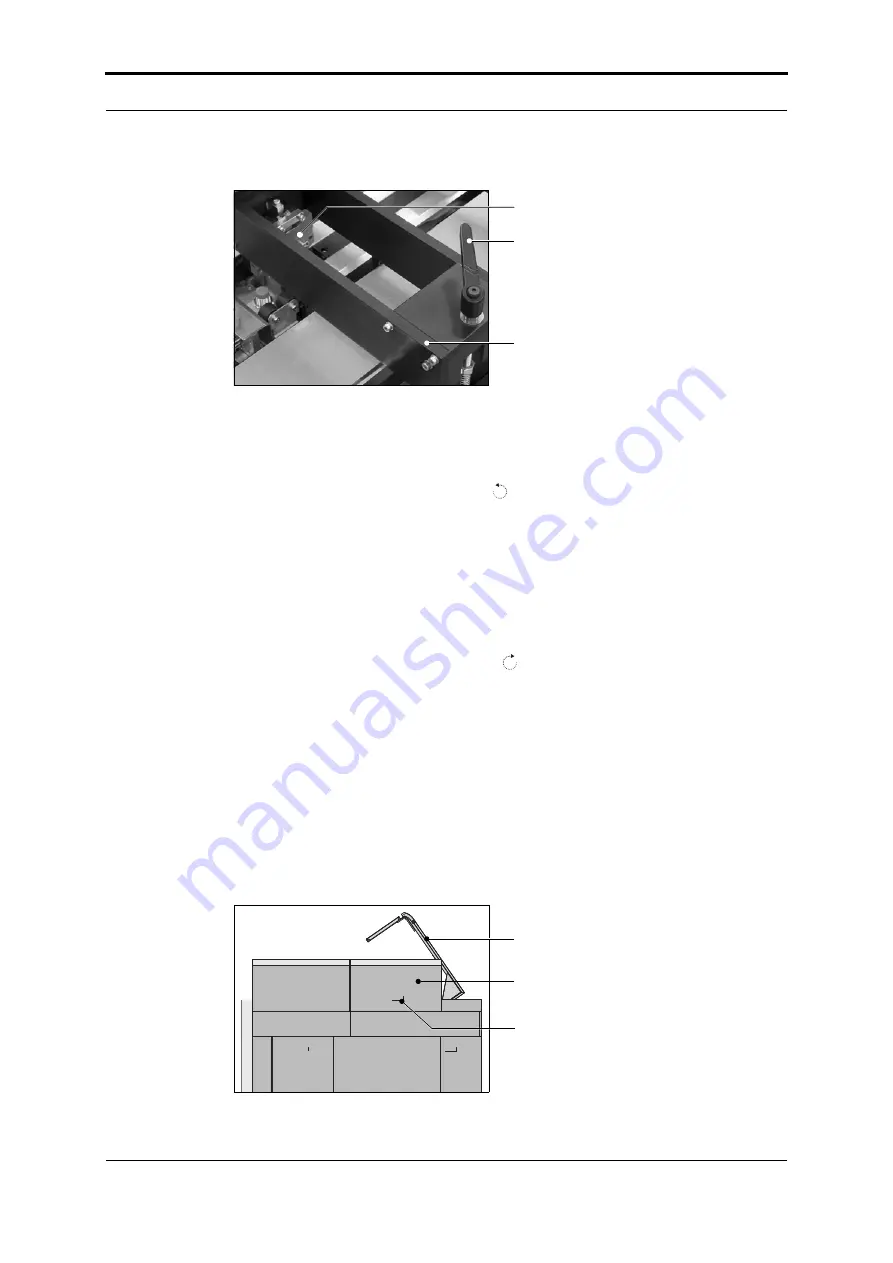
4 - Standard Tasks - Open the Gathering Area Cover
24
Océ BLM500 User Manual
Lift the Clincher Frame
1. Open the folder cover.
2. Turn the locking handle to the left , until the thread is disengaged.
3. Lift the clincher frame to the vertical position.
Lower the Clincher Frame
WARNING
You must hold the weight of the clincher frame. Do not let the clincher frame fall
on your hand.
1. Lower the clincher frame.
2. Turn the locking handle to the right , until the handle is tight.
Open the Gathering Area Cover
When to do
If a machine error occurs, or for maintenance.
• To access the gathering area
• To access the static elimination bar in the gathering area
The BLM500 will stop if you open the gathering area cover.
FIGURE 10. Clincher Frame Components
Clincher
Locking Handle
Clincher Frame
Connecting Bridge Cover open
Gathering Area Cover
Gathering Area Cover Handle
FIGURE 11. Gathering Area Cover
















































