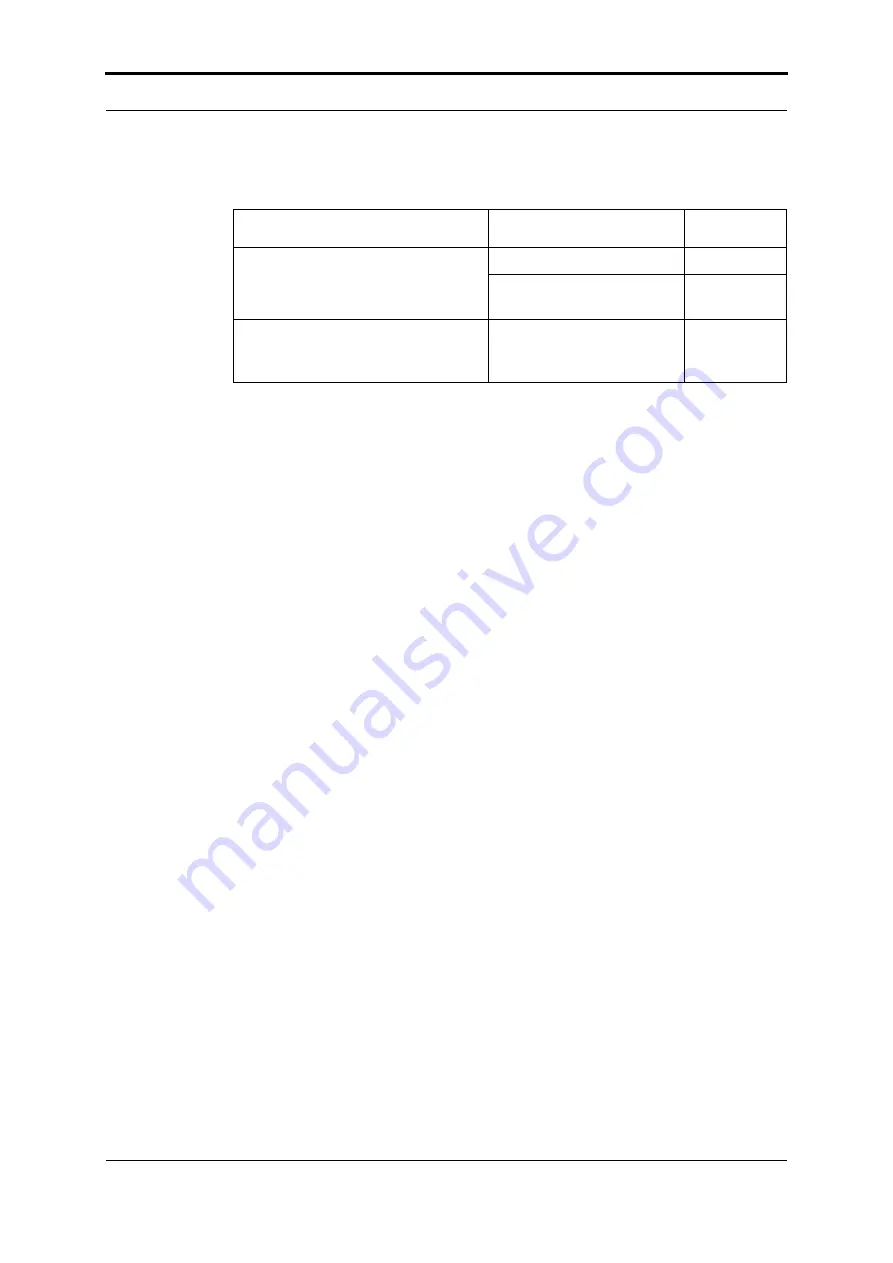
6 - Maintenance - Clean the BLM500
52
Océ BLM500 User Manual
Operator Maintenance Plan
Clean the BLM500
Introduction
Clean the BLM500 every week to remove surface dust.
CAUTION
Only clean the machine with materials that are recommended in this manual.
Do not use other chemicals or abrasive material.
Outside of the BLM500
Use a moist cloth to clean the outside of the BLM500.
Touch screen
Clean the touch screen with a clean, dry cloth. Never use an abrasive material
or chemical to clean the touch screen. Light pressure with a clean, dry cloth is
enough to remove fingerprints. Do not use too much force.
Clean the Static Elimination Bars
Introduction
Clean the static elimination bars every week. This action extends the perform-
ance and service life of the static elimination bars.
The BLM500 is supplied with a small brush. Use the brush to clean the static
elimination bars.
There are three static elimination bars.
• one in the connecting bridge
• two in the gathering area
Interval
Task
Reference
• Every week
Clean the machine.
See page 52
Clean the static elimination
bars.
• Every month, or
• When a new stitch-wire is
installed if this interval is shorter.
Lubricate the stitch head.
See page 56
















































