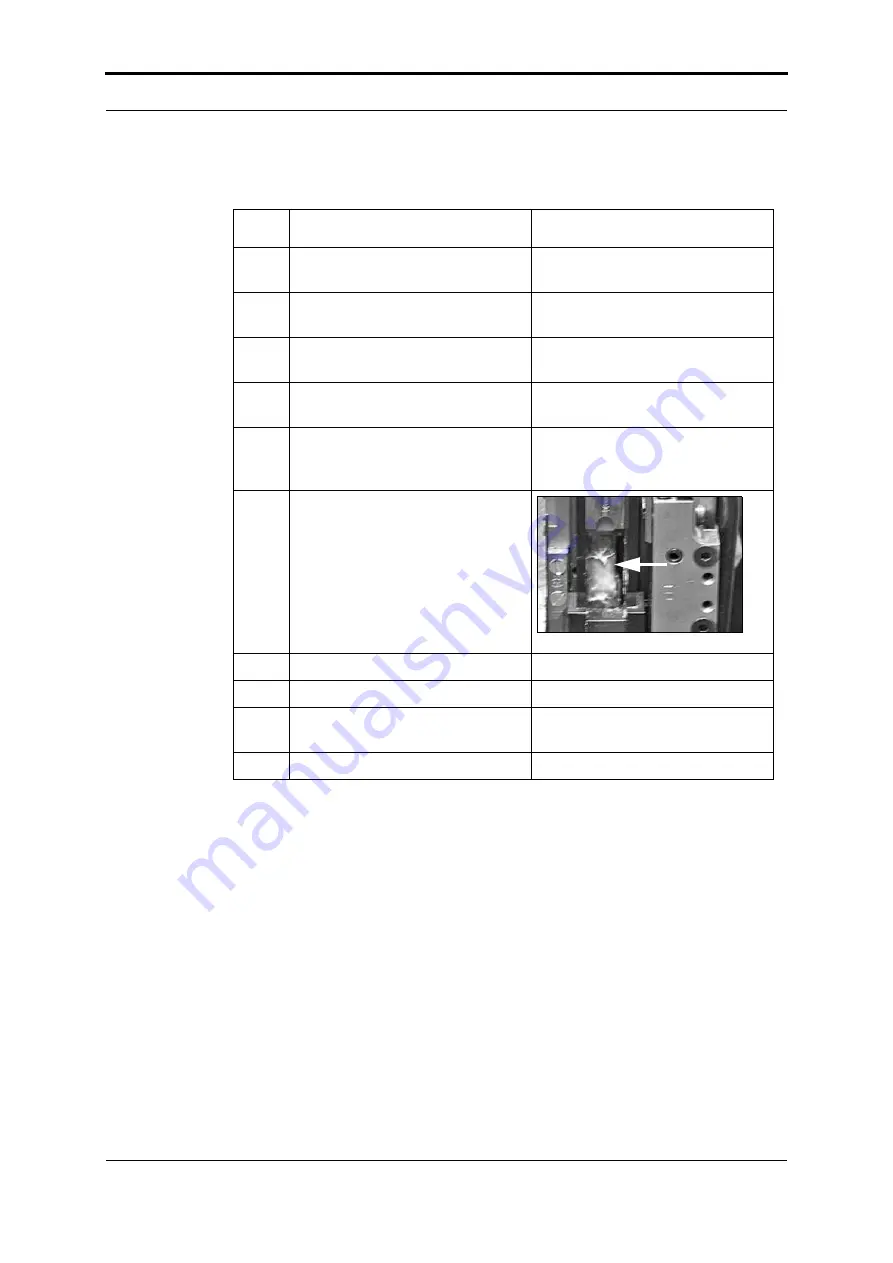
6 - Maintenance - Install New Stitch-wire
58
Océ BLM500 User Manual
Apply the Grease to the Driver Bar
Install New Stitch-wire
Introduction
Only use stitch-wire that is approved by your supplier. Stitch-wire that is not
approved by your supplier can cause bad performance and cancels the war-
ranty.
Stitch-wire Description
• Océ BLM500 stitcher wire S33
• Article number 29701412
Step
Action
Information
1
Turn off the BLM500.
Use the mains power ON/OFF
switch. See Figure 3 on page 4.
2
Disconnect the BLM500 from the
mains power supply.
3
Lift the BLM500 main deck.
See “Lift the BLM500 Main Deck”
on page 25.
4
Use the supplied air duster to
remove dust from the stitch head.
5
Remove the wire holder from the
stitch head.
Move the wire holder retaining
spring to the right. Then remove
the wire holder (See Figure 28).
6
Apply a small amount of grease to
the visible surface of the driver bar.
7
Re-fit the wire holder.
8
Lower the BLM500 main deck.
9
Lower the clincher frame.
See “Lower the Clincher Frame”
on page 24.
10
Close all of the covers.











































