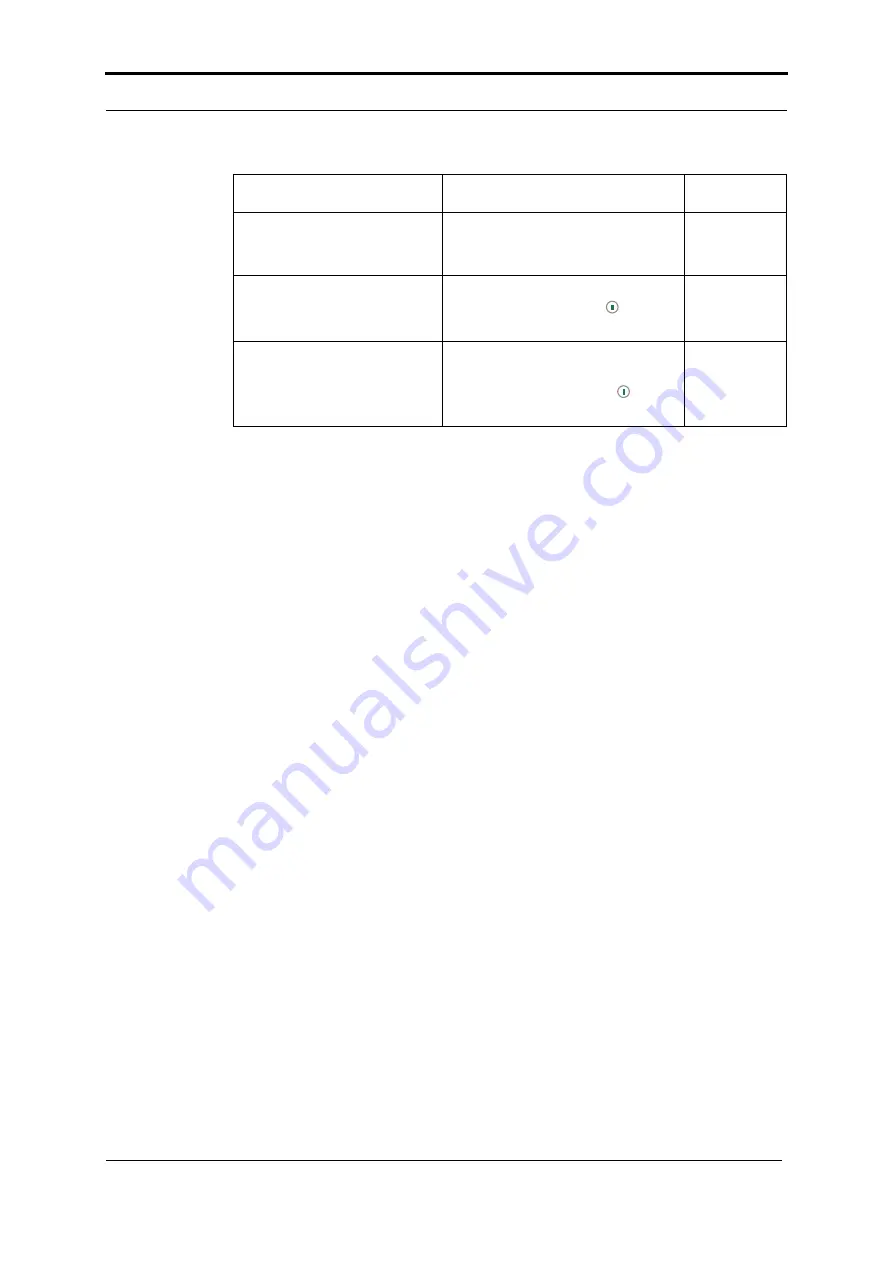
5 - Error Conditions, Problems and Solutions - Book Quality
Océ BLM500 Operator Manual
35
Book Quality
Paper Size and Book Quality Instructions
• Careful measurement of the paper size and set thickness is important.
• To make an accurate book you must enter accurate paper dimensions into
the touch screen.
• Measure the size of the printed paper. The paper dimension changes when
the paper is printed.
• If the book is made from several different types of paper, make sure the dif-
ferent paper types are all the same size. If the size of the paper is different,
an accurate book cannot be made.
• Adjustments to the
FORM
settings can be necessary for some types of paper.
Machine Adjustments
Machine adjustments can be made while the machine is in operation.
The
PAPER SIZE
adjustment is limited to a maximum of +/- 1mm when the
machine is in operation.
TRIM BIN OPEN
The trim bin is not fitted or is not
contacting the safety switch. Fit
the trim bin.
TRIM BLADE NOT PARKED
The trim blade is in the wrong
position. Touch START
to reset
the position.
USER STOP
The user has touched the STOP
button while the machine is in
operation. Touch START
to
restart the machine.
Message
Information
Reference
















































