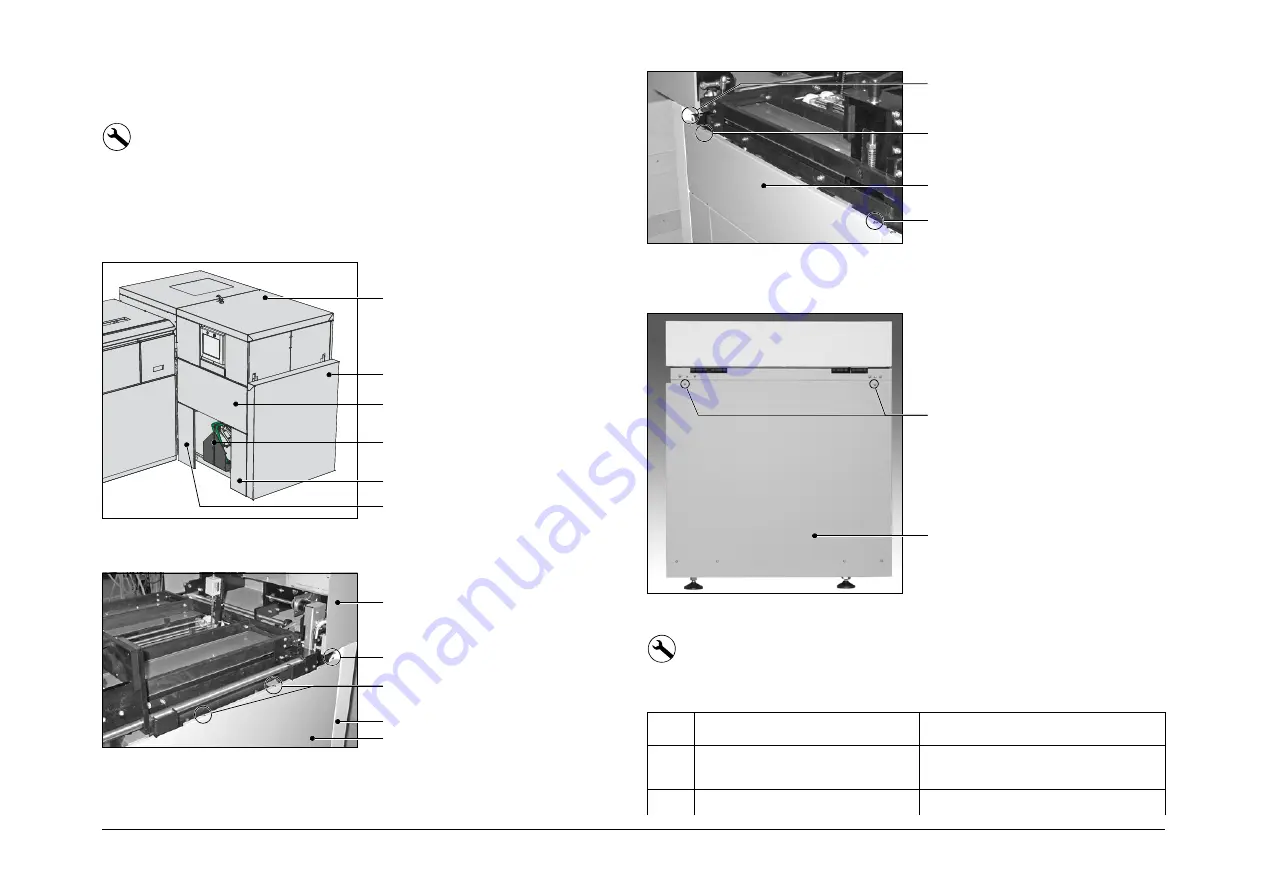
P2T 2-Knife Trimmer
Page B-12
APPENDIX B - Uninstall the P2T
Issue 1b, June 2018
Remove the Installation Hardware from the BLM
B.5
Remove the Installation Hardware from the
BLM
Tools:
•
Allen keys: 3, 4, 5mm
•
Spanners: 8, 10mm
•
Wire cutters - supplied with the BLM. See
.
B.5.1
Remove Covers from the BLM
Tools:
•
Allen keys: 3, 4mm
•
Wire cutters - supplied with the BLM. See
Figure B:18. BLM covers. Left-to-Right machine shown.
Folder cover
Drive cover
Outfeed cover top
Outfeed cover RH
Outfeed cover LH
Outfeed book support
Folder cover
Drive cover screw
Outfeed top cover fixing screws
Drive cover
Outfeed top cover
Figure B:19. Remove the outfeed top cover
Step Action
Information
1
Turn off the machine and
disconnect from the mains power.
2
Open the folder cover.
See
RH top short cover
Fixing screw
Fixing screw
Drive cover screw
Figure B:20. Remove the RH top short cover
Fixing screws
Cover assembly, link rear
Figure B:21. Rear view of the connecting bridge cover. Left-to-Right machine.
Summary of Contents for P2T
Page 1: ...P2T 2 Knife Trimmer Unpacking and Installation Instructions Issue 1b June 2018 969 359...
Page 4: ...P2T 2 Knife Trimmer Page 1 2 Issue 1b June 2018...
Page 24: ...P2T 2 Knife Trimmer Page 2 8 CHAPTER 2 Unpack the P2T Issue 1b June 2018 Unload the P2T...
Page 82: ...P2T 2 Knife Trimmer Page D 2 APPENDIX D List of Changes Issue 1b June 2018...
Page 83: ......
















































