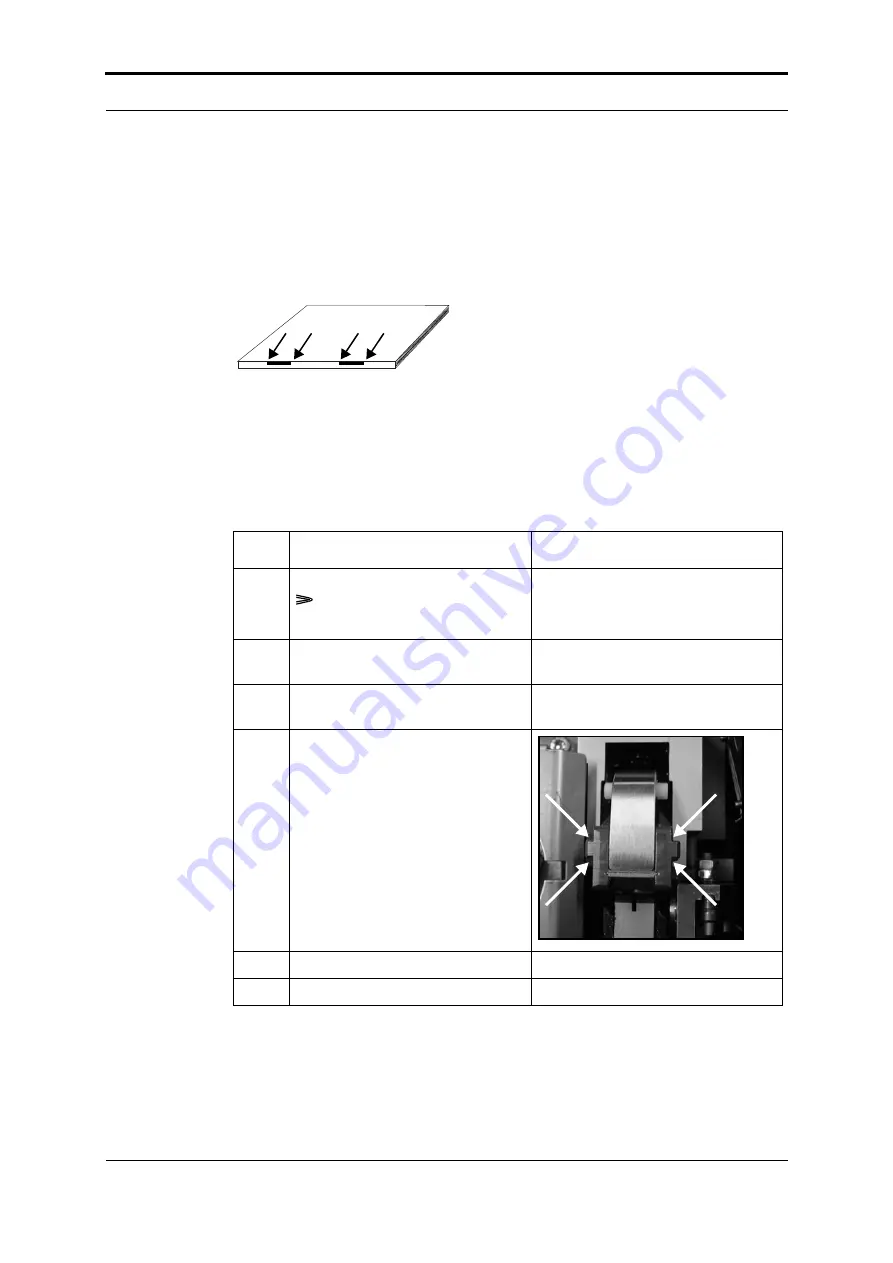
6 - Maintenance - Clean excess grease from the Stitch Head
110
Watkiss PowerSquare™224 User Manual
Clean excess grease from the Stitch Head
When to do
• When the message
OPERATOR MAINTENANCE
is displayed on the screen.
• Clean excess grease from the stitch head if there are grease marks around
the stitches on the book.
Materials needed
• Lint free cloth
Procedure
FIGURE 62. Grease marks around the stitches
Step
Action
Information
1
On the user interface, touch
ADVANCED
>
STITCHER UP >
STITCHER UP
The folder cover must be closed.
This action moves the stitch head to
the correct position for lubrication.
2
Open the folder cover.
See “Open and Close the Folder
Cover” on page 34.
3
Lift the clincher frame.
See “Lift and Lower the Clincher
Frame” on page 35.
4
Clean grease from the sides of the
stitch head.
5
Lower the clincher frame.
6
Close the folder cover.
Summary of Contents for PowerSquare 224
Page 1: ...Watkiss PowerSquare 224 User Manual with Side Trimming option English Issue 5 June 2013...
Page 32: ...3 The User Interface The MENU Window 28 Watkiss PowerSquare 224 User Manual...
Page 58: ...4 Standard Tasks Operate the PowerSquare offline 54 Watkiss PowerSquare 224 User Manual...
Page 128: ...7 Specifications 124 Watkiss PowerSquare 224 User Manual...
Page 133: ......






























