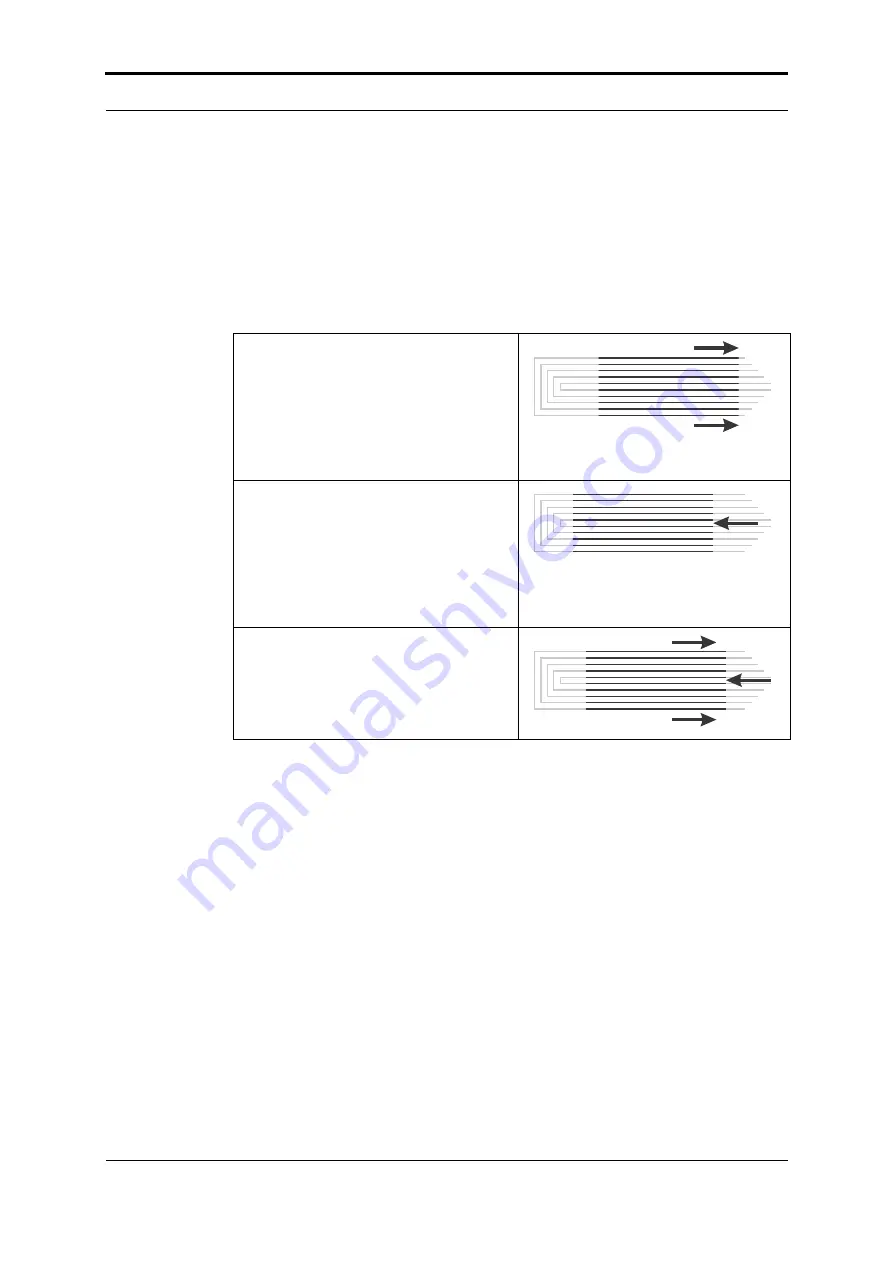
- - Image Creep
128
Watkiss PowerSquare™224 User Manual
Calculating Creep Adjustment
1. Measure the thickness of the set, before booklet-making.
(i.e. the number of sheets of paper multiplied by the thickness of the paper)
2. The spine thickness of the finished booklet is two times the set thickness
3. The pages need to be incrementally adjusted by the spine thickness.
Depending on the job, this can be achieved by:
Example
• The book is 40 sheets of 80gsm paper.
• The set thickness is measured at 4mm.
• The spine thickness is therefore 8mm.
Positive creep.
Adjust the pages
incrementally
so that the front page and back
page are both moved 8mm away from the spine.
Negative creep.
Adjust the pages
incrementally
so that the inside pages are
both moved 8mm towards the spine.
Balanced adjustment.
Adjust the pages
incrementally
so that the inside pages
are both moved 4mm towards the spine and the front and back page are both
moved 4mm away from the spine.
Positive creep adjustment
Move the pages on the outermost sheet
away from the spine
.
The innermost sheet is not adjusted.
This is sometimes called a positive
creep, or pull-out.
Negative creep adjustment
The outermost sheet is not adjusted.
Move the pages on the inner sheets
towards the spine
.
This is sometimes called a negative
creep, or push-in.
Balanced creep adjustment
The adjustment is balanced between the
inside and outside pages.
Summary of Contents for PowerSquare 224
Page 1: ...Watkiss PowerSquare 224 User Manual with Side Trimming option English Issue 5 June 2013...
Page 32: ...3 The User Interface The MENU Window 28 Watkiss PowerSquare 224 User Manual...
Page 58: ...4 Standard Tasks Operate the PowerSquare offline 54 Watkiss PowerSquare 224 User Manual...
Page 128: ...7 Specifications 124 Watkiss PowerSquare 224 User Manual...
Page 133: ......

















