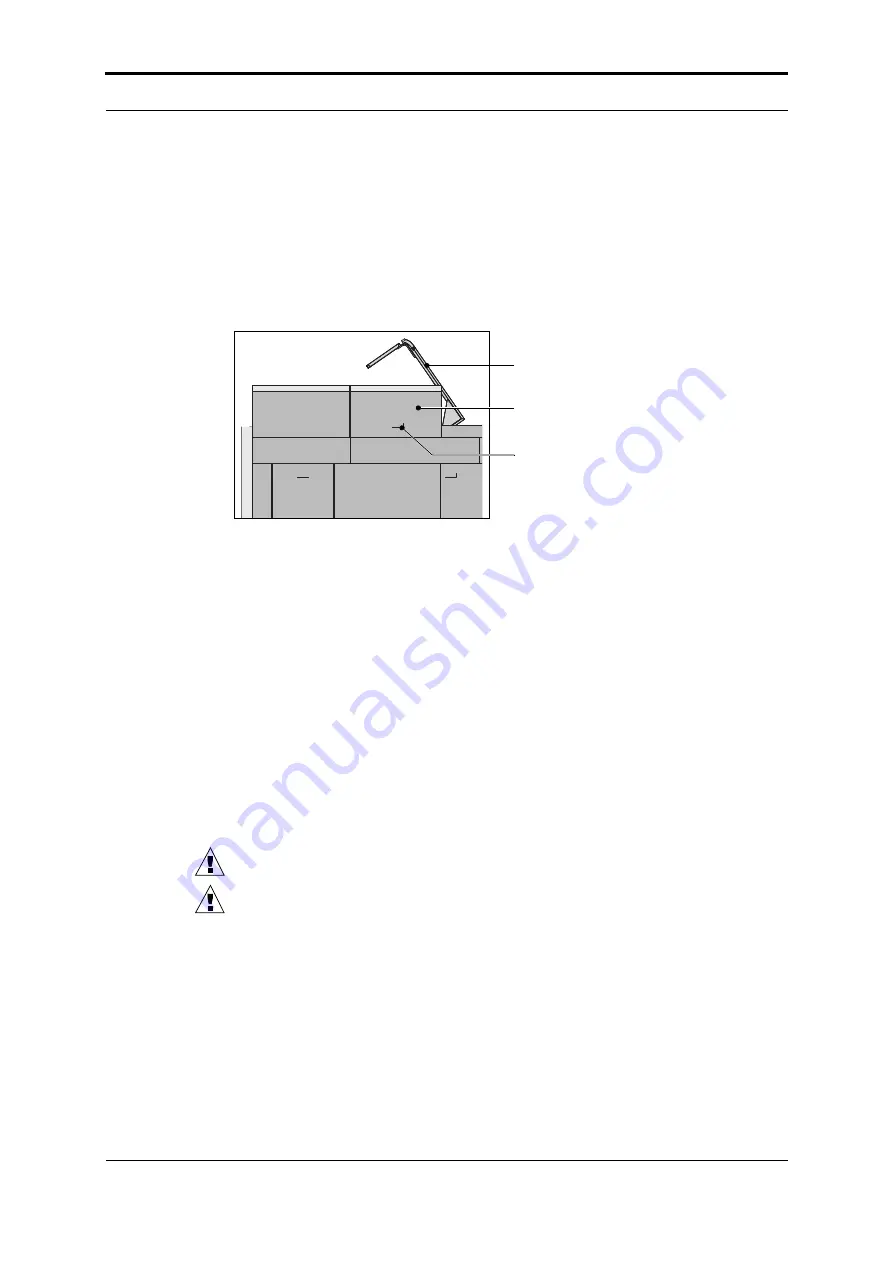
4 - Standard Tasks - Open the Gathering Area Cover
36
Watkiss PowerSquare™224 User Manual
Open the Gathering Area Cover
When to do
If a machine error occurs, or for maintenance.
• To access the gathering area
The PowerSquare will stop if you open the gathering area cover.
Procedure
1. Open the connecting bridge cover.
2. Use the gathering area cover handle to lift the gathering area cover.
Lift the PowerSquare Main Deck
When to do
If a machine error occurs, or for maintenance.
• To access the stitch head
• To access the former area
• To access the trim area
WARNING:
Keep your hands and fingers clear when you lift the main deck.
CAUTION:
Do not lift the main deck if the error message
FOLD BLADE NOT
PARKED
is shown on the screen.
Connecting Bridge Cover open
Gathering Area Cover
Gathering Area Cover Handle
FIGURE 16. Gathering Area Cover
Summary of Contents for PowerSquare 224
Page 1: ...Watkiss PowerSquare 224 User Manual with Side Trimming option English Issue 5 June 2013...
Page 32: ...3 The User Interface The MENU Window 28 Watkiss PowerSquare 224 User Manual...
Page 58: ...4 Standard Tasks Operate the PowerSquare offline 54 Watkiss PowerSquare 224 User Manual...
Page 128: ...7 Specifications 124 Watkiss PowerSquare 224 User Manual...
Page 133: ......






























