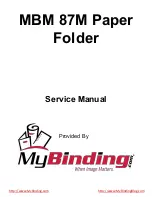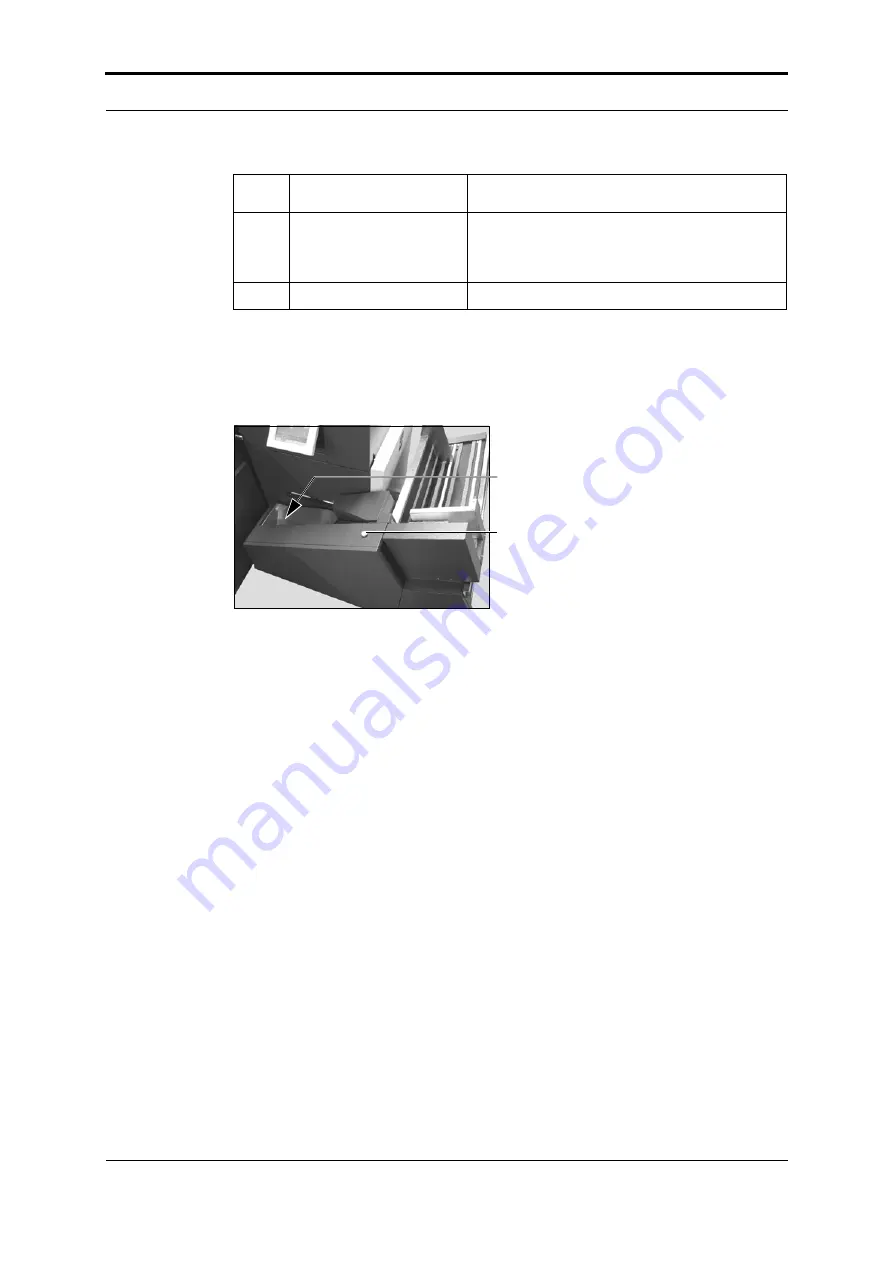
5 - Error Conditions, Problems and Solutions - Paper Jams
90
Watkiss PowerSquare™224 User Manual
Jam at stacker infeed (Book Stacker)
The error message
JAM AT STACKER INFEED
is displayed. This means a book is
covering the sensor at the Book Stacker infeed.
1. Remove the book.
2. If you are making thin books, attach the magnetic paper guide. See “Adjust
3. Press the reset button on the stacker.
5
Close the trim stop
guard.
Push the trim stop guard into position.
Hold the locking plates in position and tighten
the orange hand screws.
6
Attach the trim bin.
Step
Action
Information
FIGURE 48. Book Stacker infeed
Stacker infeed
Stacker reset button
Summary of Contents for PowerSquare 224
Page 1: ...Watkiss PowerSquare 224 User Manual with Side Trimming option English Issue 5 June 2013...
Page 32: ...3 The User Interface The MENU Window 28 Watkiss PowerSquare 224 User Manual...
Page 58: ...4 Standard Tasks Operate the PowerSquare offline 54 Watkiss PowerSquare 224 User Manual...
Page 128: ...7 Specifications 124 Watkiss PowerSquare 224 User Manual...
Page 133: ......