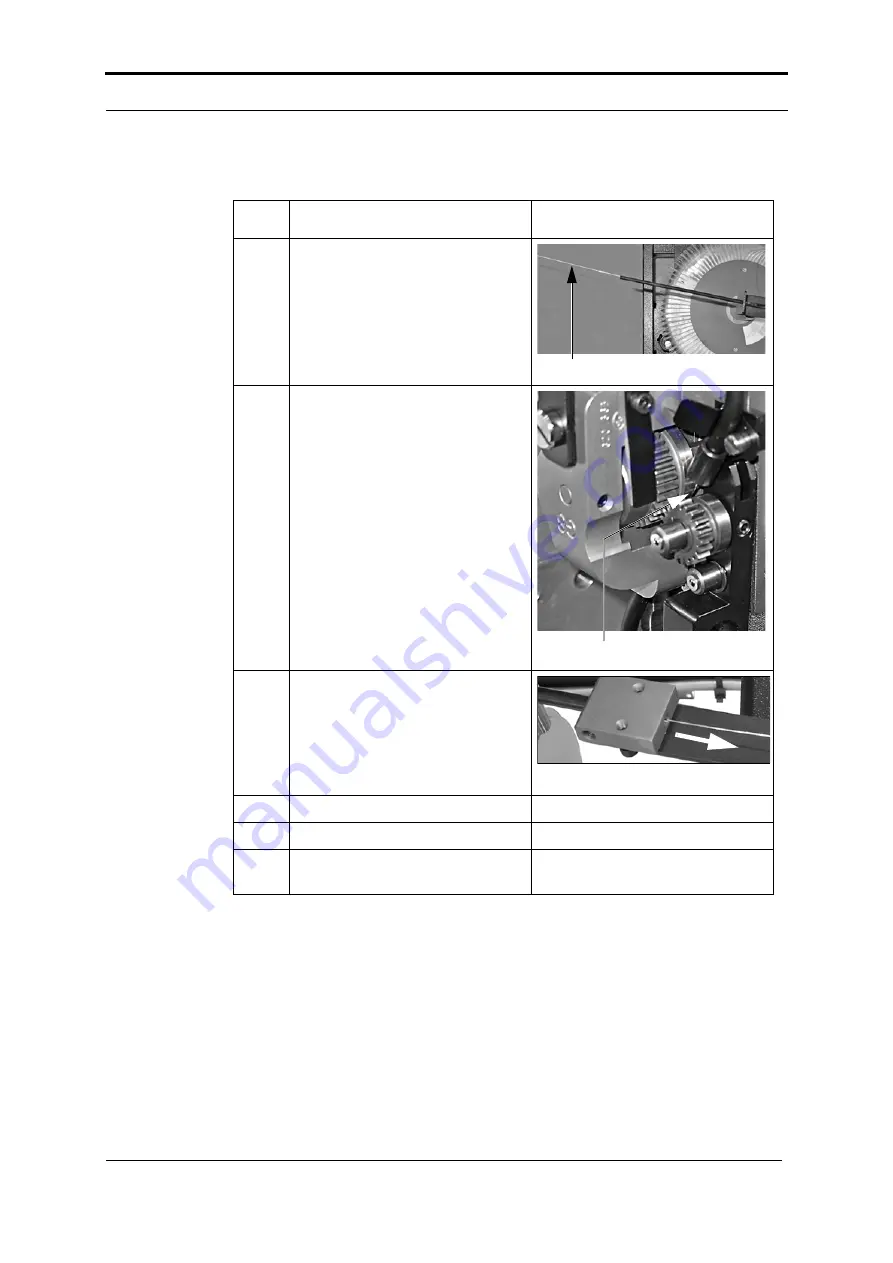
5 - Error Conditions, Problems and Solutions - Clear a Stitch-wire Jam
Watkiss PowerSquare™224 User Manual
93
Clear the Jammed Wire
Step
Action
Information
1
Cut the stitch-wire at position ‘A’,
approximately 50mm (2-inches)
from where the stitch-wire leaves
the stitch-wire guide.
2
Cut the stitch-wire at position ‘B’,
between the feed gears and the
middle wire tube.
3
Pull the stitch-wire from the stitch-
wire guide block.
4
Remove the middle wire tube.
5
Pull the wire from the stitch head.
6
Install the stitch-wire into the stitch
head.
See “Install the Stitch-wire into the
Stitch Head” on page 118.
‘A’. Cut stitch-wire here.
‘B’. Cut stitch-wire here.
Pull stitch-wire in direction of arrow
Summary of Contents for PowerSquare 224
Page 1: ...Watkiss PowerSquare 224 User Manual with Side Trimming option English Issue 5 June 2013...
Page 32: ...3 The User Interface The MENU Window 28 Watkiss PowerSquare 224 User Manual...
Page 58: ...4 Standard Tasks Operate the PowerSquare offline 54 Watkiss PowerSquare 224 User Manual...
Page 128: ...7 Specifications 124 Watkiss PowerSquare 224 User Manual...
Page 133: ......



































