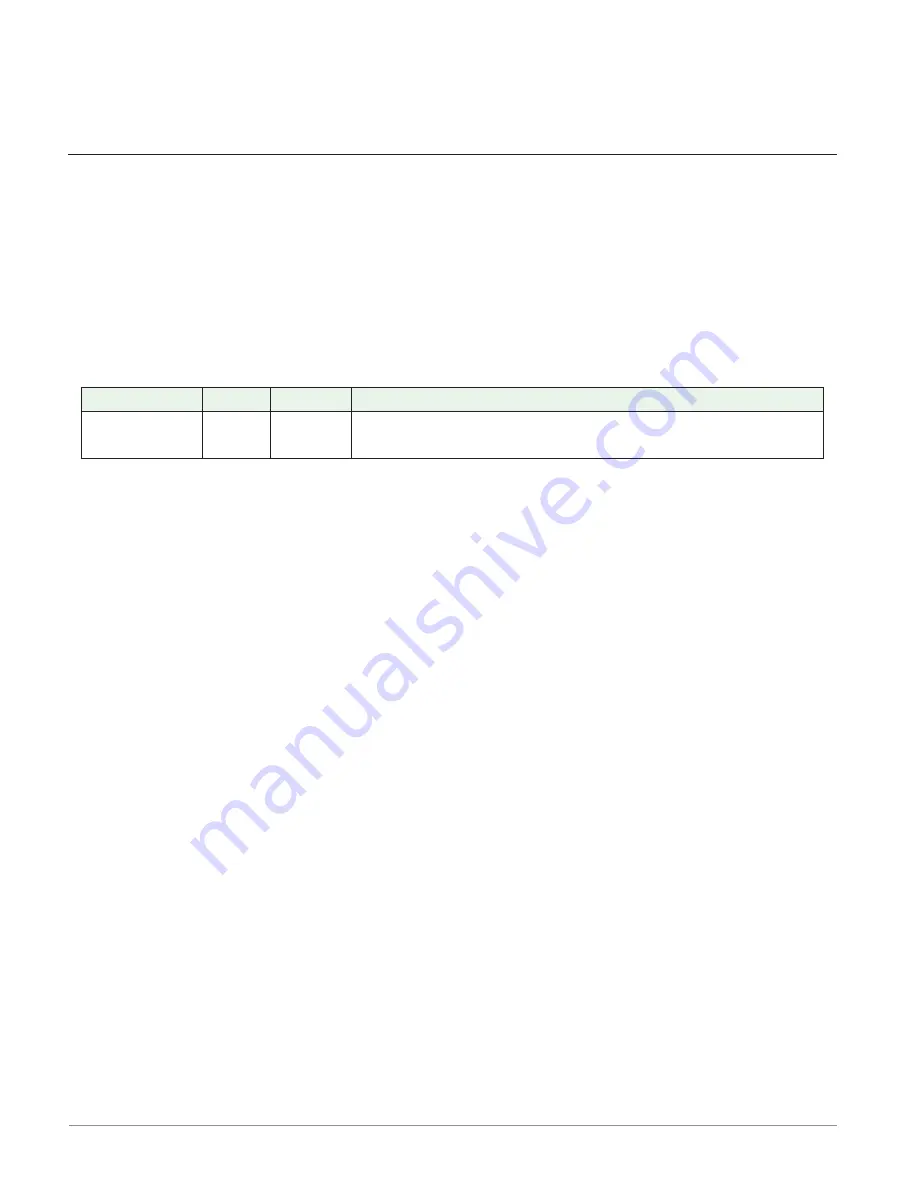
Watlow D4T Data Logger
•
141
•
Chapter 5 Function Reference
Clear Error
Set this parameter to
Clear
to reset the input error after correcting the condition that caused
it.
Options:
Ignore, Clear
Milliamps
These FBs are found on the canvas of the FB diagram. The number of these FBs that are avail-
able depends on the number of flex modules with Universal Inputs installed and configured for
milliamps.
The module number shown on the FB is the number of the data logger’s slot that houses the
flex module with the Universal Input. The Universal Input number indicates the specific input
on the flex module.
Signals
Direction
Label
Type
Function
Transmitter
- - - -
Analog
The scaled electrical signal or process value with filter
and offset applied
Name
Uniquely identify this FB using up to 20 alphanumeric characters.
Sensor Type
To detect and condition a input current for use with other FBs, set Sensor Type to
Milliamps
.
Units
Set the units for the function’s output.
Options:
• Power:
the output is a percentage with 100% representing full power and 0% represent-
ing no power.
• Process:
the output is in units of measure other than degrees Fahrenheit, degrees Cel-
sius or relative humidity.
• Relative Humidity:
the output is a measurement of percent relative humidity (%RH).
• Absolute Temperature:
the output is a temperature on the Celsius or Fahrenheit scale.
Scale Low
Set the electrical signal level at which the Range Low setting is the desired indicated process
value. Scale Low and Range Low are the coordinates of a point on the line that relates the
electrical signal to the conditioned process value produced by this block. Consult the hard-
ware specifications for the signal range supported by the specific hardware.
Use to set the minimum value of the process range in electrical units.
Range: -100.0 to 1000.0 VDC
-100.0 to 1000.0 mVDC
















































