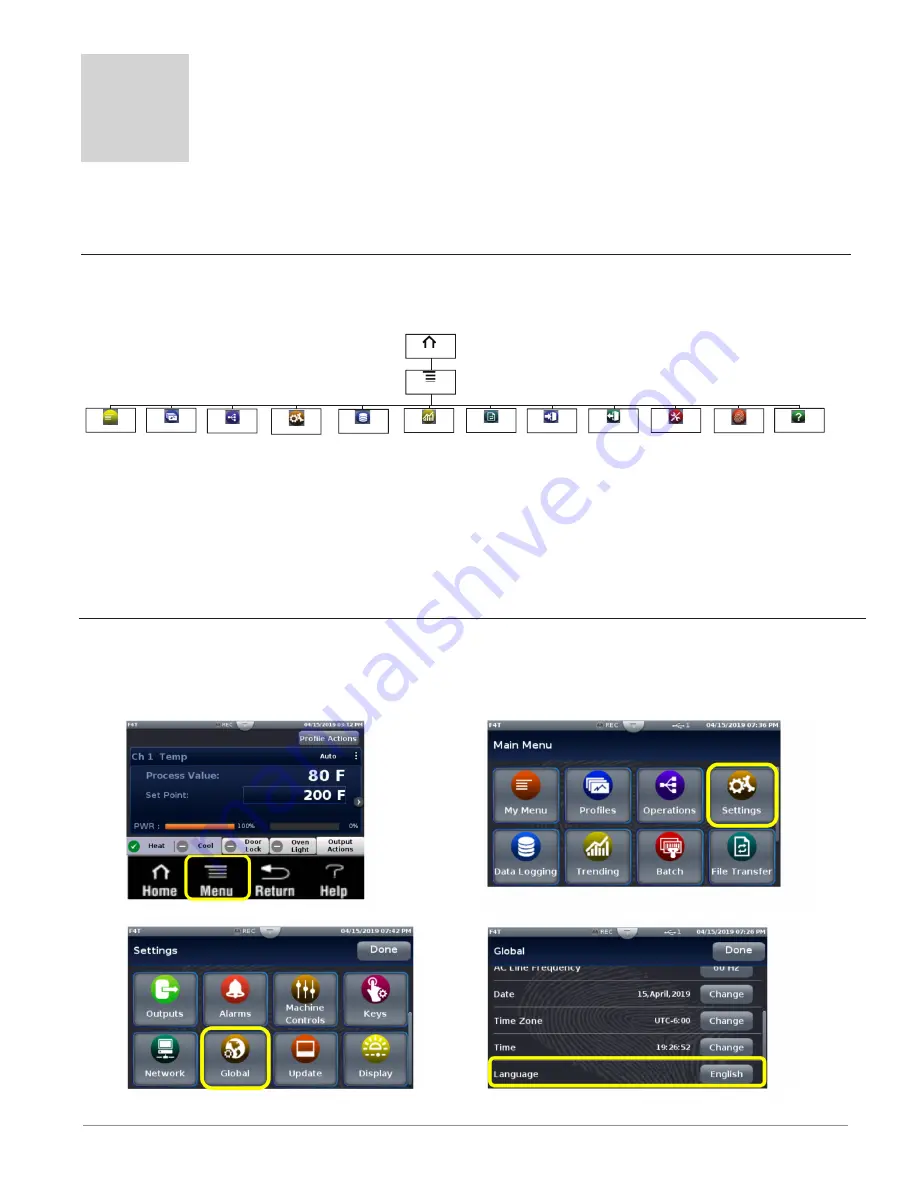
Watlow D4T Data Logger
•
35
•
Chapter 3 Using the D4T Front Panel
Chapter 3: Using the D4T Front Panel
3
Navigating and Understanding the User Interface (UI)
This chapter is designed to give the user a better understanding of the structure and naviga-
tion of the D4T menus as viewed from the front panel.
Understanding D4T Menus
The graphic below illustrates at a high level the structure of the D4T menus.
Home
Main Menu
Profiles
Operations
Settings
Personalization
Service
Login
Help
FIle Transfer
Data Logging
My Menu
Trending
Logout
- Options
- Actions
- Control PID
Loops
- Profile Events
- Inputs
- Outputs
- Alarms
- Limits
- Machine Con-
trols
- My Menu, Sel-
ect Parameters
- Control PID
Loops
- Profile Settings
- Inputs
- Outputs
- Alarms
- Limits
- Machine Con-
trols
- Keys
- Network
- Global
- Update
- Display
- Start
- Annotation
- Logged Data
Points
- Select Data
Points
- Setup
- Data Log File
Transfer
- Actions
- User Selected
Parameters
- Import/Export
- Samba
- TFTP
- Location de-
pends on se-
curity settings
and installed
hardware
- Calibration
- Home screen
and menu
personaliza-
tion
- About
- Pluggable Modules
- Installed Features
- Location de-
pends on se-
curity settings
and installed
hardware
Multiple Languages
English, German, French, Italian, Spanish, Japanese, Korean and Chinese.
How to set the desired language:
1.
2.
3.
4.















































