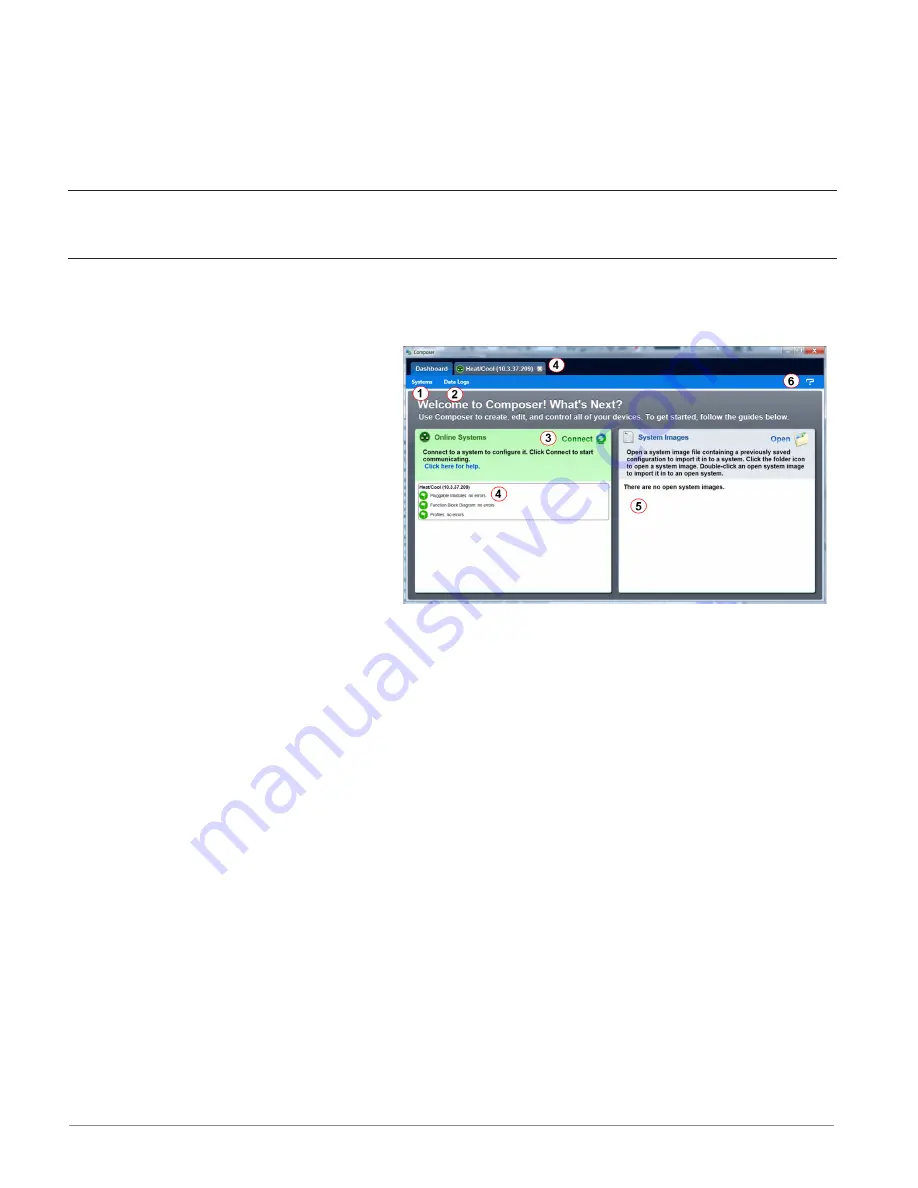
Watlow D4T Data Logger
•
9
•
Chapter 2 Configuration Using Composer
Using Composer
®
Software
Connecting the PC to the Data logger - Physical Connections
Physical connections (hardware and cabling) will vary depending on the data logger in use.
1. To find instructions connecting an D4T data logger to a PC see: Chapter 3 of the D4T In-
stallation and Troubleshooting User's Guide.
Starting Composer Software:
1. Click the
Start button and then type composer.exe in the search box.
Composer Welcome Screen Orientation
The graphic below illustrates and defines some points of interest as seen on the Composer
Dashboard screen and describes the functionality, numbered correspondingly.
①
Dashboard (Systems)
• Displays options for on-
line connections between PC
and a data logger or opening
a
previously saved system image.
②
Data Logs Menu
• Decrypt Log File: allows for de-
cryption of an encrypted data log
file.
• View: displays the con-
tents of a data logged file
(enc or csv). Depending on files size this may take several minutes to open.
To decrypt an encrypted file follow the steps below:
1. If data logging has not yet been stopped do so now by pushing:
Main Menu -> Data Log-
ging -> Stop buttons.
Note:
When data logging is stopped, allow at a minimum, six minutes for closure of all
files and movement of those files to the selected destination before attempting de-
cryption.
2. Open up Composer software and click on
Data Logs and then Decrypt Log Files.
3. Locate the encrypted files and open them one-by-one (click on one *.enc file and click
Open), or by selecting more than one and click the Open button.
Note:
If logged file is sent to USB, the *.csv and the *.enc file are written directly to USB
constantly. If the File Size Limit is set to 10MB or larger, the csv will continue to be
written continuously while the encrypted portion (*.enc) is chunked into 7.5MB files,
buffered internally and then written out as 7.5MB chunks. If the maximum file size
is set to 10MB, there will be two *.enc files for each csv (7.5MB and 2.5MB). If File
Size Limit is set to 15MB, there would be two 7.5MB *.enc files for each *.csv file.













































