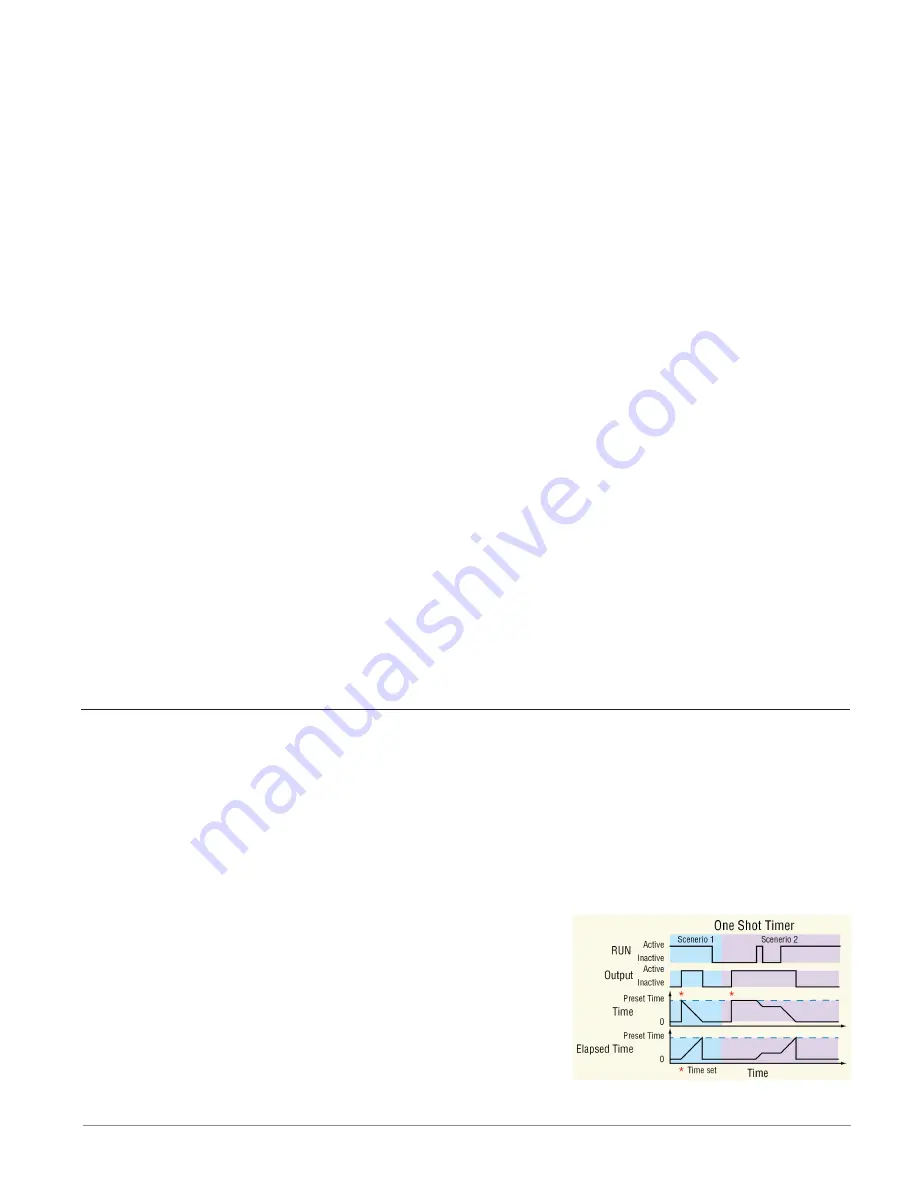
Watlow D4T Data Logger
•
132
•
Chapter 5 Function Reference
Function
To switch the output a specified time after the input changes states, set Function to
Delay
.
Time
Set how long the input must be continuously active before the output becomes active.
Range: 0 to 99,999.000
Run Active Level
Set which state change at RUN starts the timer. This is the state change that is delayed.
Options:
• High
: off to on
• Low
: on to off
Transmitter Active Level
Set the state of the output that indicates the input has been active for at least the specified
time.
Options:
• High
: On
• Low
: Off
Elapsed Time
Indicates the amount of time since the input became active up to the value set with the Time
parameter, then holds at that value until the input becomes inactive. When the input be-
comes inactive, Elapsed Time is reset to zero.
Range: 0 to 99,999.000
Note:
The elapsed time is not retained through a power loss; it is set to zero upon power up.
One Shot
The One Shot timer behaves like an analog oven timer. The user sets the time and the timer
counts down to zero without retaining the original time (hence the name one-shot). The out-
put is active whenever the time is greater than zero, and the timer counts down while the in-
put is active until the time reaches zero. This can be used in applications where the user may
set a different time each time the process runs.
To understand the timer’s behavior, consider these scenarios illustrated in the timing diagram
below:
1. If the input is active when the time is set by the user,
the output becomes active and the timer starts count-
ing down immediately. The Time parameter counts
down and Elapsed Time counts up until Time reaches
zero and Elapsed Time reaches the value initially set for
Time by the user. Once the time has elapsed, the out-
put becomes inactive and the Elapsed Time resets to
zero.
















































