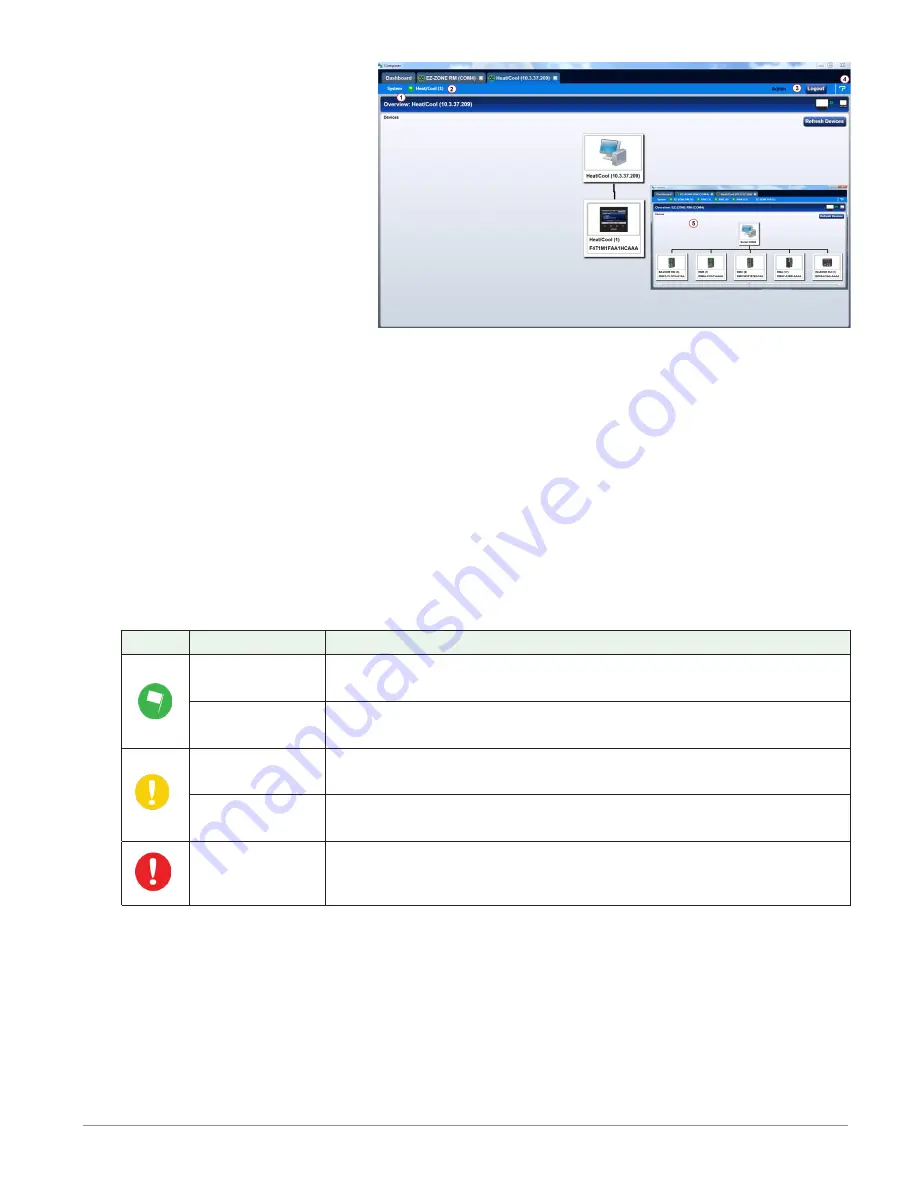
Watlow D4T Data Logger
•
12
•
Chapter 2 Configuration Using Composer
①
System Menu
• Overview: displays the
screen shown at the right.
• Save Image: saves a previ-
ously saved system image us-
ing the same name and the
same destination folder.
• Save Image As: saves system
image with a new name to
the user specified folder.
• Import Image: select a previ-
ously saved system image to
download to the device.
• Print: active when viewing the function block diagram. What's printed will be exactly
what can be seen on the canvas. If all FBs are not visible, scale the canvas using the
Navigator plus and minus buttons and then click the
System tab and then Print.
• Global Settings: for use throughout the data logger changes settings for Temperature
units, AC Line Frequency, and Date and Time.
• Security: allows the administrator to determine and set security privileges to avoid un-
wanted changes.
②
Device Menus
• When clicked, a drop down submenu will appear allowing navigation to device level
menus. Each device will have one of three flags displayed immediately to its left.
Those flags are described in the following table.
Symbol
Menu Item
Description
Pluggable
Modules
All expected modules and no unexpected modules are present
(D4T only).
Function Block
Diagram
No signals have errors.
Pluggable
Modules
A module has been detected in a slot the data logger expects
to be empty (D4T only).
Function Block
Diagram
At least one unexpected module has been detected, however,
all expected modules are present.
Pluggable
Modules
At least one expected module is missing (D4T only).
③
Security
• When enabled, displays current level of access with the ability to logout.
④
Question Mark (?)
• Provides help for each of the options mentioned above.
⑤
Inset Picture of Rail Mount (RM) modules connected as a system.








































