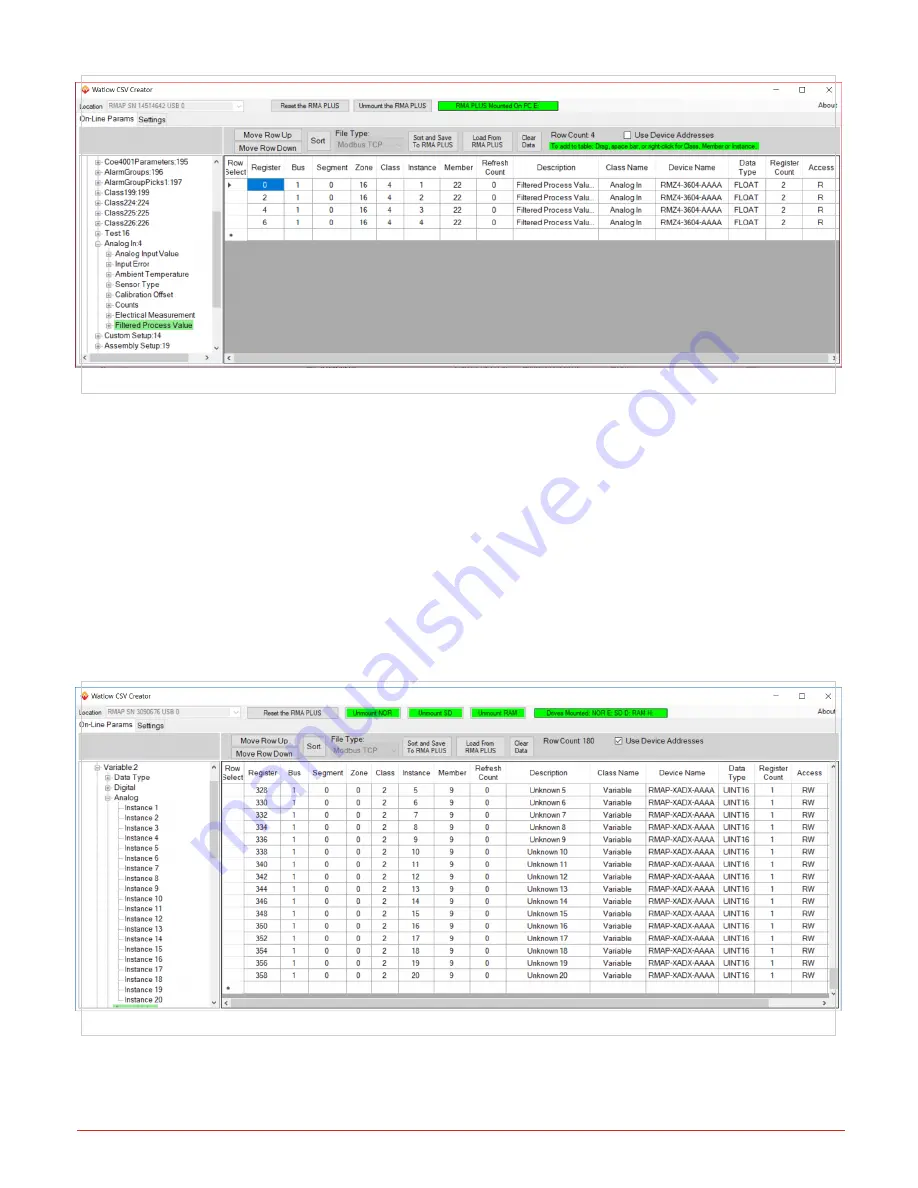
Document #10-32813 Rev A; June 07, 2019
Page
30
of 69
Figure 28: Modbus® TCP Address Register
Legacy Modbus® Register Addressing
To reuse existing Modbus® applications, select the
Use Device Addresses
option in the tool bar above the data table,
then restart the application. Once this is done, the tree view on the left side of the screen will show the legacy registers
of the connected devices to the right of the instance number.
This mode extracts the legacy register map from each control and adds the legacy register to the file, instead of just
incrementing the Modbus® register as items are added to the table. If the product (RMC, RME) has more than one set of
Modbus® maps, be sure to configure the product with the correct map prior to starting the CSV Creator application. This
will allow the CSV Creator application to pull the intended legacy Modbus® map from the control. The legacy register
addressing mode will persist between application executions, so you only need to change the setting once.
For non-legacy devices, or where the legacy decoder information is not found, the application will insert the new para-
meters as the next available location in the current list of parameters in the table. In the event of any duplicate registers
(Register column), in the Modbus® files, the RMA PLUS will use the first occurrence in the file.
Figure 29: Using Device Addresses
















































