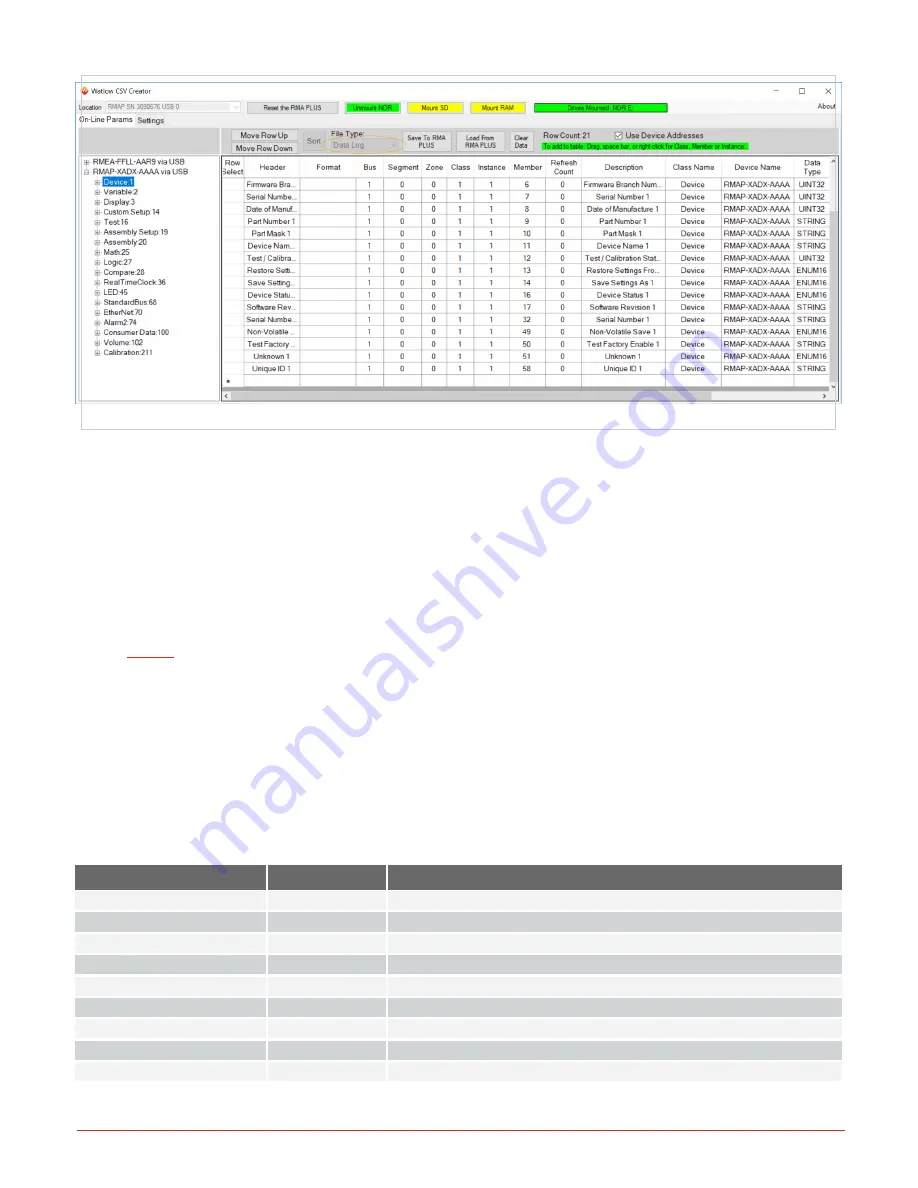
Document #10-32813 Rev A; June 07, 2019
Page
32
of 69
Figure 33: Data Logging Example
HTTPs Web Server Configuration
CSV Creator will pull a list of parameters from the RMA PLUS and connected devices so you can configure a read-only
web server in the RMA PLUS.
l
Select
Https
from the File Type pulldown.
l
Add the desired parameters to the grid by dragging them from the list on the left, in the same manner as used for the
other file types. A unique token will be generated by the application using the following information: zone, partial
class name, class number, parameter name, parameter number, and instance number, i.e. Z16Mat25Out-
putValue22I2 corresponds to zone 16, Math class 25, Parameter 22 "Output Value", Instance 2.
See
for more information about this feature.
Applying Configuration Changes to the RMA PLUS
For the RMA PLUS to accept and start using the changes to the files after they are written to the RMA PLUS’ internal
drives, the RMA PLUS either needs to be power cycled, or reset via the “
Reset the RMA PLUS
” button at the top of the
application.
Save all files before pressing the reset button
, as this button resets the RMA PLUS and restarts the
application, and you will lose any information not previously saved to either the RMA PLUS or your PC. You also need
to save the table data or clear the table prior to switching file types.
Data Types for Configuration Files
Data Type
Value
Description
UINT8
1
unsigned 8-bit integer
SINT8
2
signed 8-bit integer
UINT16
3
unsigned 16-bit integer
SINT16
4
signed 16-bit integer
UINT32
5
unsigned 32-bit integer
SINT32
6
signed 32-bit integer
ENUM8
7
enumeration (8-bit)
FLOAT
8
single-precision floating point
STRING
9
string
















































