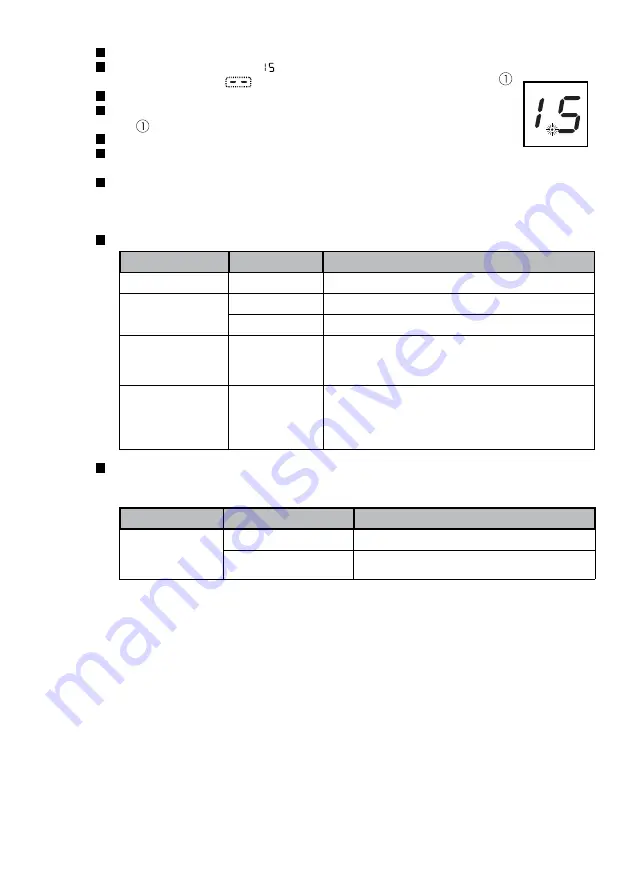
9
6.2 playing a disc
Close the disc compartment lid (17).
The total number of tracks, e.g. , appears on the LED display (1) once the disc
has been loaded after
flashes for a few seconds.
Press
pLAy/pAuSE
(2) to start playback. Play starts with the first track.
Press
pLAy/pAuSE
(2) to pause playback. The playback indicator flashes
(Ill. ).
Press
pLAy/pAuSE
(2) to again to resume playback.
Press
STOp
(11) to stop the playback. The total number of tracks on the disc is
displayed.
Press
pLAy/pAuSE
(2) to cancel STOP mode and start playback from the
beginning of the first track.
6.3 Searching a track
During playback: Tracks can be searched using the
SKIp up
(3) or
SKIp DN
(10) button.
Button
press button
Description
SKIp up
(3)
1x
Skip to the beginning of the next track.
SKIp DN
(10)
1x
Skip to the beginning of the current track.
2x
Skip to the beginning of the previous track.
SKIp up
(3)or
SKIp DN
(10)
Several times
Press until the desired track number is shown on the
LED display (1). The playback starts playing the chosen
track.
SKIp up
(3)or
SKIp DN
(10)
Press and hold
Press and hold to fast forward/backward in order to
find a particular position within a track. Let go when
you reach the desired position. Playback will now
continue from this position.
In stop mode:
Press the
STOp
(11) button. The total number of the tracks on the CD is displayed.
The
SKIp up
(3) or
SKIp DN
(10) buttons can be used to skip between tracks as well. Press
pLAy/
pAuSE
(2) button to start playback after the desired track is selected.
Button
press button
Description
SKIp up
(3)or
SKIp DN
(10)
Several times
Skip backward/forward by 1 track at a time.
Press and hold
Fast backward/forward to search for a track.
Playback indicator





































