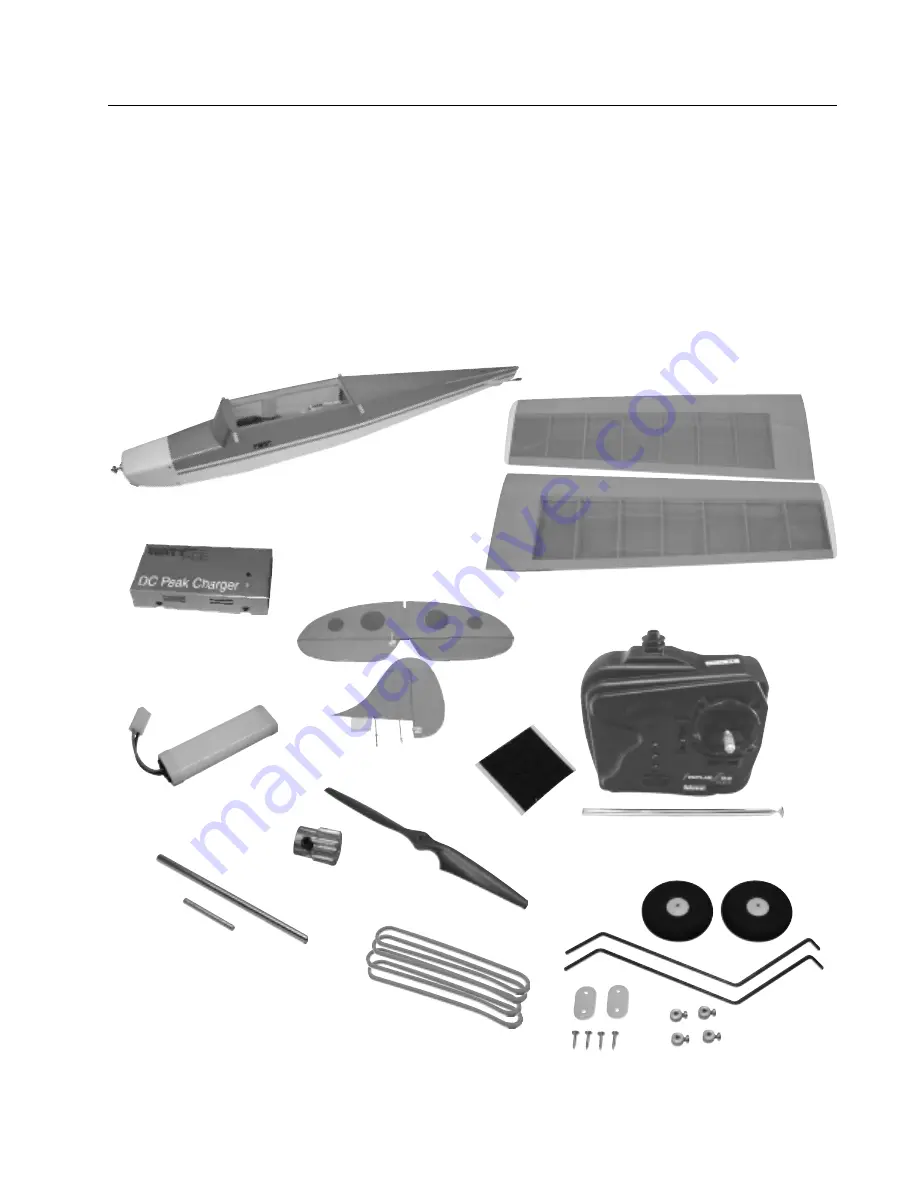
3
For more cool and exciting Wattage products, visit our website at http://watt-age.globalhobby.com
Fuselage Assembly
Wing Assembly
Tail Assembly
DC Peak Charger
Flight Battery
3ch. Transmitter
Propeller
Before beginning assembly, remove the different parts from the box and use the photos below to verify that your kit
contains all of the correct parts. If your kit is missing a part, or if any parts appear to be damaged, please contact us
using the information below:
Wattage Customer Service
18480 Bandilier Circle
Fountain Valley CA 92728
Phone (714) 963-0329
Fax (714) 964-6236
Email: service@globalhobby.net
Section 1: Parts Identification
Landing Gear Assembly
Wing Joiners
Rubber Bands
Pinion Gear
Velcro
®
Not Pictured:
Adhesive Wing Tape (1)
Decal Sheet (1)
Transmitter Flag (1)




































