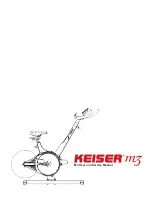16
Power Cycling SE User Manual |
09/2014-v1.0EN
9. Group Activity
To start a group activity for running Power classes, click
GROUP Activity
on the main menu
screen.
1.
On the Launch Screen click
GROUP Activity
(fig 9.0).
2.
There must be at least two bikes connected at this point, If there are no Wattbike’s connected
to the PC/laptop, or if none of them are enabled, a warning screen is displayed (fig 9.1)
3.
Once the bikes are connected with the screen will display the connected bikes (fig 9.2)
4.
Clicking the check box next to the WBM serial number will ‘Enable’ and enter those bikes into
the activity,
fig 9.0
fig 9.1