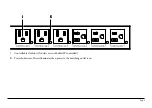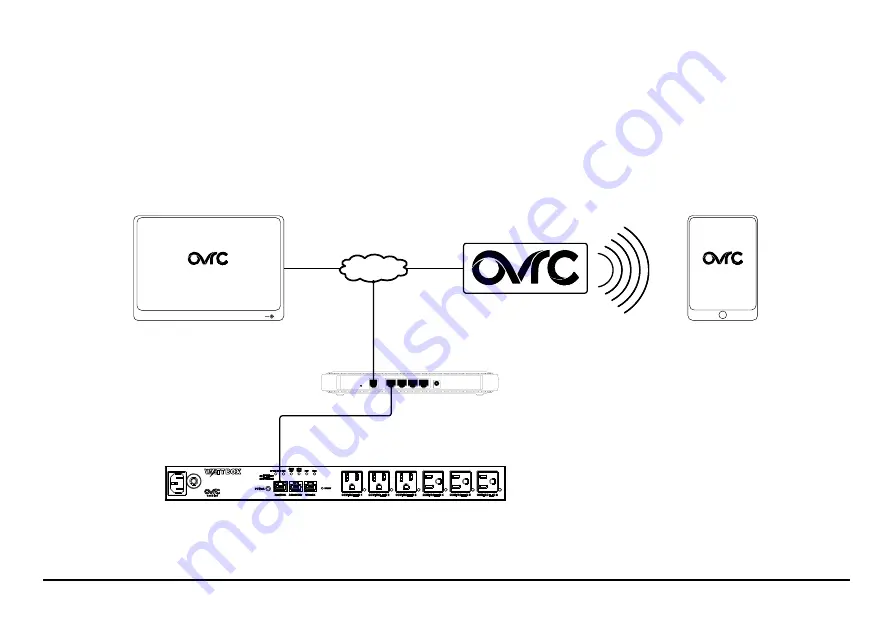
Page 7
CONNECTIONS AND SETUP
If attaching an IP-enabled WattBox UPS to the power strip, plug the cable from the UPS into the UPS link port (page 2, item H).
Caution:
The UPS link must be connected
before
applying power to the WB-800.
If you desire OvrC connectivity, plug a network cable from your router or switch into the network port (page 2, item F).
Plug in the IEC power cord (page 2, item A).
Internet
Web Browser
Access
Mobile Apps
WB-800-IPVM-6
Router
WB-800-IPVM-6
Use OvrC Web and
smartphone apps to monitor
the WattBox remotely
OvrC Web Server