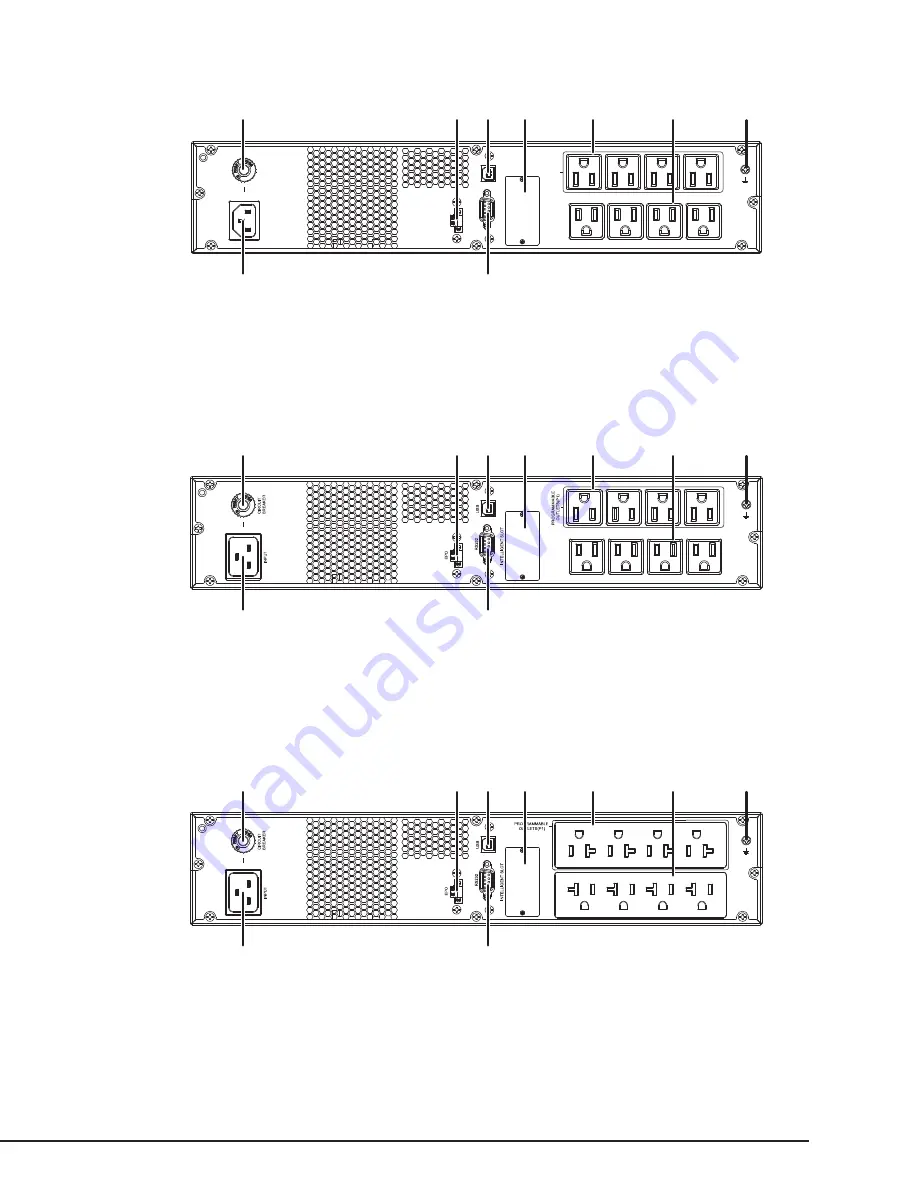
WB-UPS-1100/1500/2000 Owner’s Manual
pg.3
WB-UPS-1100-8 REAR PANEL
R
S
23
2
EP
O
IN
TE
LL
IG
EN
T
S
LO
T
IN
P
U
T
U
S
B
C
IR
C
U
IT
BR
E
AKE
R
13A,120Vac
PR
O
G
R
A
MM
AB
LE
O
U
TL
E
TS
(P
1)
1
2 3
4
5
6
7
8
9
WB-UPS-1500-8 REAR PANEL
16A,120Vac
1
2 3
4
5
6
7
8
9
WB-UPS-2000-8 REAR PANEL
20A, 120Vac
1
2 3
4
5
6
7
8
9




































