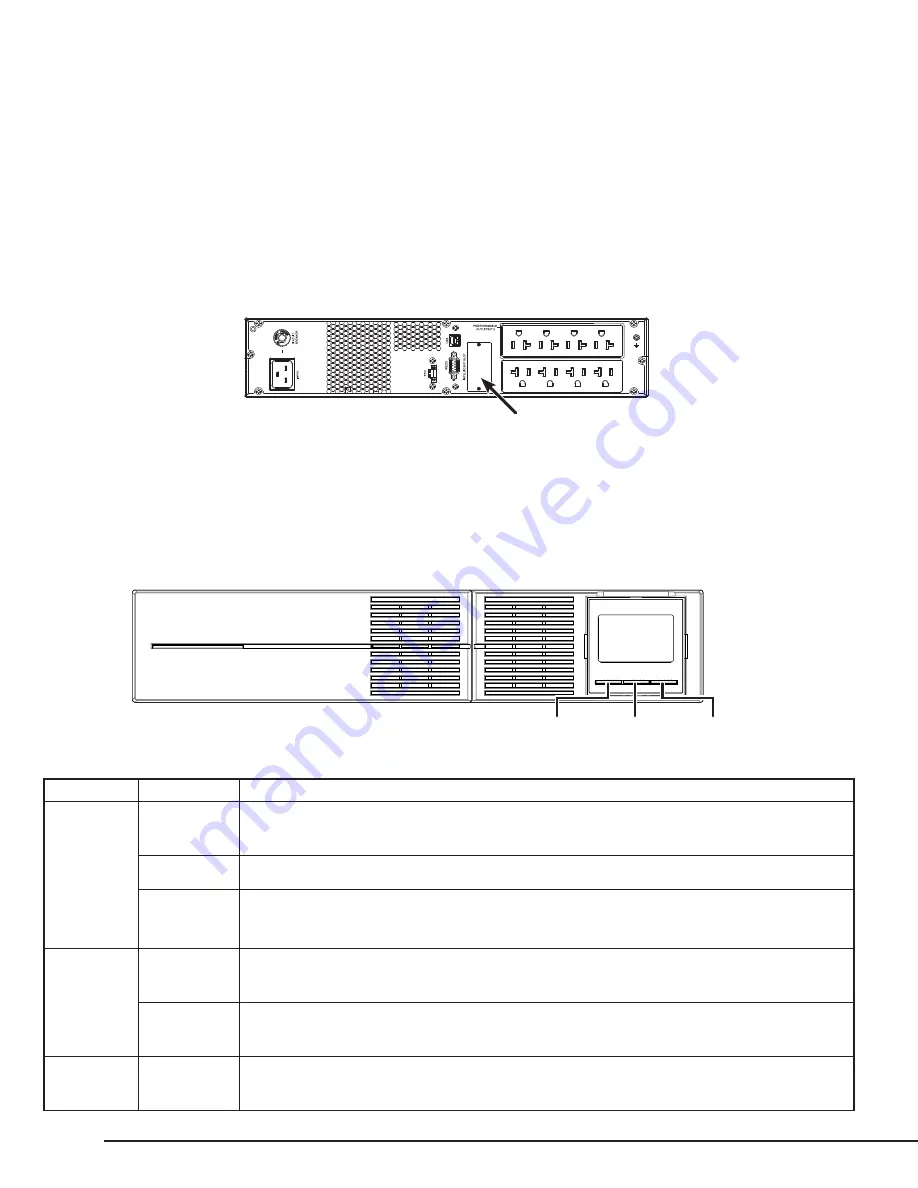
pg.6
WB-UPS-1100/1500/2000 Owner’s Manual
SNMP CARD (SOLD SEPARATELY)
The SNMP card extends communication from the UPS to computers on the network running UPS software. Setup instructions and software are
included with the card.
SNMP Card Installation
1. Turn the UPS off (Standby mode) and disconnect the power cord.
2. Remove the SNMP card slot cover.
3. Insert the SNMP card into the slot and secure using the panel cover screws.
4. Connect the SNMP card to the LAN, then power the UPS on. Installation is complete. See the instructions included with the SNMP card for
setup and use.
20A, 120Vac
Remove and insert card
DISCONNECT UPS FROM POWER!
X
BASIC OPERATION (FRONT PANEL BUTTONS)
When the unit is plugged into a power outlet, the front panel LCD screen will illuminate and display battery level and input voltage. The UPS outlets
will remain off until the unit is powered on using the front panel buttons.
ON/MUTE SELECT OFF/ENTER
Button
Function
Instructions
ON/MUTE
Power On
Press and hold the ON/MUTE button for two seconds until the UPS beeps and “ON” is displayed on the LCD
display. The critical outlets will power on first, followed by the programmable outlets.
UPS Self Test
With the UPS on and connected to a powered outlet, press and hold the ON/MUTE button for three seconds
Mute Alarm
With the UPS powered ON and in battery mode, press and hold ON/MUTE for three seconds to disable
audible alarms. Note: Mute controls only battery mode alarms. When UPS is powered on, alarms cannot be
silenced.
SELECT
LCD Message
Press the SELECT button to toggle between display functions. Options: input voltage, input frequency, battery
voltage, output voltage, and output frequency.
Enter Setup
With the UPS powered off in Standby mode, press and hold the SELECT button for three seconds to enter
setup. See setup instructions on page 8.
OFF/ENTER
Power OFF
(Standby)
To turn the UPS to Standby mode, press and hold the OFF/ENTER button for three seconds. All UPS outlets
will turn off at the same time.






































