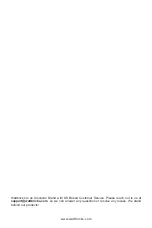www.wattbricks.com
09
OPERATION
Only operate the Power Station within the recommended temperature range 14°–113°F (-10°
–45°C). Do not move the unit if it is charging or in use.
How to power AC devices
Make sure the devices you are plugging in are turned off. Connect the power cable plug of the
electrical device into an AC outlet on the Power Station. Push the AC ON/OFF button to turn on
AC power. The button will illuminate when it is turned on. Turn ON the AC device. The LED
Display will show the real-time wattage use of the device. When finished, turn off all attached
devices, remove the power cable, then push the AC ON/OFF button to turn OFF AC power. (If
you leave the AC ON/OFF button ON it will deplete the battery.)
NOTICE: If the total output exceeds running power, the power station will automatically shut off.
Make sure the Power Station can supply enough continuous (running) and peak (starting) watts
for the items you will power at the same time.
How to power DC or USB devices
Connect the power cable plug of the electrical device to a USB outlet or DC outlet. Push the DC
ON/OFF or USB ON/OFF button to turn on. The button will illuminate when it is on. The LCD
Display will display real-time wattage of the device. When finished, push the DC ON/OFF or
USB ON/OFF button to turn off
NOTICE:
If the total output exceeds the wattage output of the DC outlet, the power station will
automatically shut off. Ensure the power consumption is less than what the ports are rated
before connecting them to the Power Station.
Summary of Contents for MP330
Page 18: ...NOTES www wattbricks com 16 ...
Page 19: ...NOTES www wattbricks com 17 ...
Page 20: ...www wattbricks com ...