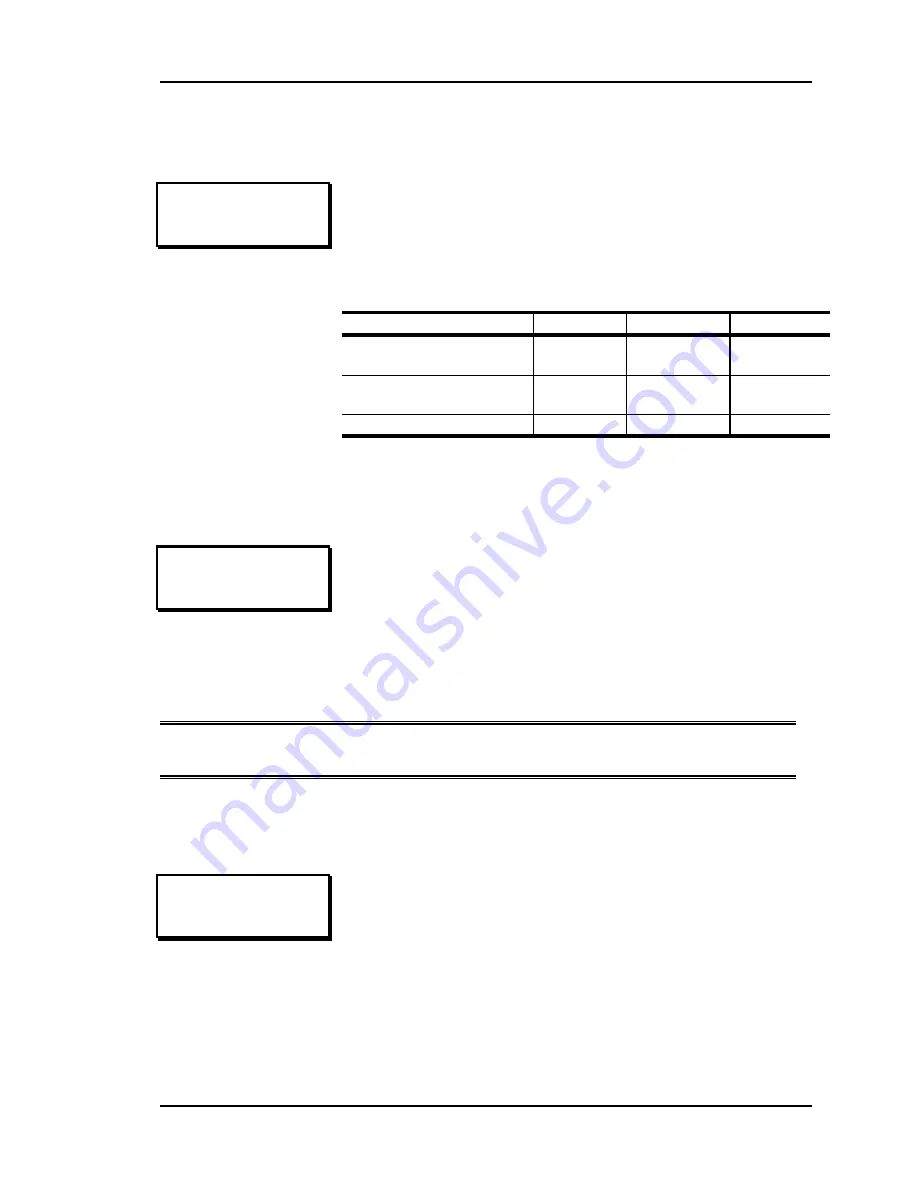
Auto-Zone Plus
Section 3
Programming
3-17
Setpoint Screen #5 (Pressure Dependent)
Setpoint Screen #6
Note
If the direction is changed, you will need to cycle power to the Zone
Controller so it can re-calibrate the damper feedback limits.
Setpoint Screen #7
PD ZONE ADDRESS 1
Vent Mode Min.: 50%
Nite Mode Min.: 100%
CFM @ 1"WG: 2100 cfm
On
Pressure Dependent Zones
, these setpoints are for damper
position, on
Pressure Independent Zones
they are for Airflow
(CFM) values, and the text will change to reflect that. The last
line is not shown on Pressure Dependent Zones. On the line
that reads CFM @ 1” WG enter the appropriate “K” Flow
Factor from
Table 1-2
of this manual
Minimum
Default
Maximum
PD Zone Vent Mode Min
PI Zone Vent Mode
0 %
0 CFM
50 %
500 CFM
100 %
30000 CFM
PD Zone Nite Mode Min
PI Zone Nite Mode
0 %
0 CFM
100 %
0 CFM
100 %
30000 CFM
CFM @ 1" WG
0 CFM
2100 CFM
30000 CFM
PD ZONE ADDRESS 1
Overrides..: Global
Damper Mode: Direct
Use Left/Right Arrow
The Zone Controller will respond to another zones pushbutton
override if it is configured for
global overrides
. If
single
overrides
are selected, the zone will only enter override if its
own pushbutton is pressed.
The normal damper operation is
direct acting
, which means it
opens in a clockwise direction. If your Damper opens in a
counter-clockwise direction, select
reverse acting
mode.
PD ZONE ADDRESS 1
Voting Mode: Voting
Use Left/Right Arrow
Normally, you want a zone to be included in the
polling
by the
Zone Manager. This allows the demand in that zone to have a
vote
in determining the HVAC mode of operation. If you have
a problem zone or an area that you don't want to include in the
voting, select the
NonVote
mode of operation.
firealarmresources.com
Summary of Contents for Auto-Zone Plus
Page 1: ...Design Installation And Operations Manual Plus System Revision 02B firealarmresources com...
Page 2: ...firealarmresources com...
Page 4: ...firealarmresources com...
Page 6: ...firealarmresources com...
Page 68: ...firealarmresources com...
Page 116: ...firealarmresources com...
Page 155: ...Auto Zone Plus Section 4 Start Up and Troubleshooting 4 37 Notes firealarmresources com...
Page 177: ...Auto Zone Plus Section 4 Start Up and Troubleshooting 4 59 Notes firealarmresources com...
Page 178: ...Section 4 Auto Zone Plus 4 60 Start Up and Troubleshooting Notes firealarmresources com...
Page 179: ...Auto Zone Plus Section 4 Start Up and Troubleshooting 4 61 Notes firealarmresources com...
















































