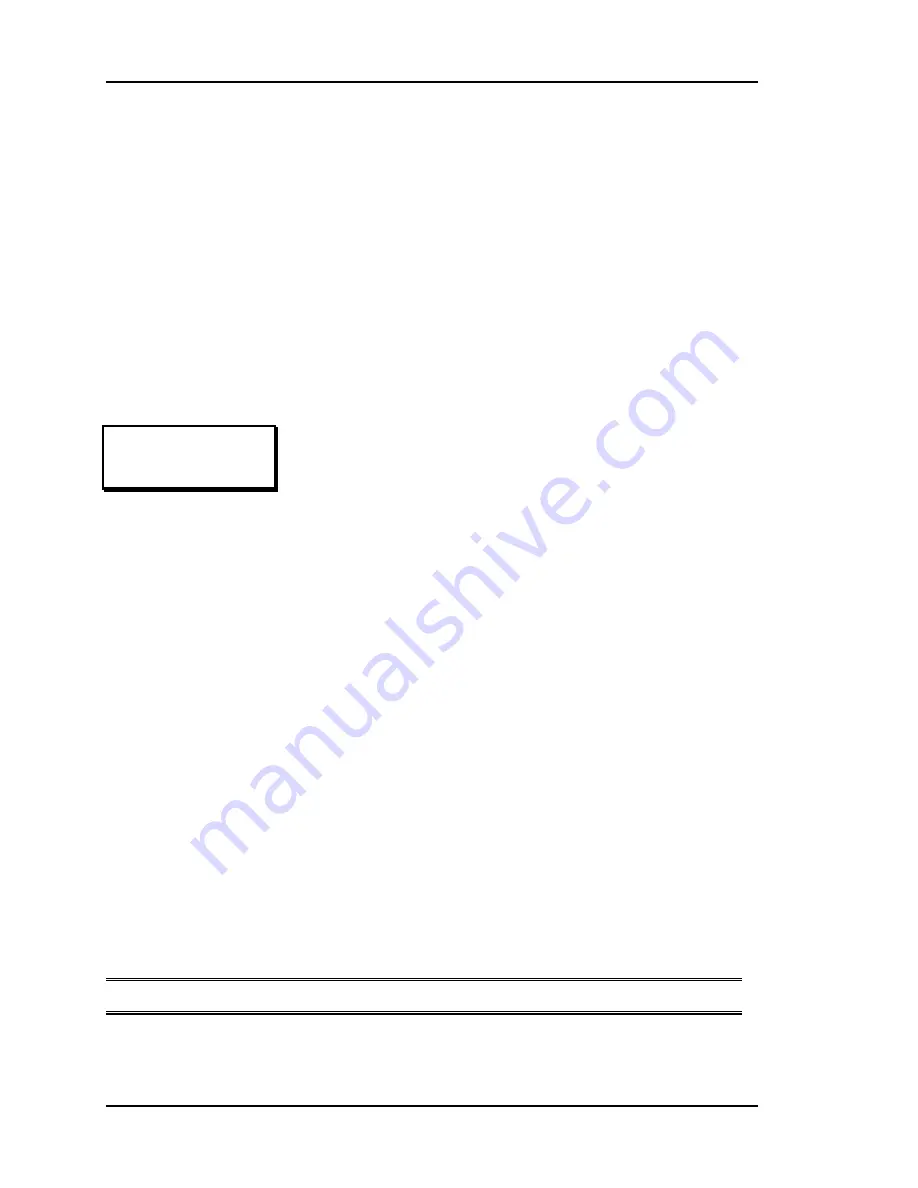
Section 3
Auto-Zone Plus
3-30
Programming
Zone Manager & CV AHU
Force Modes
This screen applies to both types of AHU Controllers so it will only appear one time in
this manual.
Note:
The Binary Input Contact only applies to the Zone Manager!
Both AHU controllers default to the
Auto mode
of operation
when first powered up. Any
force modes
entered will be
retained in non-volatile memory. The unit will resume the
force mode of operation anytime the power is cycled.
0) Auto
- Use
internal schedules
for Day/Night
Mode
1) Occupied
-
Forced
to Continuous Day or
Occupied
Mode
2) Night
-
Forced
to Continuous Night or
Unoccupied
Mode. If the Forced
Occupied Binary Input Contact is closed,
this mode will override it to OFF. Use the
Auto mode programmed for continuous
Unoccupied operation if you want to use
the Forced Occupied Binary Input
Contact.
3) Fan Only
This is the mode that is active whenever
you see the Purge Cycle message being
displayed. It disables any heating or
cooling and forces all the boxes to move
their dampers to the full 100 percent open
position. You can use this mode anytime
you want to manually purge your building.
OPERATING MODE
0) Auto 1) Occupied
2) Night 3) Fan Only
Enter Clock Mode: 0
firealarmresources.com
Summary of Contents for Auto-Zone Plus
Page 1: ...Design Installation And Operations Manual Plus System Revision 02B firealarmresources com...
Page 2: ...firealarmresources com...
Page 4: ...firealarmresources com...
Page 6: ...firealarmresources com...
Page 68: ...firealarmresources com...
Page 116: ...firealarmresources com...
Page 155: ...Auto Zone Plus Section 4 Start Up and Troubleshooting 4 37 Notes firealarmresources com...
Page 177: ...Auto Zone Plus Section 4 Start Up and Troubleshooting 4 59 Notes firealarmresources com...
Page 178: ...Section 4 Auto Zone Plus 4 60 Start Up and Troubleshooting Notes firealarmresources com...
Page 179: ...Auto Zone Plus Section 4 Start Up and Troubleshooting 4 61 Notes firealarmresources com...
















































