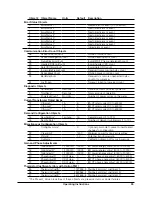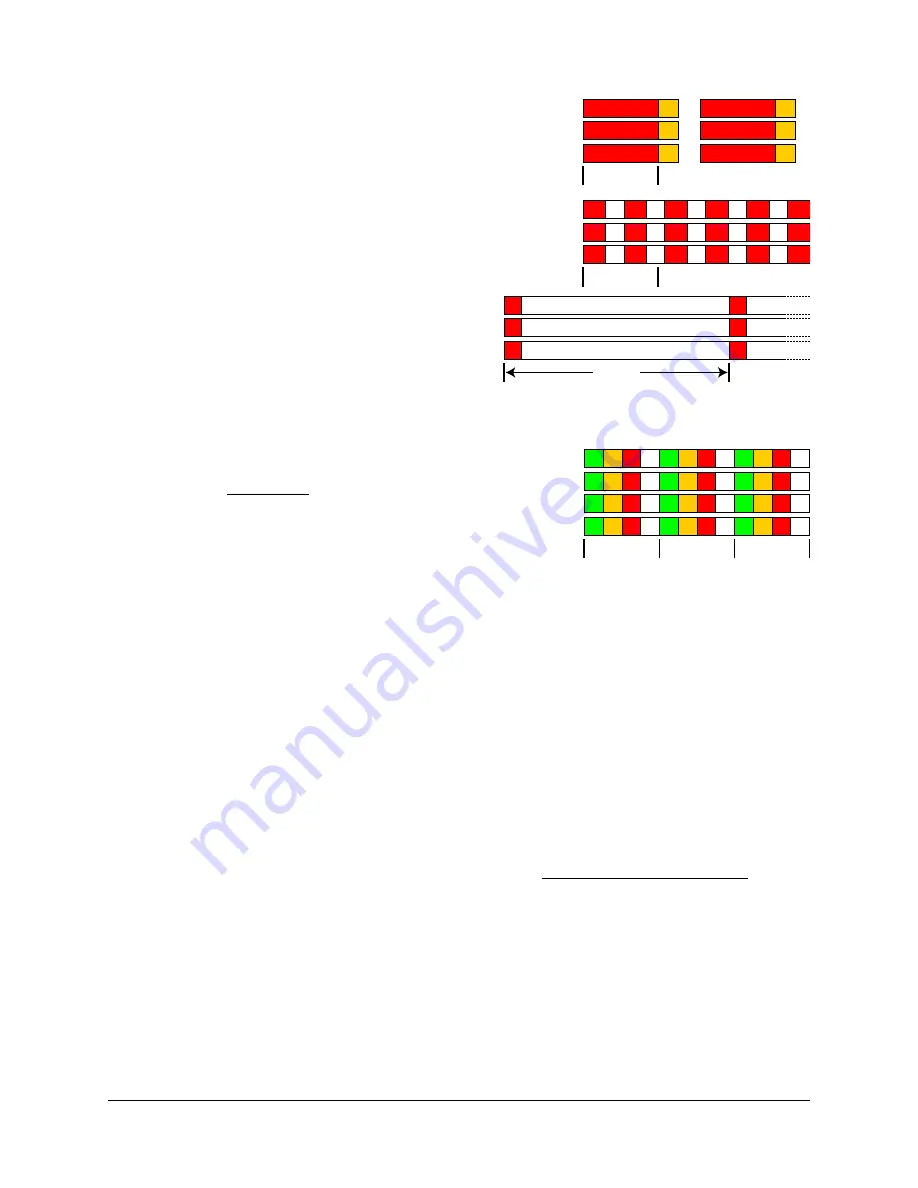
Installation
25
Measurement Troubleshooting
There are a variety of possible measurement problems. The following procedure should help
narrow down the problem. This assumes you can communicate with the meter and read objects.
You can combine these diagnostic steps with the status LED diagnostics above.
Voltage
Start by checking the reported voltage (
VoltA
,
VoltB
,
VoltC
) for active (connected) phases. Make
sure the voltages match the expected line-to-neutral voltages (or line-to-ground for delta circuits).
You should check the actual voltages present at the WattNode meter with a DMM (multimeter) if
possible.
●
If one or more voltages are zero, then you either have a wiring problem or a problem with the
meter. Verify the actual voltages with a DMM (multimeter). In rare cases with delta circuits, one
phase may be grounded and will read zero volts: see
●
If one or more voltages are too low (by more than 5%), then make sure you have the correct
model. For example, a WNC-3Y-208-BN expects line-to-neutral voltages of 120 Vac and can
measure up to about 150 Vac. If you apply 208 Vac line-to-neutral, the WattNode meter will
read a voltage in the 150 Vac to 180 Vac range.
●
If any voltages read high, then check your wiring. If the wiring is correct, contact support.
●
If the voltages are close to the measured (or expected) values, continue with the next step.
Power
Next, check the measured power for each active phase (
PowerA
,
PowerB
,
PowerC
). If possible,
estimate or measure the actual power. Also, make sure the load you are measuring is currently on.
Low Line Voltage
These LED patterns occur if the line voltage is too low
for the meter to operate correctly and the meter reboots
repeatedly. The pattern will be synchronized on all three
LEDs. Verify that the voltage on the Vac screw terminals is
not more than 20% lower than the nominal operating volt-
ages printed in the white rectangle on the front label. If the
voltages are in the normal range and the meter continues
to display one of these patterns, return it for service.
No Line Voltage
If the measured line voltage on all three phases
is less than 20% of the nominal line Vac, then
the meter will briefly flash all three status LEDs
every three seconds. This may indicate:
●
The measurement circuitry has been dam-
aged and cannot read the line voltages.
Wink
The WattNode BACnet supports a “wink” command
using the
object. Writing ACTIVE (1)
to the Present_Value property instructs the WattNode
meter to display a special LED test pattern to help
identify a particular meter.
Other Fixed Pattern
If you see any other steady (non-flashing) LED pattern, contact technical support.
1.0sec
Y
Red
Y
Red
Y
Red
C
B
A
Y
Red
Y
Red
Y
Red
C
B
A
R
R
R
R
R
R
R
R
R
R
R
R
R
R
R
R
R
R
1.0sec
3.0sec
C
B
A
Off
Off
Off
R
R
R
Off
Off
Off
R
R
R
1.0sec
1.0sec
1.0sec
G Y R Off
A
G Y R Off G Y R Off
G Y R Off
COM
G Y R Off G Y R Off
G Y R
C
Off G Y R Off G Y R Off
G Y R
B
Off G Y R Off G Y R Off