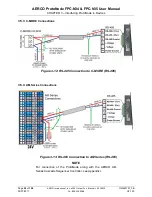AERCO ProtoNode FPC-N34 & FPC-N35 User Manual
CHAPTER 2 – BACnet/LonWorks Setup
Page
14
of
108
AERCO International, Inc.
•
100 Oritani Dr.
•
Blauvelt, NY 10913
OMM-0107_0B
03/07/2017
Ph.: 800-526-0288
GF-150
2.4.3
Manually Selecting Your Equipment
A laptop or PC is required to do this. This cannot be done for BST or WHM
The ProtoNode’s device port can be pre-configured for your equipment. Leave the S3 dip switch
in the
OFF
position and follow the instructions below:
1.
Be sure the ProtoNode is already configured as outlined in Section 2.3.
2.
Select the desired field protocol as outlined in Section 2.4.1.
3.
Follow Section 4.1 to connect your PC or laptop to the Ethernet port.
4.
Open a web browser on your PC
5.
Enter the IP Address of the ProtoNode – the default address is:
192.168.1.24
. The
“Configuration Parameters” page appears.
6.
Go to the bottom of the page and find the “Active Profiles” section. This is where you can
add equipment profiles. Be sure the desired field protocol is already selected, as in Step 2;
if the field protocol is changed after the equipment profiles are selected, they become
invalid and must be cleared and re-selected again.
7.
If any profiles are present and not desired, select them and click
Remove
.
8.
Select your desired profiles and click
Add
.
9.
Enter the Node ID or equipment address.
10.
Select the “Current Profile” of the equipment from the drop-down box.
11.
Once your information is correct, click on
Submit
, or click
Cancel
and
enter your
information again.
12.
Repeat steps 8 to 11 to add more equipment profiles, as needed.
13.
After selecting all your equipment profiles, click the
System Restart
tab on the bottom to
update the ProtoNode.
2.5 BAS Network Settings: MAC Address, Device Instance and Baud Rate
2.5.1
BACnet MS/TP (FPC-N34): Setting the MAC Address for BAS Network
•
Only 1 MAC address is set for ProtoNode regardless of how many devices are
connected to ProtoNode.
•
Set the BACnet MS/TP MAC addresses of the ProtoNode to a value between 1 to 127
(MAC Master Addresses); this is so that the BMS Front End can find the ProtoNode
via BACnet auto discovery.
•
Note:
Never set a BACnet MS/TP MAC Address from 128 to 255
. Addresses from
128 to 255 are Slave Addresses and
cannot
be discovered by BAS Front Ends that
support auto discovery of BACnet MS/TP devices.
•
Set “A” bank DIP switches A0 – A7 to assign a MAC Address to the ProtoNode for
BACnet MS/TP.
•
Please refer to Appendix A for the complete range of MAC Addresses and DIP switch
settings.