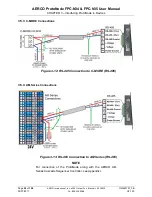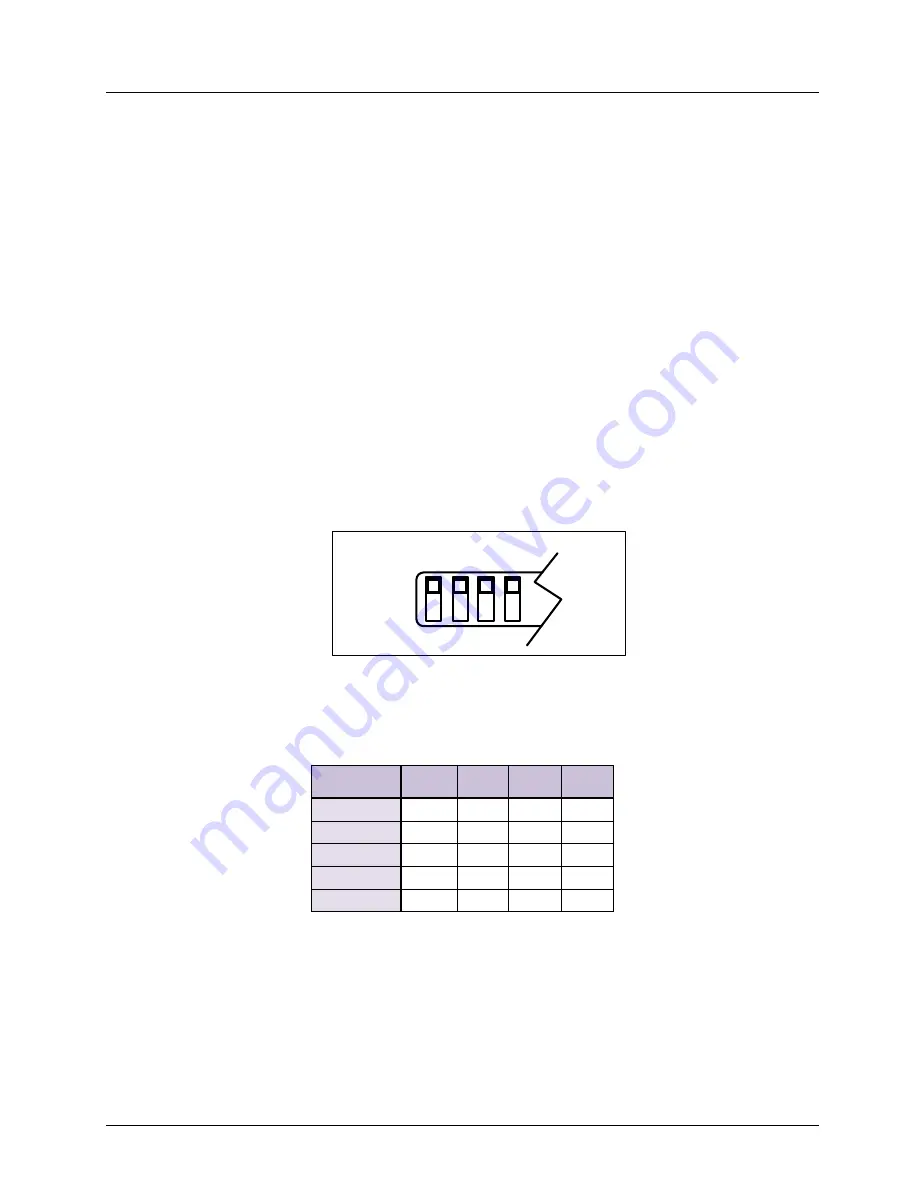
AERCO ProtoNode FPC-N34 & FPC-N35 User Manual
CHAPTER 2 – BACnet/LonWorks Setup
Page
16
of
108
AERCO International, Inc.
•
100 Oritani Dr.
•
Blauvelt, NY 10913
OMM-0107_0B
03/07/2017
Ph.: 800-526-0288
GF-150
2.5.3
Metasys N2 or Modbus TCP/IP (FPC-N34): Setting the Node-ID
•
The Modbus RTU Node-ID’s assigned to the devices attached to the ProtoNode in
Section 2.3.2 will be the Metasy N2 or Modbus TCP/IP Node_ID’s to the field
protocols.
•
Metasys N2 and Modbus TCP/IP Node-ID Addressing: Metasys N2 and Modbus
TCP/IP Node-ID’s range from 1-255.
2.5.4
BACnet MS/TP or Modbus RTU (FPC-N34): Setting the Baud Rate for BAS Network
•
“B” bank DIP switches B0 – B3 can be used to set the Field baud rate of the
ProtoNode to match the baud rate required by the Building Management System for
BACnet MS/TP or Modbus RTU.
•
The baud rate on ProtoNode for Metasys N2 is set for 9600. “B” bank DIP switches
B0 – B3 are disabled for Metasys N2 on ProtoNode FPC-N34.
•
“B” bank DIP switches B0 – B3 are disabled on ProtoNode FPC-N35 (FPC-N35
LonWorks).
B0 B1 B2 B3
Figure 2-8: BMS Baud Rate DIP Switches
2.5.4.1 Baud Rate DIP Switch Selection
Baud
B0
B1
B2
B3
9600
On
On
On
Off
19200
Off
Off
Off
On
38400 *
On
On
Off
On
57600
Off
Off
On
On
76800
On
Off
On
On
* Factory default setting = 38,400
Figure 2-9: BMS Baud Rate