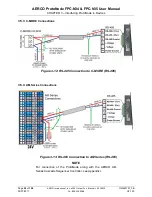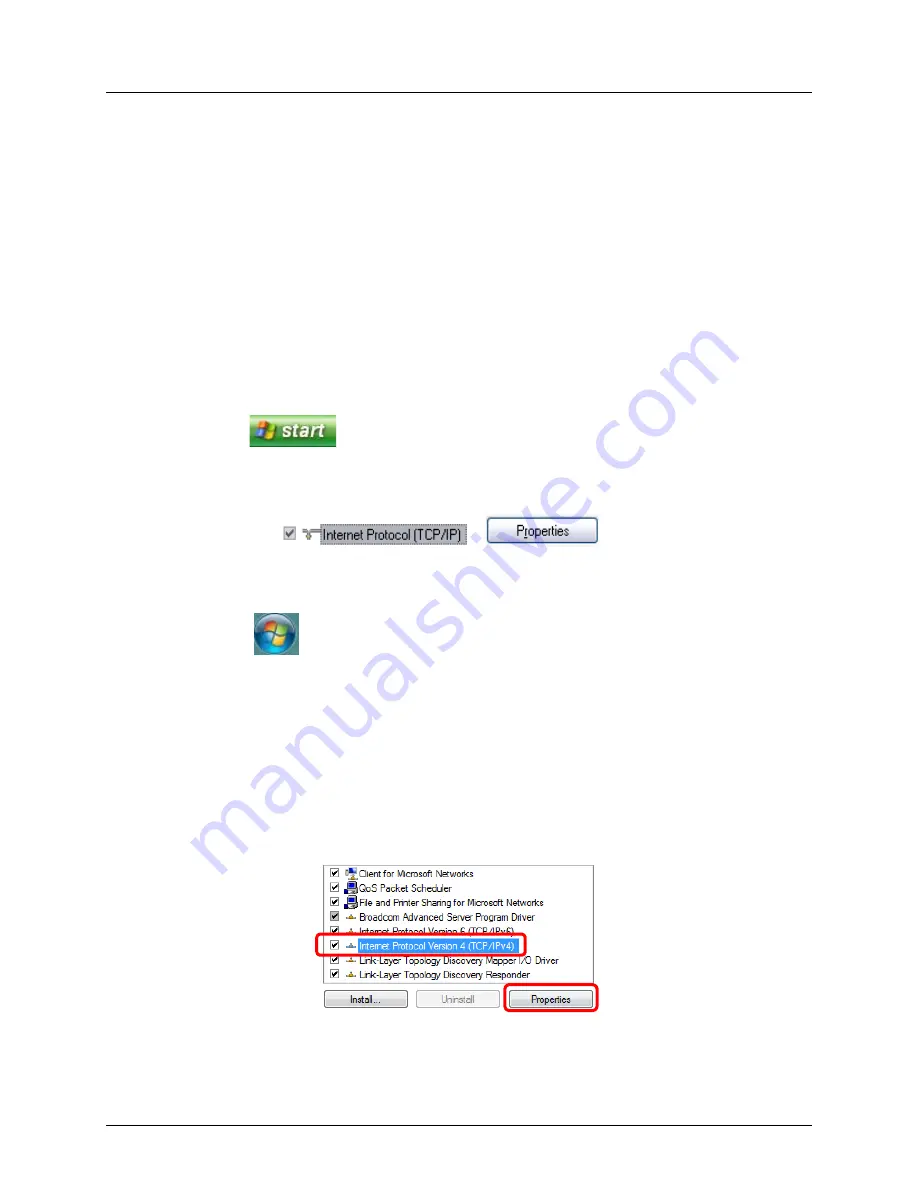
AERCO ProtoNode FPC-N34 & FPC-N35 User Manual
CHAPTER 4 – BACnet/IP or Modbus TCP/IP: Change The ProtoNode IP Address
OMM-0107_0B
AERCO International, Inc.
•
100 Oritani Dr.
•
Blauvelt, NY 10913
Page
27
of
108
GF-150
Ph.: 800-526-0288
03/07/2017
CHAPTER 4.
BACnet/IP or Modbus TCP/IP: Change the
ProtoNode IP Address
4.1 Connect the PC to ProtoNode via the Ethernet Port
•
Connect a CAT5 Ethernet cable (Straight through or Cross-Over) between the PC and
ProtoNode.
•
The Default IP Address of ProtoNode is
192.168.1.24
, Subnet Mask is
255.255.255.0
. If
the PC and ProtoNode are on different IP Networks, assign a static IP Address to the PC
on the 192.168.1.xxx network.
•
For Windows XP:
1. Click
, choose
Control Panel
, and then choose
Network
Connections
.
2. Right-click on
Local Area Connection
and choose
Properties
.
3. Highlight
>
•
For Windows 7:
1. Click
and choose
Control Panel
.
2. If the Control Panel is displayed by category, click
Network and Internet
and then
choose
Network and Sharing Center
.
If the Control Panel is displayed by icon, choose
Network and Sharing Center
.
3. Choose
Change adapter settings
in the left pane.
4. Right-click on
Local Area Connection
and choose
Properties
.
5. Highlight
Internet Protocol Version 4 (TCP/IPv4)
and click the
Properties
button.