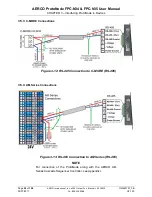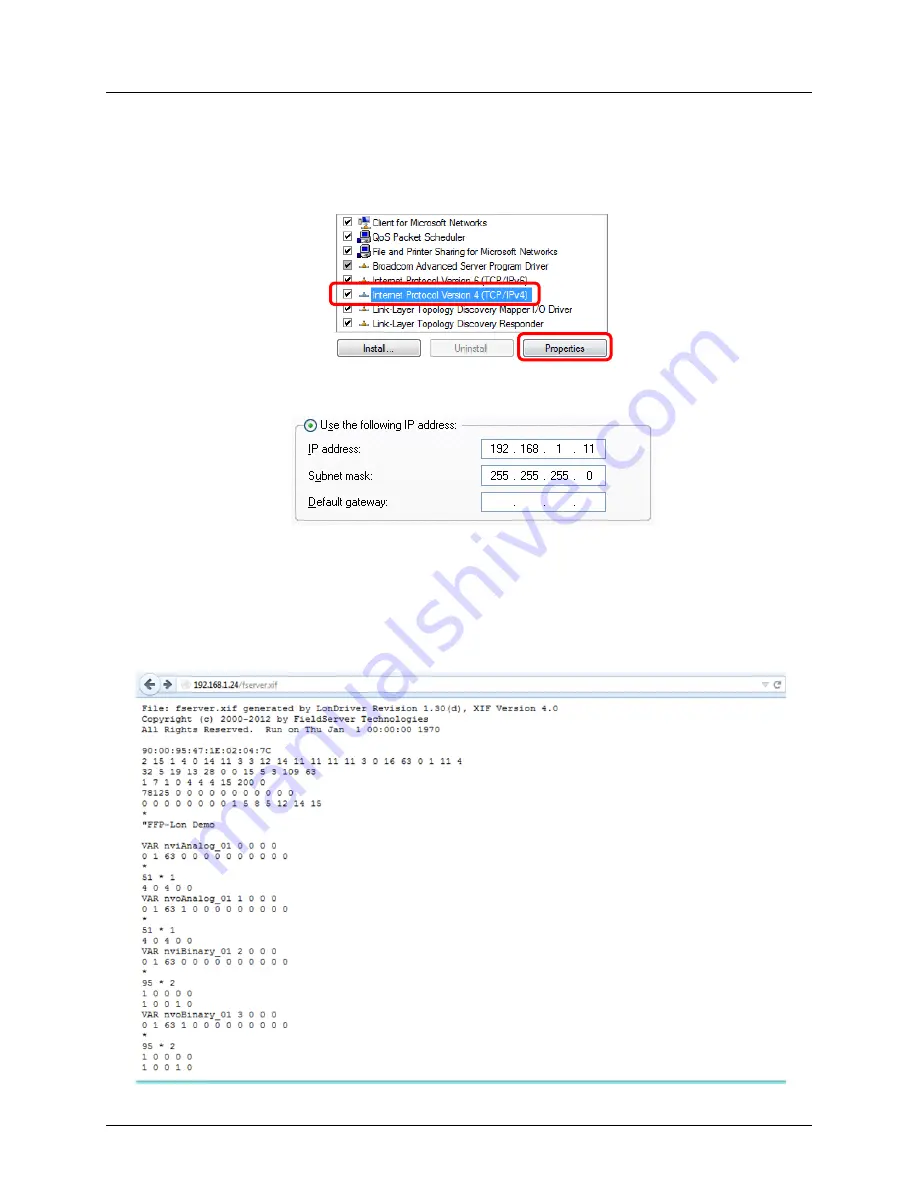
AERCO ProtoNode FPC-N34 & FPC-N35 User Manual
CHAPTER 8 – CAS BACnet Explorer for validating ProtoNode in the Field
Page
36
of
108
AERCO International, Inc.
•
100 Oritani Dr.
•
Blauvelt, NY 10913
OMM-0107_0B
03/07/2017
Ph.: 800-526-0288
GF-150
3. Choose
Change adapter settings
in the left pane.
4. Right-click on
Local Area Connection
and choose
Properties
.
5. Highlight
Internet Protocol Version 4 (TCP/IPv4)
and click the
Properties
button.
•
For both Windows XP and Windows 7, click on the
Use the following IP address
radio
button and type in the IP Address.
•
Click the
OK
button twice to complete the process.
•
Open a web browser and go to the following address:
IP Address of
ProtoNode/fserver.xif
.
For example:
192.168.1.24/fserver.xif
•
If the web browser prompts you to save file, save the file onto the PC. If the web browser
displays the xif file as a web page, save the file on your PC as
fserver.xif
Figure 7-2: Sample of Fserver.XIF File Being Generated