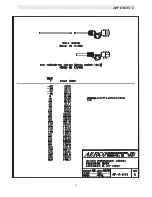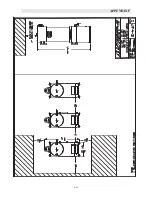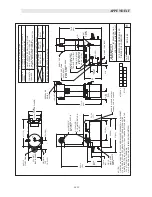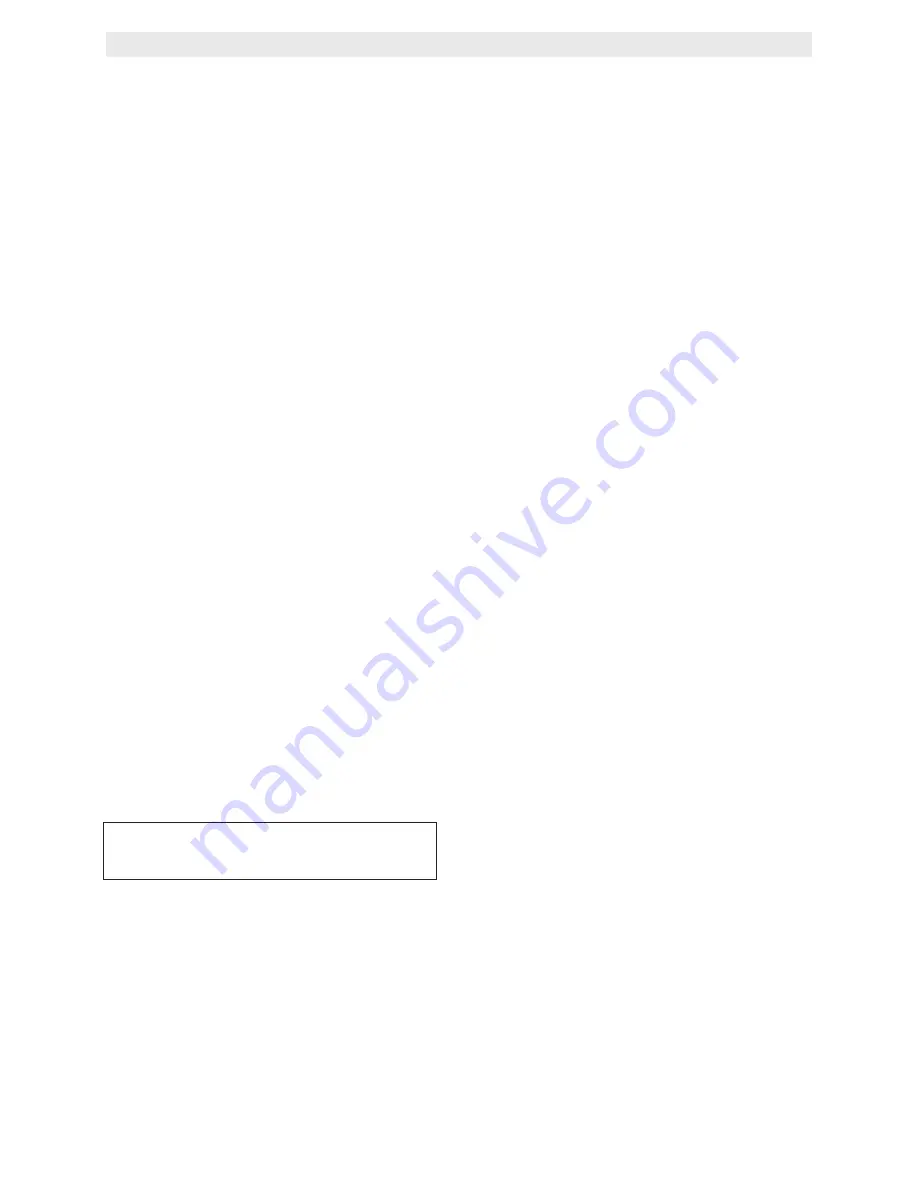
TROUBLESHOOTING
48
8.6.5 SOLID STATE RELAY
1. Referring to Appendix I,Item #17, open the
control box and locate the solid state relay.
2. Locate wire 81 on terminal 3 of the relay.
Measure the AC voltage on terminal 3 when
the unit is attempting to start.
3. If 120VAC is measured on terminal 3 and
the blower still does not start, replace the
solid state relay.
4. If not 120VAC is not measured, replace the
combustion safeguard relay module.
8.7 SYSTEM FAULT
A system fault indicates when the unit faults
during the starting sequence, but prior to
ignition. An internal 30 second fault timer starts
timing when the unit start sequence is initiated. If
ignition is not reached within the specified time,
the Annunciator displays the message SYSTEM
FAULT LOW AIR PRESSURE or PURGE
INTERLOCKS depending on the cause. A
system fault usually occurs when the system
does not acknowledge either the safety shut-off
valve proof of closure switch, the blower proof
switch, or the air/fuel valve open switch.
8.7.1 Determining the
C
ause
8.7.2 Blower
8.7.3 Combustion Air Supply and Blower
Proof
Switch
8.7.4 Purge Interlocks
8.7.5 SSOV Proof of Closure Switch
8.7.6 Air/fuel Valve Open Proving Switch
8.7.7 Air/Fuel Valve not Rotating
8.7.8 Air/Fuel Valve Ignition Position Switch
Recommended Troubleshooting
Equipment
AC Voltmeter
Ohmmeter
8.7.1 DETERMINING THE
CAUSE
1. Clear the Annunciator and start the unit.
2. If the blower starts and the message
SYSTEM FAULT PURGE INTERLOCKS is
displayed proceed to section 8.7.4
3. If the blower does not start, and the
message SYSTEM FAULT LOW AIR
PRESSURE is displayed, proceed to section
8.7.2.
4. If the blower starts, and the message
SYSTEM FAULT LOW AIR PRESSURE is
displayed, proceed to section 8.7.3
5. If the unit does not fire, and the message
SYS FLT is displayed on the temperature
controller and the Annunciator, proceed to
section 8.7.8.
8.7.2. BLOWER
1. Disconnect power to the unit
2. Remove the cover plate from the AC wiring
box.
3. Locate wire #13 and the blower hot lead
wire inside the AC wiring box. These will be
the only two wires connected by a wire nut.
4. Remove the wire nut and separate wire #13
from the blower hot lead wire.
5. Connect an AC voltmeter between wire #18
and the unit frame.
6. Reconnect AC power to the unit.
7. Start
the
unit.
8. The AC voltmeter should display 120VAC.
9. If 120VAC is not displayed, replace the
control panel.
10. If 120VAC is displayed, check the capacitor
using an analog ohm meter or substitute the
capacitor.
11. If the capacitor checks okay or is substituted
and blower still does not start, replace the
blower.
8.7.3 COMBUSTION AIR SUPPLY AND
BLOWER PROOF SWITCH
1. If the unit has sealed combustion, check the
ducting for any signs of blockage
2. If combustion air is brought in through an
opening in a wall, be sure that the size of the
opening is adequate and that louvers are
open while the unit is firing.
3. If the combustion air supply is okay, remove
wires #17 and #24 from the blower proof
switch.
Summary of Contents for AERCO KC Series
Page 51: ...TROUBLESHOOTING 41...
Page 65: ...APPENDIX C ix...
Page 72: ...APPENDIX F xvi...
Page 74: ...APPENDIX F xviii...
Page 76: ...APPENDIX G xx...
Page 77: ...APPENDIX G xxi...
Page 78: ...APPENDIX H xxii...
Page 79: ...APPENDIX H xxiii...
Page 80: ...APPENDIX H xxiv...