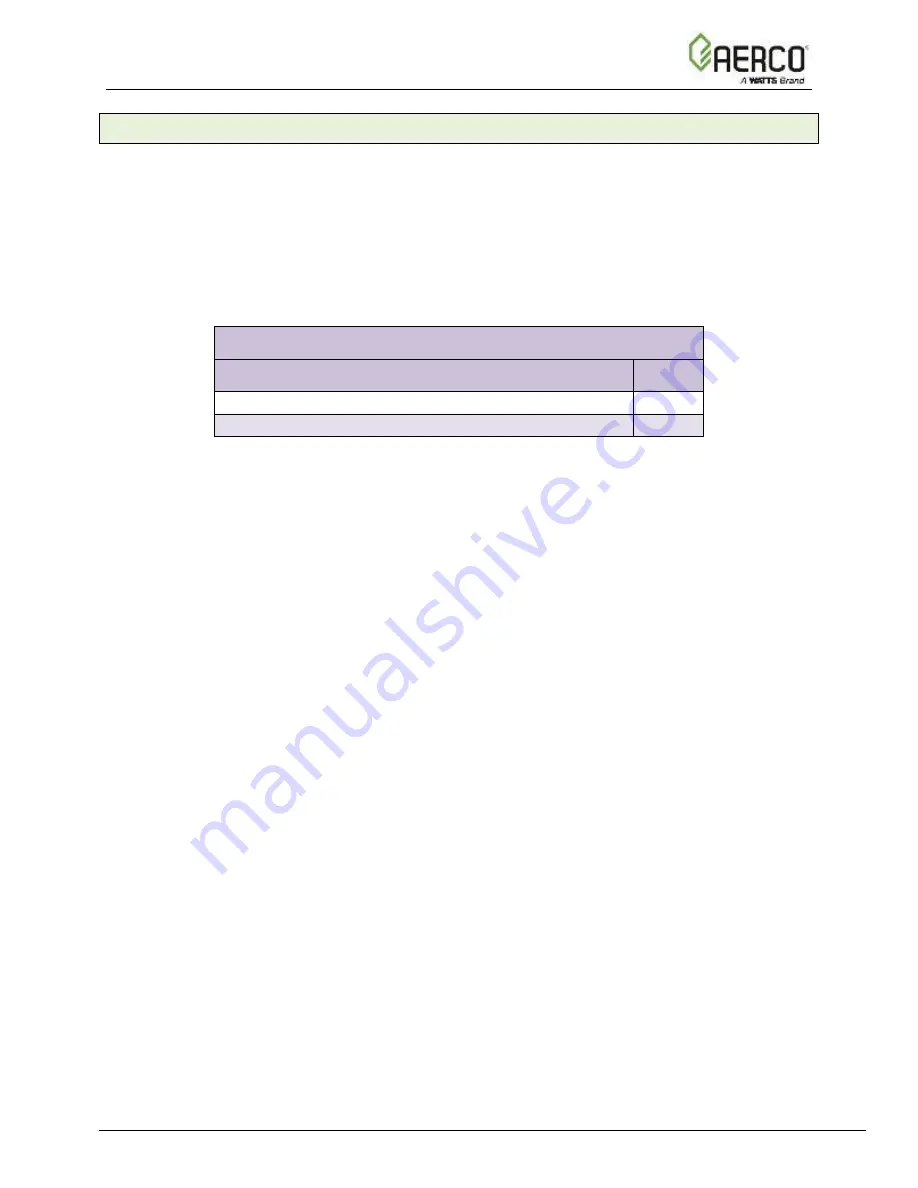
ProtoNode FPC-N34 & FPC-N35 User Manual
CHAPTER 3
– Interfacing ProtoNode to Devices
OMM-0150_B
• 5/20/2021 Technical Support • (800) 526-0288 • Mon-Fri, 8 am - 5 pm EST Page
29
of
140
3.7.1 Auto-Discovery: After Completion
–
Turn Off to Save Configuration
The S3 DIP switch for Enabling Auto-Discovery should have been set in Section 2.4.2 before
applying power to the ProtoNode.
Do not
Enable Auto-Discovery when the unit is powered.
•
When power is applied to a ProtoNode that is set to Enable Auto-Discovery, it will take
10 minutes to complete the discovery of all of the RS-485 devices attached to the
ProtoNode.
•
Once the ProtoNode has discovered all of the RS-485 devices, set the S3 DIP
switch to the OFF position to save the current configuration.
ProtoNode FPC-N34 and FPC-N35
S3 DIP Switch Auto-Discovery Mode
S3
Auto-Discovery ON
– Build New Configuration
On
Auto-Discover OFF
– Save Current Configuration
Off
Figure 3-18: S3 DIP Switch setting for Auto Discovering Devices
















































