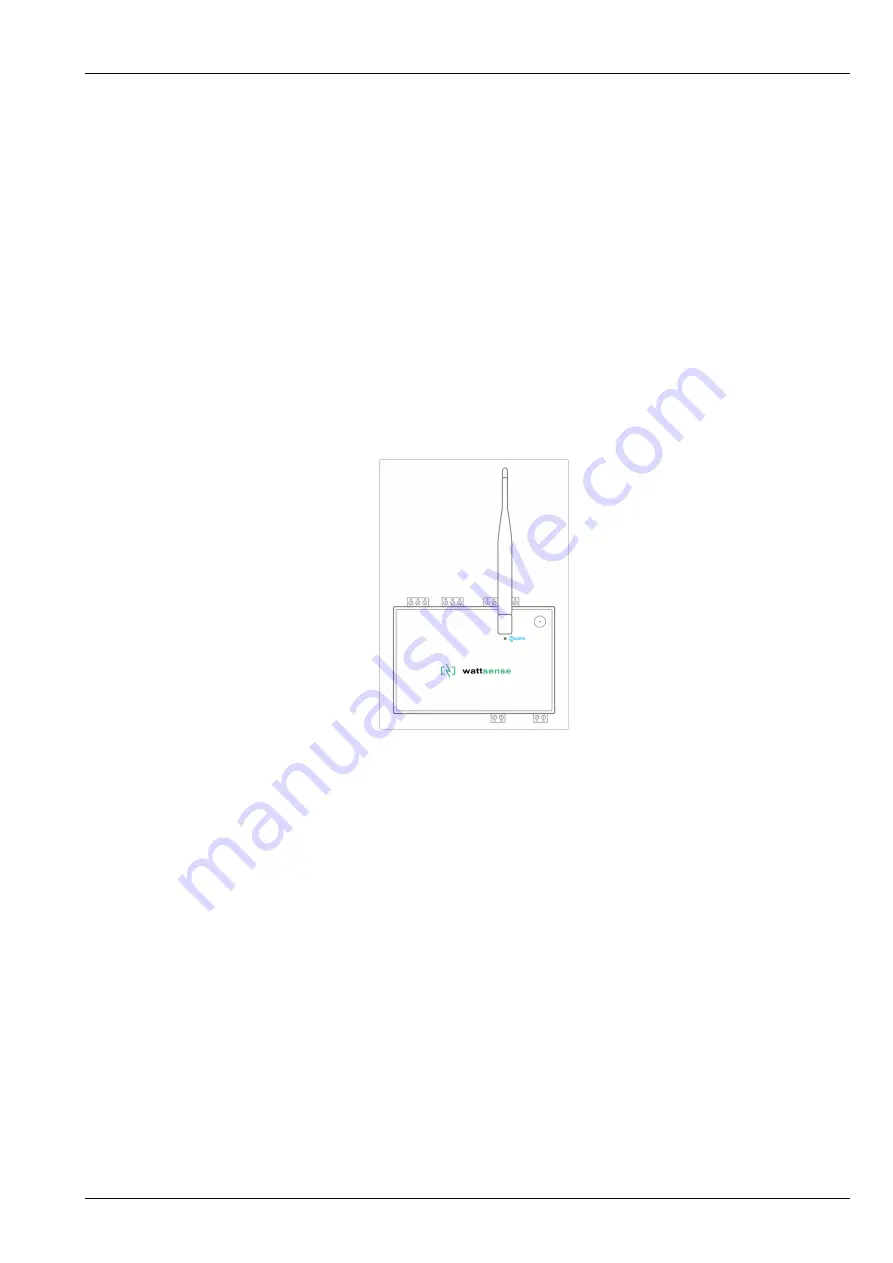
Box Wattsense - Installation Guide
23 / 23
To configure each of the devices
• As a precaution, check that the equipment does not power the LPB Bus.
• For each device, configure a unique segment address (from 1 to 14).
• Proceed to make the connection as indicated.
• Designate one and only one equipment as the one that supplies the Bus.
6 To connect the Box to LoRaWAN sensors
Install the Box:
• Install the Box in a central location to ensure the reception of all sensors.
• If the quality of the LoRa signal is good: keep the original antenna installed on the Box.
• If the signal quality is insufficient: move the original antenna out of the cabinet; use an RF extension cord with a SMA
connector up to 2 1 adhesive support to hold the antenna.
• If the signal quality is still insufficient: use a High-gain antenna with a maximum of 10 meters of cable; this antenna can for
example be used outside or in other floors to obtain the best signal quality.
For each sensor:
• Add the sensor to the user console (available at
) by naming it to be identifiable.
• Send the configuration to the Box.
• Activate the sensor; to do this, use the manufacturer’s technical documentation.
• Check on the user console that the sensor is detected.

































