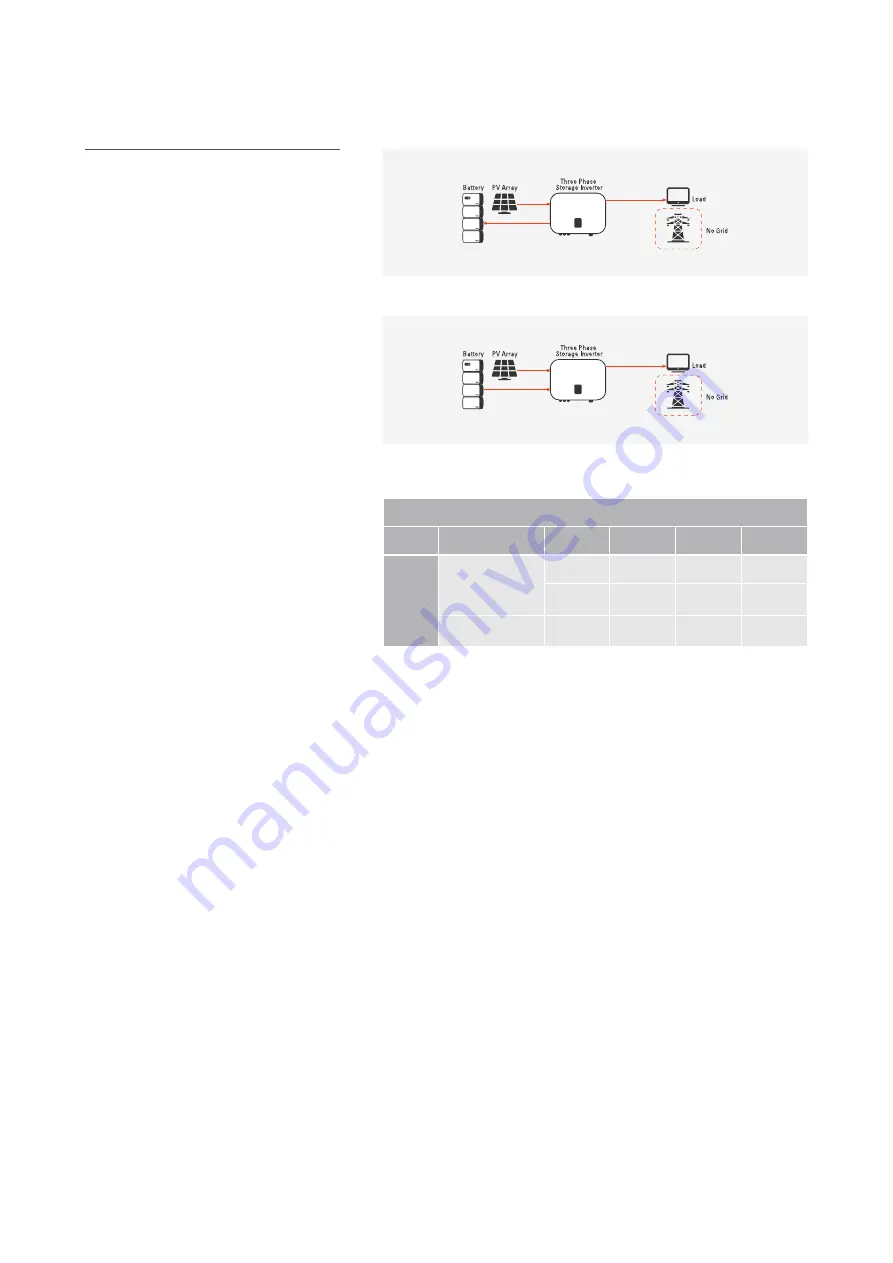
Wattsonic AIO ESS | USER MANUAL
11
Off-Grid Mode
In the purely off-grid mode, power from PV
will supply the back-up loads firstly and then
charge the battery if there is surplus PV
generation.
Storage conditions
1) Inverter must be stored in its original
packaging.
2) The storage temperature should be in the
range of -30 ° C and + 60 ° C, and the relative
humidity stored is less than 90%.
3) If a batch of inverters needs to be stored,
the height of each pile should be no more
than 6 levels.
Off-grid peak load capability
Wattsonic WTS hybrid inverter overloading
ability in off-grid work mode describes as the
table:
When the power from PV is weak, the battery
will discharge to supply back-up loads together
with or without PV.
Off-Grid --- Charge
Off-Grid --- Discharge
* The multiples above are calculated based on rated output power.
* WTS-12KW-3P instantaneous max output power is 20kW.
Off-grid Overloading Ability Illustration
Status
Mode
Phase1
Phase2
Phase3
Phase4
Off-grid
Balance Output Mode
1.1 times
1.1 times
1.1 times
Continuous
2 times
2 times
2 times
60s
Unbalance Output Mode
1.25 times
1.25 times
1.25 times
Continuous












































