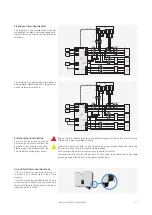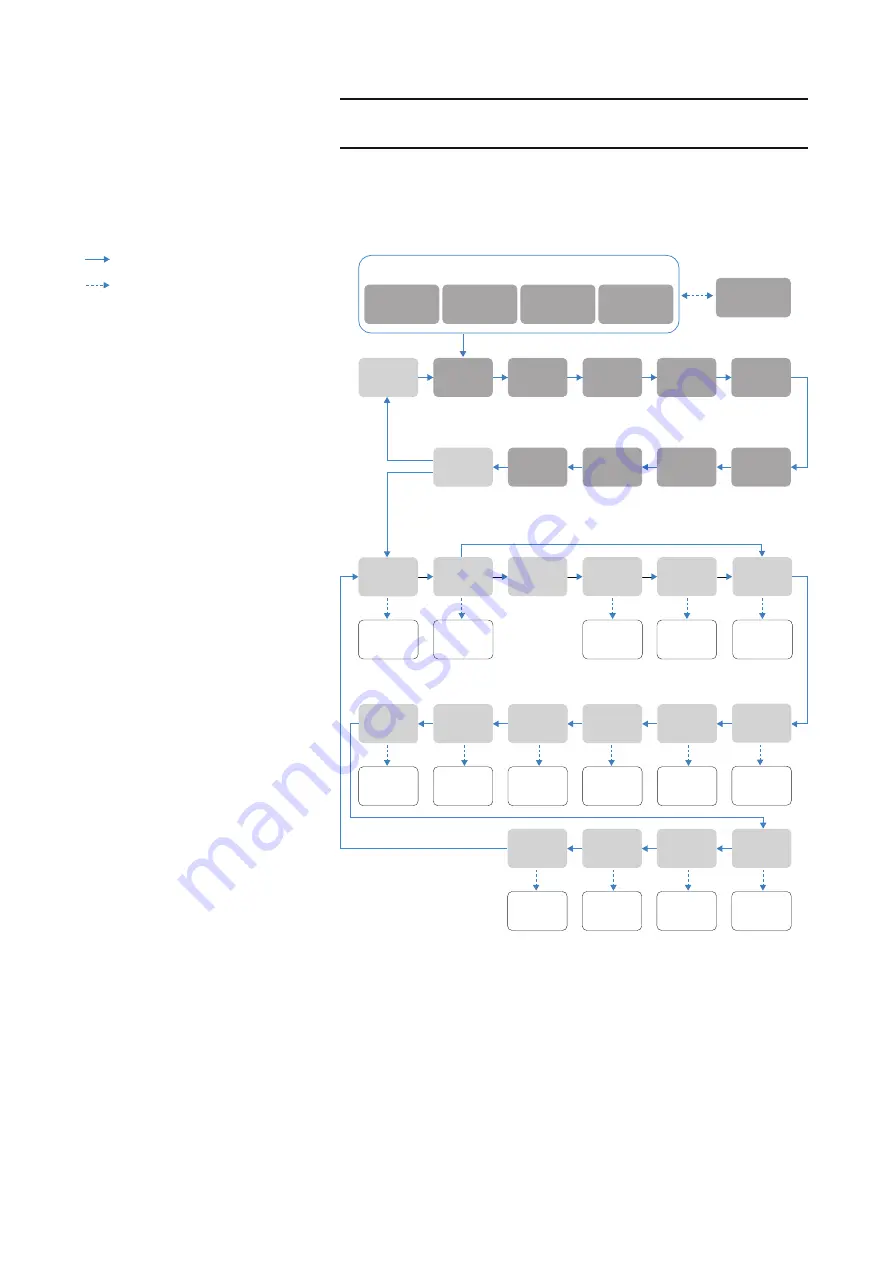
53
Wattsonic AIO ESS | USER MANUAL
When the inverter is turned on, the following
interfaces will be displayed on the OLED
display, and you can check the information
and modify the parameters of the inverter
by short or long pressing the button. Please
refer to the following display operation flow
for details.
Tip: After every setting completed, wait for
10 seconds and the inverter will automatically
save your settings or modifications.
General Operation
Display Operation
Firmware
Updating
VbakA
VbakB
VbakC
IbakA
IbakB
IbakC
FreqA
Freqb
FreqC
V-I PV 1\2
Not WiFi
Batt Para
H-Total
Meter
E-Total
General
Settings
Product
Model
Advanced
Settings
System
Info
Fault
Info
WIFI
Reset
WIFI
Reload
RSSI
Setting
Setting
Setting
Power
Factor
Setting
Setting
Setting
Time Set
Setting
Language
Set
Setting
Setting
CT Ratio
Setting
Setting
Setting
Setting
Safety
Set
SN/FM
Version
Error
Message
Meter
E-Day
Waiting
Checking
Normal
Fault Info
Main Window
Feed in
Grid
Export
Limit
Battery_ID
Set
WorkMode
Set
Modbus
Addr
Re-Connect
Short press(1s), switch window
Long press(3s), enter the lower Menu