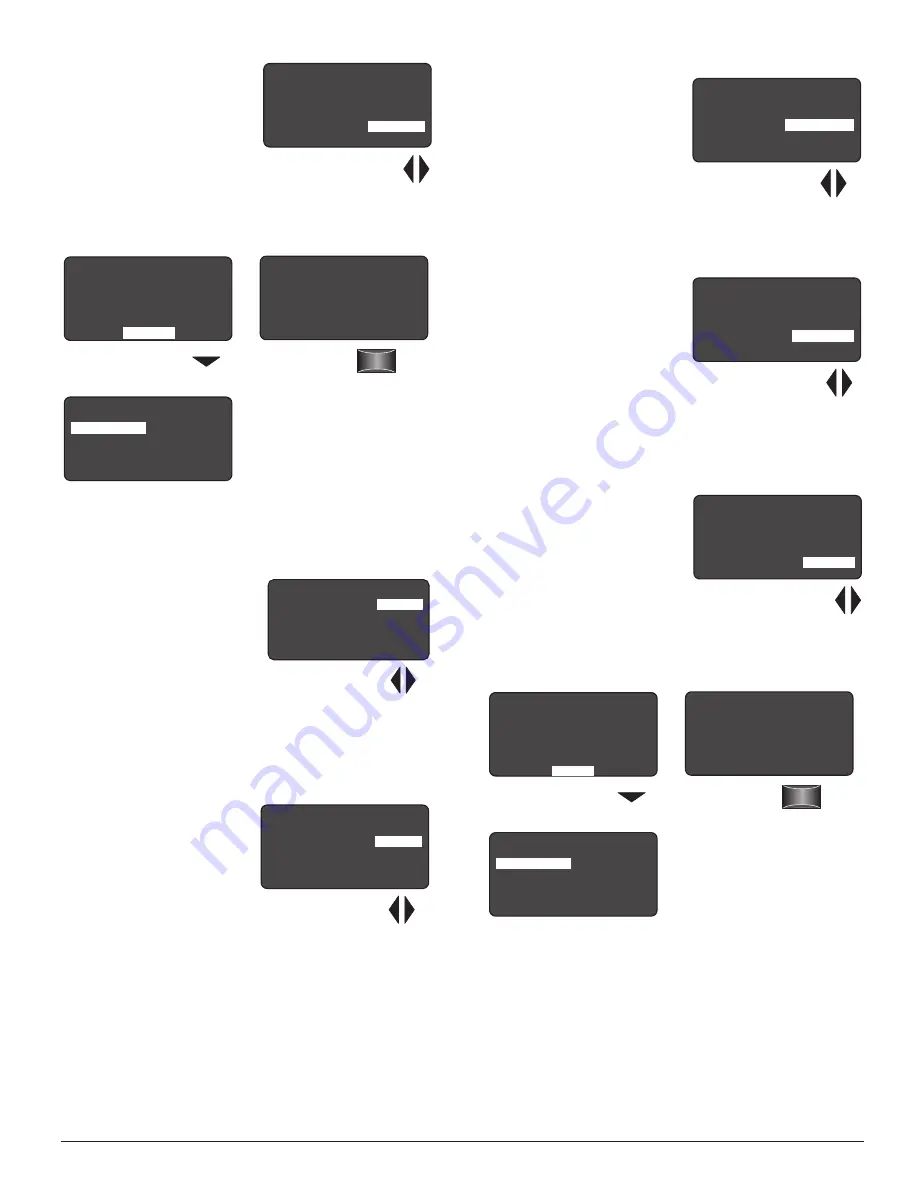
www.wattstopper.com
Page 11
OFF Time Delay
The time interval that must
elapse, with the measured
level above the OFF Setpoint,
before the controlled lights
turn OFF.
Range: 3 min to 30 min.
Send
D a y l i g h t i n g L M L S - 4 0 0
B i - L e v e l
S E N D
O N S e t p o i n t :
O F F S e t p o i n t :
O N T i m e D e l a y :
O F F T i m e D e l a y :
< 7 . 5 f c >
< 1 1 f c >
< 2 0 s e c >
< 1 0 m i n >
Press the Down Arrow
to choose SEND
Point and
Press Select
L M L S - 4 0 0 0 2 9 3 6 1 1 9 3 5
Z o n e S e t u p
C a l i b r a t i o n
Z o n e S e t t i n g s
A d v a n c e d S e t t i n g s
C o n t r o l M o d e
LMLS-400 Daylighting Menu
Zone Settings have been saved.
The screen returns to the Daylighting
Parameters menu.
P o i n t t o a n y I R
e n a b l e d d e v i c e o n
t h e N e t w o r k
P r e s s ‘ S e l e c t ’
Dimmed
Day Setpoint
The desired light level at
the sensor during daytime.
To determine the correct
dimming level for any given
photocell reading, it calculates
the level based on the slope
between the day and the night
setpoint.
Range: 1 fc to 255 fc.
Night Setpoint
The desired light level at the
sensor during nighttime.
To determine the correct
dimming level for any
given photocell reading, it
calculates the level based on
the slope between the day
and the night setpoint.
Range: 1 fc to 255 fc.
Note:
The Day Setpoint must always be greater than the
Night Setpoint.
D a y l i g h t i n g L M L S - 4 0 0
B i - L e v e l
S E N D
O N S e t p o i n t :
O F F S e t p o i n t :
O N T i m e D e l a y :
O F F T i m e D e l a y :
< 7 . 5 f c >
< 1 1 f c >
< 2 0 s e c >
< 1 0 m i n >
Press Left/Right arrow
to raise or lower
OFF Time Delay <3min - 30min>
D a y l i g h t i n g L M L S - 4 0 0
D i m m e d
S E N D
D a y S e t p o i n t :
N i g h t S e t p o i n t :
R a m p U p :
R a m p D o w n :
C u t O f f D e l a y
< 5 0 f c >
< 1 0 f c >
< 2 0 % / s e c >
< 2 % / s e c >
< 1 0 m i n >
Press Left/Right arrows
to increase or decrease
footcandles
D a y l i g h t i n g L M L S - 4 0 0
D i m m e d
S E N D
D a y S e t p o i n t :
N i g h t S e t p o i n t :
R a m p U p :
R a m p D o w n :
C u t O f f D e l a y
< 5 0 f c >
< 1 0 f c >
< 2 0 % / s e c >
< 2 % / s e c >
< 1 0 m i n >
Press Left/Right arrows
to increase or decrease
footcandles
Ramp Up
Determines the speed (or
rate) at which the light level
of bound loads increases. The
default is 20% per second
because the end user needs
light quickly.
Range: 1% per second to 100%
per second.
Ramp Down
Determines the speed (or
rate) at which the light level
of bound loads decreases.
The default is 2% per second
because a slow ramp down
will help the eye adapt to the
new light level.
Range: 1% per second to
100% per second.
Cut Off Delay
The time that the controlled
lighting will remain at a
minimum dimmed level,
even with high daylight
contribution, before the lights
will be switched OFF.
Range: Never to 30 min.
Send
Press the Down Arrow
to choose SEND
Point and
Press Select
L M L S - 4 0 0 0 2 9 3 6 1 1 9 3 5
Z o n e S e t u p
C a l i b r a t i o n
Z o n e S e t t i n g s
A d v a n c e d S e t t i n g s
C o n t r o l M o d e
D a y l i g h t i n g L M L S - 4 0 0
D i m m e d
S E N D
D a y S e t p o i n t :
N i g h t S e t p o i n t :
R a m p U p :
R a m p D o w n :
C u t O f f D e l a y
< 5 0 f c >
< 1 0 f c >
< 2 0 % / s e c >
< 2 % / s e c >
< 1 0 m i n >
Zone Settings have been saved.
The screen returns to the Daylighting
Parameters menu.
P o i n t t o a n y I R
e n a b l e d d e v i c e o n
t h e N e t w o r k
P r e s s ‘ S e l e c t ’
D a y l i g h t i n g L M L S - 4 0 0
D i m m e d
S E N D
D a y S e t p o i n t :
N i g h t S e t p o i n t :
R a m p U p :
R a m p D o w n :
C u t O f f D e l a y
< 5 0 f c >
< 1 0 f c >
< 2 0 % / s e c >
< 2 % / s e c >
< 1 0 m i n >
Press Left/Right arrows
to increase or decrease
Fade Up time (5sec - 60sec)
D a y l i g h t i n g L M L S - 4 0 0
D i m m e d
S E N D
D a y S e t p o i n t :
N i g h t S e t p o i n t :
R a m p U p :
R a m p D o w n :
C u t O f f D e l a y
< 5 0 f c >
< 1 0 f c >
< 2 0 % / s e c >
< 2 % / s e c >
< 1 0 m i n >
Press Left/Right arrows
to increase or decrease
D a y l i g h t i n g L M L S - 4 0 0
D i m m e d
S E N D
D a y S e t p o i n t :
N i g h t S e t p o i n t :
R a m p U p :
R a m p D o w n :
C u t O f f D e l a y
< 5 0 f c >
< 1 0 f c >
< 2 0 % / s e c >
< 2 % / s e c >
< 1 0 m i n >
Press Left/Right arrows
to increase or decrease
Cut Off Delay (Never - 30 min)
































