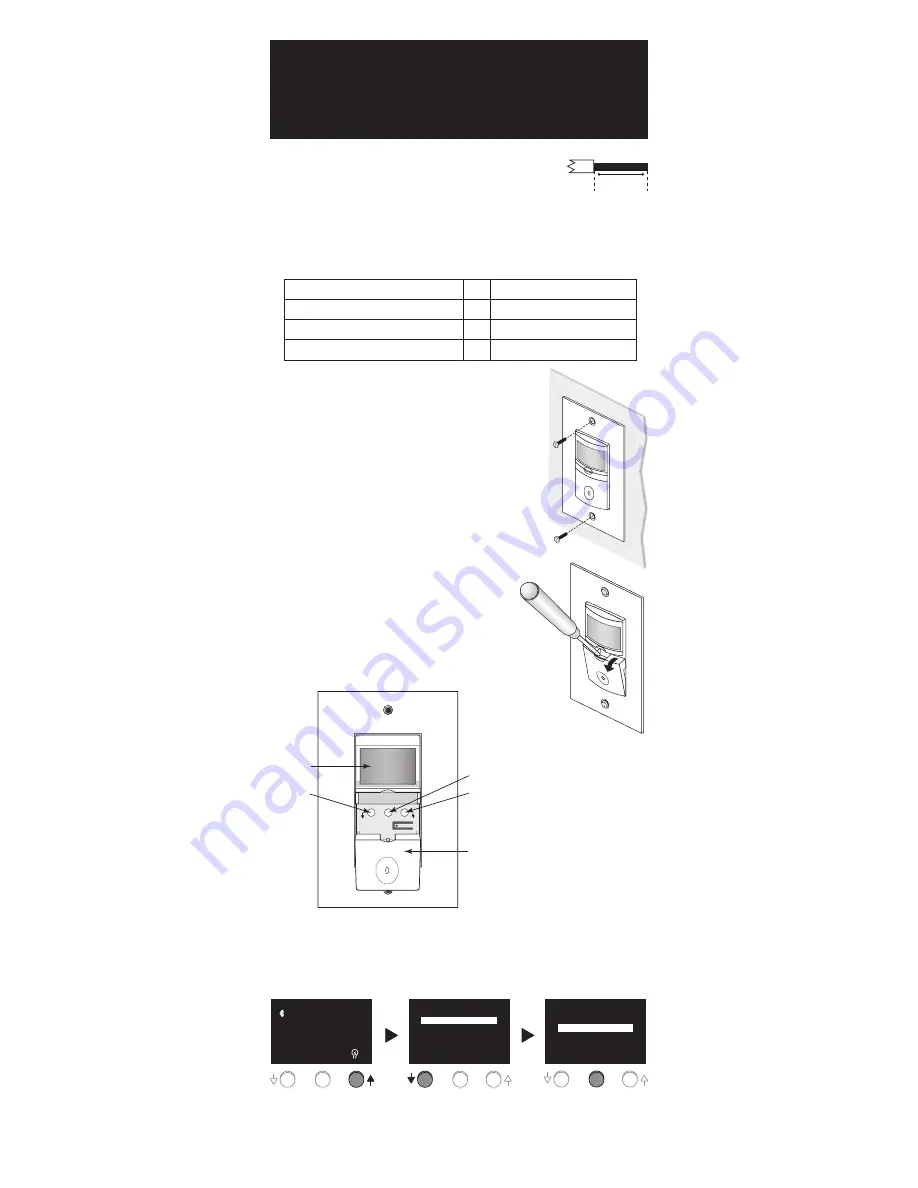
WARNING
Only connect the RT-200 to a Single Pole Circuit.
The RT-200 is not suitable for 3-way switching.
If the existing wiring does not match the description for a Single
Pole Circuit, you should consult with a qualified electrician.
3. Prepare the wires.
Tag the wires currently connected to the existing switch,
so that they can be identified later. Disconnect the wires.
Make sure the insulation is stripped off the wires to
expose their copper cores to the length indicated by the
“Strip Gage” (approximately ½ inch).
4. Wire the time switch.
Twist the existing wires together with the wire leads on the RT-200 as indicated
in the table below. Cap them securely using the wire nuts provided.
Power wire from the circuit (hot)
to
Black wire on RT-200
Power wire from the lamp or fan (load)
to
Red wire on RT-200
Neutral wires from the circuit
to
White wire on RT-200
Ground wire from the circuit
to
Ground terminal on RT-200
5. Put the RT-200 in the wall box with the display
positioned above the ON/OFF button.
Secure it to the wall box with the screws provided.
6. Install cover plates.
Install industry standard decorator wall switch
cover plate (not included).
7. Restore power to the circuit.
Turn on the breaker or replace the fuse.
SETUP
To access the programming buttons, place your finger
or screwdriver behind the lip at the top of the ON/
OFF button and pull it toward you. Slide the ON/OFF
button down over the wallplate.
Buttons
The three programming buttons are used to set up
the astronomic time switch according to the user’s
preferences and location.
RT-200 Menu Options
From the standard display,
known as the “MAIN PAGE”
press and release the ↑
button to enter SETUP menu.
Press the ↓ button to
move to desired SETUP
menu option.
When the option that
you want to program is
highlighted, press the
CENTER button.
SETUP
SET TIME AND DATE
LOCATION
PREFERENCES
SCHEDULING
MAIN PAGE
DST
PM
Tue 03/31/2009
12:04
PROG
SETUP
SET TIME AND DATE
LOCATION
PREFERENCES
SCHEDULING
MAIN PAGE
Once in the SETUP menu if there is no activity for 10 minutes, the unit
automatically exits out to the MAIN PAGE.
Call 800.879.8585 for Technical Support
Strip Gage
1/2"
12.7 mm
Menu/Raise
Center Button
Select/Save
Slide Down
ON/OFF
Button
Display
Lower
Button
Save/
Select






























