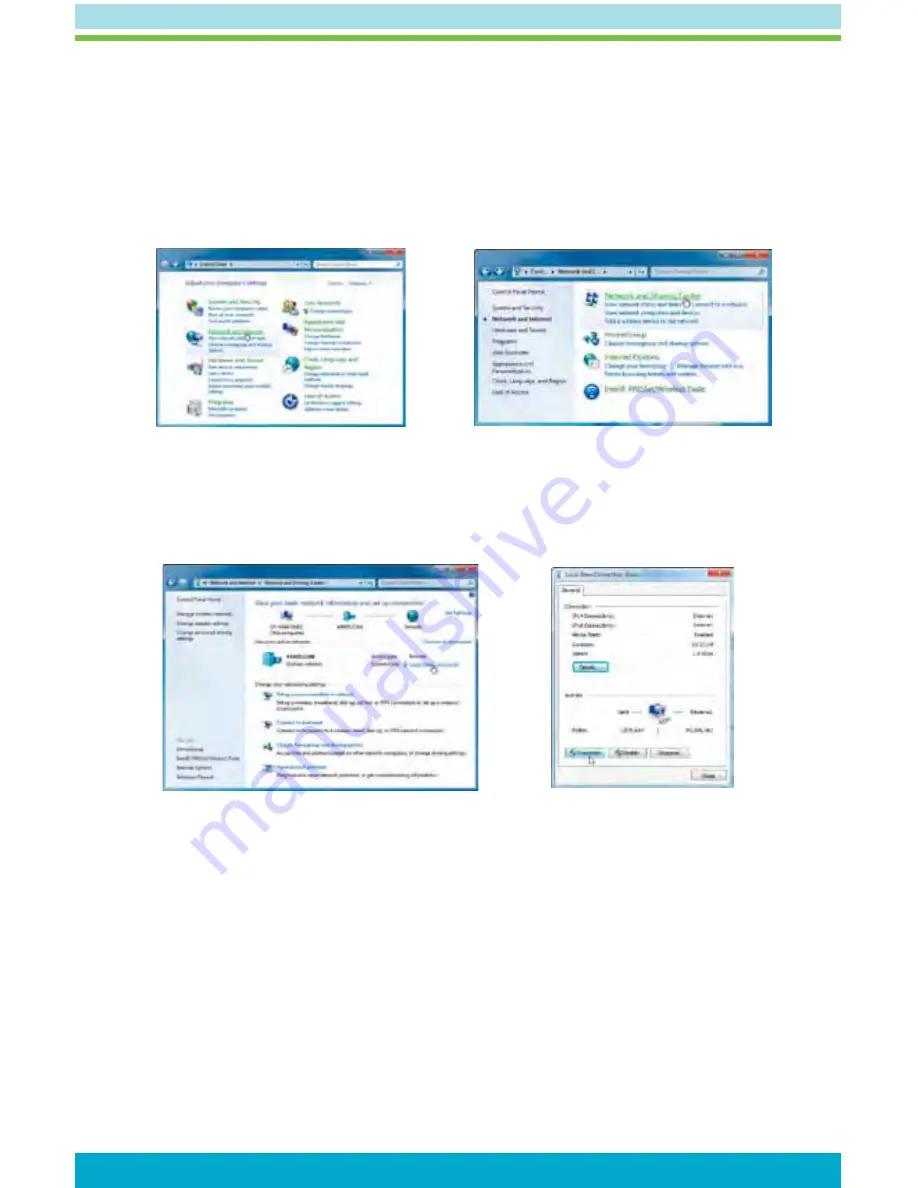Reviews:
No comments
Related manuals for Home Network Gateway

279953
Brand: Stahl Pages: 64

CMe3100
Brand: Elvaco Pages: 48

QuadroM-E1
Brand: Epygi Pages: 55

OfficeIQ
Brand: Humanscale Pages: 2

SN01
Brand: SIMARINE Pages: 5

SR360n
Brand: SmartRG Pages: 122

CODA D3.1
Brand: Hitron Pages: 2

SmartSystem
Brand: Gardena Pages: 2

HA101
Brand: Schwaiger Pages: 34

XTi Series
Brand: VBOX Pages: 3

XTI 3452
Brand: VBOX Pages: 6

2701HG Series
Brand: 2Wire Pages: 4

HomePortal 2701HGV
Brand: 2Wire Pages: 21

TAYLOR-GTW-2A
Brand: Taylor Pages: 18

REX-Bluetooth
Brand: NavCom Technology Pages: 7

OneStream GBRI
Brand: Telecom FM Pages: 8

SR515ac
Brand: SmartRG Pages: 16

460ECBC-NNA1
Brand: RTA Pages: 66