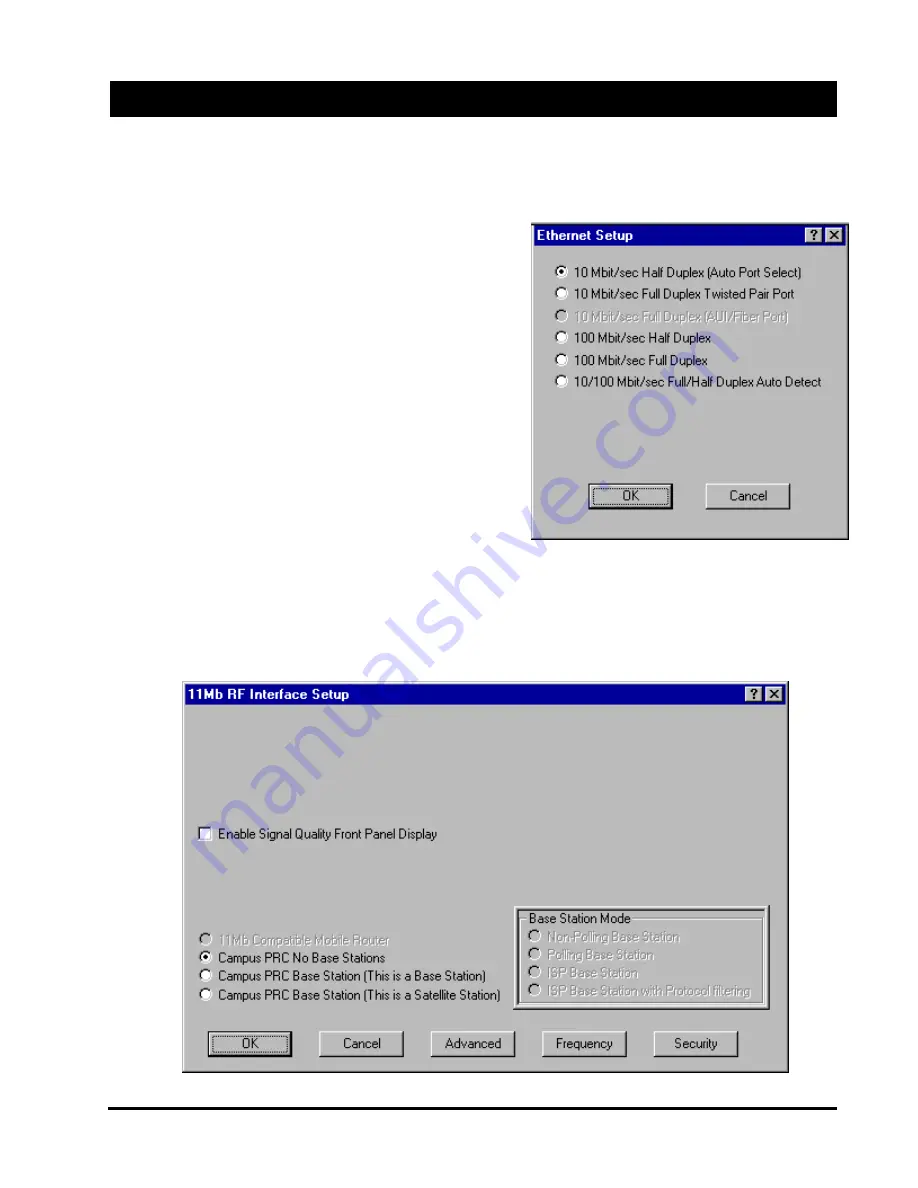
SPEEDLAN TM
21
Setup 2 - 11 Mb RF Interface Setup -
On this screen are the configuration settings that control the individual
interfaces and how they communicate with each other. On the next page you will find a description of the
settings and how they effect the performance of the SPEEDLAN interfaces.
The Setup Buttons
Pressing the Setup buttons (1 and 2) on the Interface & Ad-
vanced Interface Setup screen will open the Setup screen for
the interface selected.
The card also supports full-duplex operation when connected
to either a 10 or 100 Mbps LAN port. The default setting is
for Half-Duplex. The interface can be configured to operate
in Full Duplex using the options on this setup screen.
Setup 1 - Ethernet Setup
SPEEDLAN products come standard with a 10/100 Base-T
interface to connect to your wired network. Although the
interface is capable of operating at both 10 Mbps and 100
Mbps, it is not autosensing or autoswitching. The default set-
ting is for 10 Mbps half-duplex operation. If you which to
connect your SPEEDLAN unit to a 100 Mbps port, the
Ethernet interface can be manually switched to 100 Mbps in
this portion of the setup.
Summary of Contents for SPEEDLAN TM 6000
Page 2: ......
Page 6: ......
Page 7: ...SPEEDLAN TM INTRODUCTION...
Page 8: ......
Page 11: ...SPEEDLAN TM 11 USING CONFIGURATOR...
Page 12: ......
Page 15: ...SPEEDLAN TM 15 CONFIGURING SPEEDLAN TM...
Page 16: ......
Page 25: ...SPEEDLAN TM BRIDGING SETUP...
Page 26: ......
Page 32: ...SPEEDLAN TM 32...
Page 33: ...SPEEDLAN TM 33 Setting Up the IP Addresses IP Host Setup...
















































