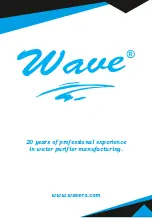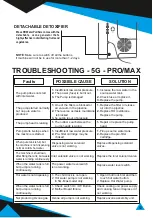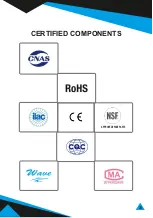HOW TO DISPENSE WATER
Note : 1. This is an approximate pH value shown on the display panel.
4. To dispense acidic water press the “Acidic water” button on the top
right corner of the panel.
3. Touch the white coloured Ambient button on the right side centre to
get normal water and touch the same to stop.
2. To dispense High Alkaline water, simply touch the “High Alkaline”
button on the top left corner of the panel touch the same to stop
dispensing.
NOTE: if you have selected low pH level option for dispensing then the
machine will dispense high acidic water when you choose to dispense
acidic water. This theory will be reversed if you have selected the high
alkaline option for dispensing.
1. To dispense low alkaline water, touch the child lock button on the
bottom left corner and then touch the “Low Alkaline” button above the
child lock button touch the same “Low Alkaline” button to stop
dispensing.
2. Dispense Acidic Water twice a day for a longer life of Titanium
plates.
3. Please maintain the TDS between 50 to 150 for Ionizer to
give better results.
HOW TO DISINFECT FRUITS & VEGETABLES
3. When the service sign blinks on the panel, please call the
technician for service.
NOTE: The source tank indication will only blink when the source
water storage tank is empty.
1. Dip Fruits & Vegetables fully in a bowl filled with tap water and dip in
the ceramic ball of ozone air pipe in the bowl. Touch the Detoxifier
button at the bottom right corner of the panel. You can stop the
detoxification process manually by touching the same button again or
it will automatically get turned off after 15 mins.
2. PP filter sign will blink after 400 working hours. This indicates the
need to replace the pre- filter.
LOW
ALKALINE
HIGH
ALKALINE
ON/OFF
ACIDIC WATER
ON/OFF
AMBIENT WATER
DETOXIFIER
Filter
PP
Service
DETOXIFIER
Filter
PP
Source
5