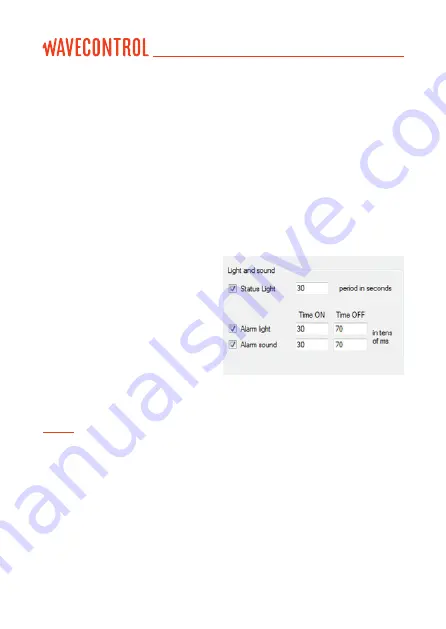
• Alarms:
•
Activate and define the alarms for EMF level and decide if this has to be
triggered on average or instant value.
•
Define the relay persistence. (When measuring a non-continuous EMF
source, like a rotating radar, you may want to define the relay persistence
of the alarm output at least the time between 2 rotations).
• Change the value for the temperature alarms (only in Online mode).
•
Field:
allows display of the total field and for each axis of the probe (does not
work with USB power mode or without a probe connected).
5.2.3
Visual and audible alarms
You can define 3 parameters:
• Status light, that indicates unit
is working by flashing from time
to time. You can define the blink
interval in seconds and you can
disable this by unchecking the
checkbox.
• The light and sound alarms are
defined by time On and time Off in tens of milliseconds. By default these
values are 30 and 70 which mean 300ms On and 700ms Off.
Note:
the a
larm triggers if the field level measured is higher than the alarm level.
With the checkbox “Trigger on average field”, you can choose if this alarm has to be
triggered on the average field level or on the instant field level.
User’s Manual
Electromagnetic Radiation Monitoring Device MonitEM-Lab
P.
11
Summary of Contents for MonitEM-Lab
Page 2: ......
Page 26: ......
Page 27: ...www wavecontrol com...
Page 28: ...Safety Quality Service 34 93 320 80 55 www wavecontrol com info wavecontrol com...














































