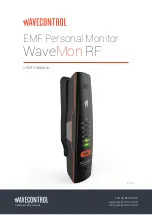When it is switched on, the
WaveMon RF
will show the power of the present
electric or magnetic field by means of signal lamps. The ambient power density
is shown as a percentage of the regulated limit. The signal lamps show the
maximum levels of the instantaneous electric and magnetic field power density,
but the record of both is stored in memory. There is also the option of displaying
the average power density. The instantaneous value is shown with a single
flash each second, while the average is shown with two short flashes.
Bear in mind as well that the average field value, based upon the instantaneous
field, is stored in memory to allow analysis of your exposure in respect of
international standards.
The user can learn the power density by observing the number of blinking lights.
Power density indication starts when it is over 10% of the established limit. A
colour code is also used so that the user does not have to focus continually on
the device.
If the power density is lower than 50% of the limit, the lights showing the present
power density will blink green. If the power density is higher than 50% but lower
than 100% of the limit, the lights showing the present power density will blink
orange. When the power density is over 100% of the limit, the lights will blink red.
Note:
correlation between LED, power density and field strength
LED
Power density
Field strength
10 %
10 %
31 %
25 %
25 %
50 %
50 %
50 %
71 %
75 %
75 %
86 %
100 %
100 %
100 %
200 %
200 %
141 %
User’s Manual
Personal equipment WaveMon
P.
7
Summary of Contents for WaveMon RF
Page 2: ......
Page 32: ......
Page 33: ...www wavecontrol com...
Page 34: ...Safety Quality Service 34 93 320 80 55 www wavecontrol com info wavecontrol com...