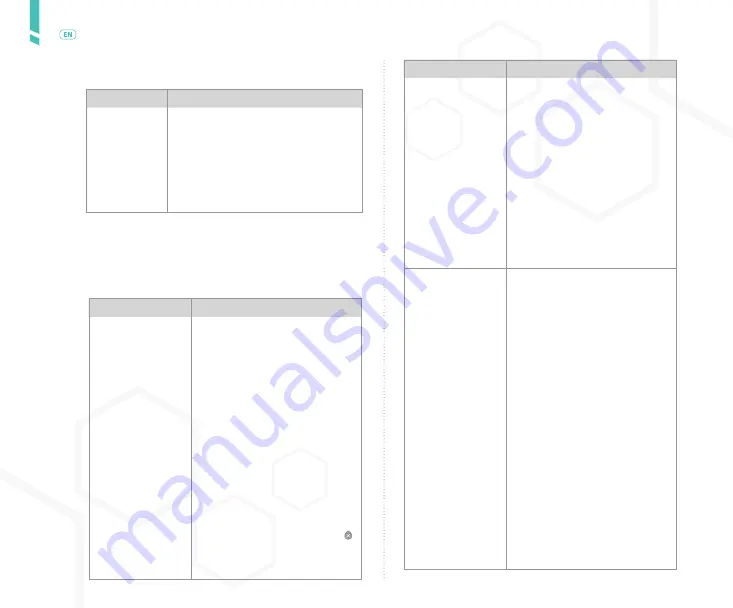
52
T
roubleshooting
/
English
Issue
Solution
CALIBRATE
button
disabled
The
CALIBRATE
button is disabled
when calibration is not possible.
There are several reasons you may
not be able to calibrate:
•
Your glucose is changing more
than 0.11 mmol/L per minute. This
corresponds to a trend arrow that
points up or down on the
HOME
screen.
•
Your sensor current is changing
more than the acceptable amount.
•
Another process is in progress,
such as the sensor stabilisation
period.
•
You are in the first 6 hours of the ses-
sion and have already calibrated once.
•
The session has not started.
On the
HOME
screen, tap the icon ( )
or the
CANNOT CALIBRATE RIGHT
now banner (if it is visible) for details
about why calibration is not possible.
Issue
Solution
SAVE
button is di-
sabled on the
NEW
CALIBRATION
scre-
en.
The
SAVE
button is disabled if:
•
You have not manually entered a
blood glucose reading.
•
OR your manually entered blood
glucose reading is outside the ran-
ge of 3.9-13.9 mmol/L.
If you haven’t entered a blood glu-
cose reading, enter one.
If your blood glucose is outside of
3.9-13.9 mmol/L, wait until your
blood glucose is within 3.9-13.9
mmol/L before trying to calibrate.
Follow instructions from your heal-
thcare professional to raise or lower
your blood glucose level as needed.
A CALIBRATION
ERROR
message
appears.
Message
: Make sure
your hands are clean
and dry and retest
within 10 minutes.
You have entered a calibration rea-
ding that the system cannot accept
because the difference between the
blood glucose meter reading and
the CGM reading is too large.
Closely follow the instructions in
the app, which will direct you to
perform additional calibrations that
will eventually be accepted by the
system.
The number of additional calibra-
tions depends on how many hours
into the session you are:
•
In the first 48 hours, you will need
to perform one additional calibration.
•
After 48 hours, you may need to
perform up to three additional calibra-
tions after the initial error message.
This message can also appear if the
calibration reading cannot be used
because the system has detected a
temporary issue with the sensor.
15.2
Alert issues
Issue
Solution
Not receiving
alerts
Try the following:
•
Make sure the alert is turned on. See
SECTION 7.4
.
•
Make sure you have allowed notifica-
tions on your smart device. See
SECTION
7.3
.
•
Make sure that a session is in progress.
See
CHAPTER 4
.
15.3
Calibration issues
There are times when calibration is not possible.
The following table describes common issues that pre-
vent you from calibrating.
Summary of Contents for A.MENARINI diagnostics GlucoMen Day CGM
Page 1: ...User Guide...
Page 65: ......





































