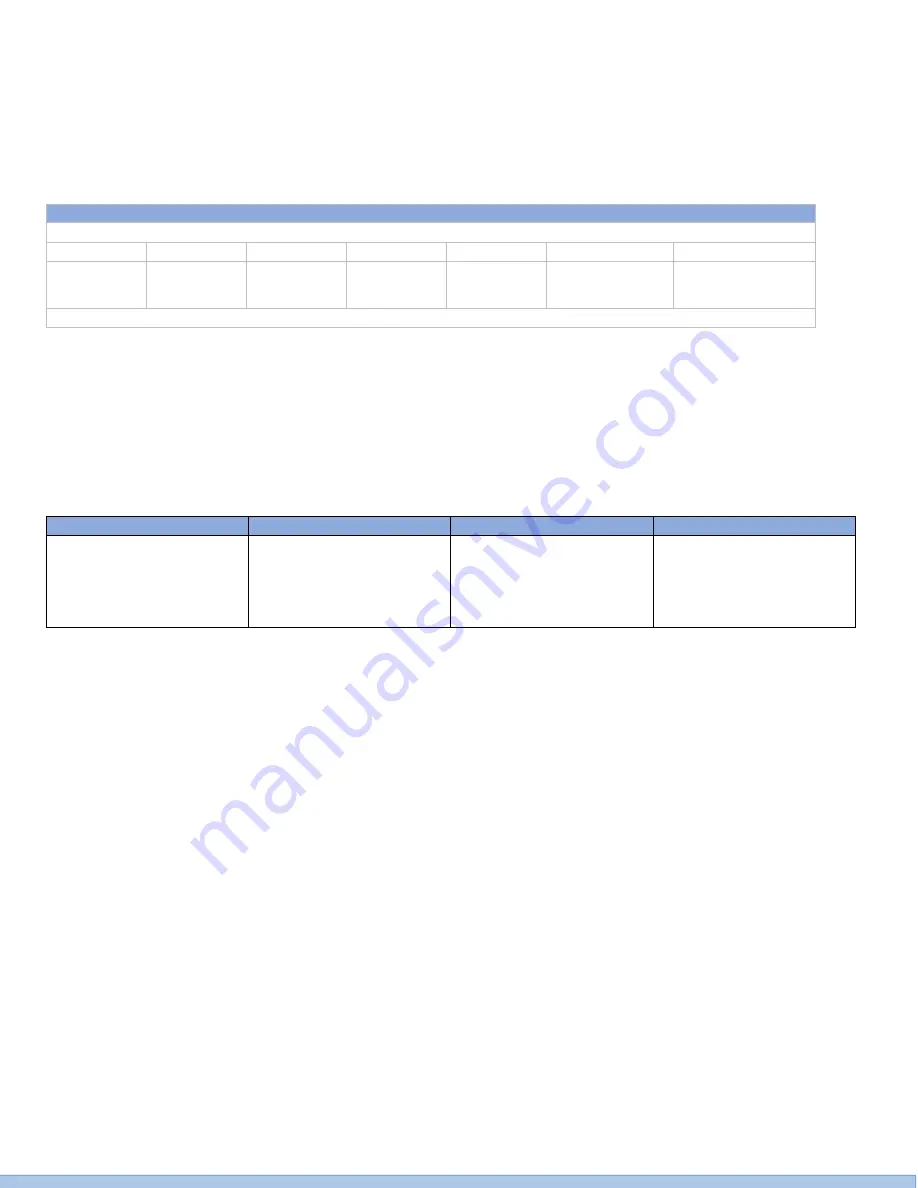
Page
4
of
14
Understanding Your
Understanding Your
Understanding Your
Understanding Your Product
Product
Product
Product
What does your model number mean? WaveLynx Technologies follows a simple system of categorization to
easil
y
diffe
renti
ate
bet
wee
n products. Below is the basic system that WaveLynx follows.
Card Data Layout
Card Data Layout
Card Data Layout
Card Data Layout
Are you trying to make sense of what the numbers in your card data stand for? Here is a helpful tool for helping
you to understand the general layout of your card data.
P
P
P
P
FFFFFFFF
FFFFFFFF
FFFFFFFF
FFFFFFFF
BBBBBBBBBBBBBBBB
BBBBBBBBBBBBBBBB
BBBBBBBBBBBBBBBB
BBBBBBBBBBBBBBBB
P
P
P
P
Parity Bits are at the beginning
and end of strings of data that
are used for detecting
potential errors. This is 1 bit in
a 26 bit format.
Facility Code – This is used to
determine which facility you
are in. This code is 8 bits in a
26 bit format.
Badge ID Code – This is used
to determine your specific
badge identification number.
This is 16 bits in a 26 bit
format.
Parity Bits are at the beginning
and end of strings of data that
are used for detecting
potential errors. This is 1 bit in
a 26 bit format.
System Requirements
System Requirements
System Requirements
System Requirements
In order to successfully install and use your logical access reader software, your computer must meet the
following requirements:
•
Windows 7 or newer
•
64-bit Operating System
•
2 GB RAM
•
5 MB of available memory
•
Java 7 or newer (Installer will direct you to download Java if a compatible version is not found on your
system)
USB Interface
USB Interface
USB Interface
USB Interface
Setting up your logical access reader is fast and simple. All you need to do is take the reader out of the
packaging and plug it into the USB drive on your computer. The reader will appear to the computer as a USB
HID device with two endpoints, a keyboard endpoint and a generic command/response endpoint. The generic
endpoint is used to facilitate communication between the reader and the included configuration software tool.
The Keyboard endpoint is primarily used by your password entry screens in your everyday work environment
(email, PC log in, etc…). For instance, when logging into your email account, instead of typing in the password,
U Series USB Readers
U Series USB Readers
U Series USB Readers
U Series USB Readers
A full line of USB readers for logical access
U1
U1
U1
U1
U2
U2
U2
U2
U3
U3
U3
U3
U4
U4
U4
U4
U5
U5
U5
U5
U6
U6
U6
U6
U7
U7
U7
U7
125 kHz
13.56 MHz
125 kHz and
13.56 MHz
Bluetooth
Bluetooth
and 125 kHz
Bluetooth and
13.56 MHz
Bluetooth, 13.56
MHz, and 125 kHz
Red, Green, Amber LED and Buzzer
































